- Why To Copy Someone Else's WordPress Website Design?
- How To Copy Someone Else's WordPress Website Design
- Common Issues Faced While Copying Someone Else's WordPress Website Design
- Conclusion
- FAQs
- Q1. What are some alternatives to copying a WordPress design?
- Q2. Is it legal to copy someone else's WordPress website design?
- Q3. What are the risks of copying a WordPress website design?
- Q4. Are there tools available to help replicate a WordPress design?
- Q5. Can I hire someone to recreate a design from another WordPress site?
How To Copy Someone Else’s WordPress Website Design

- Why To Copy Someone Else's WordPress Website Design?
- How To Copy Someone Else's WordPress Website Design
- Common Issues Faced While Copying Someone Else's WordPress Website Design
- Conclusion
- FAQs
- Q1. What are some alternatives to copying a WordPress design?
- Q2. Is it legal to copy someone else's WordPress website design?
- Q3. What are the risks of copying a WordPress website design?
- Q4. Are there tools available to help replicate a WordPress design?
- Q5. Can I hire someone to recreate a design from another WordPress site?
It is important to have an eye-catching and unique website and WordPress makes it easy to achieve that.
You should not have to worry about your idea being implemented by someone else because there will always be designs that fit your criteria.
Learning how to replicate someone else’s WordPress website design will save time for those who do not wish to start from scratch.
In this blog post, we will cover how to copy someone’s WordPress design in a legal and ethical fashion, so you will not have to worry about getting fined or receiving a cease and desist letter. This will include everything from integrating significant components to remaining original and avoiding plagiarism.
Why To Copy Someone Else’s WordPress Website Design?
Having a strategy to replicate the design of different WordPress websites can be useful when done in an appropriate manner. Here is how it can assist you:
- Adapting Useful Designs: Trying to design appealing websites might be easy if you already have templates from previously developed websites that were already designed.
- Reduction of Costs and Time: It is far easier to implement an existing layout than building a new one. This greatly reduces the amount of time and money needed to pay a graphic designer at a premium.
- Opportunity to Learn: It gives the opportunity to analyze many other websites and see what design techniques were used and how effective they were.
- Simplicity and Identity: A uniform design improves the user-friendliness and understanding of your website to your users.
- Ethical and Copyright Issues: Altering certain elements of a website requires permission and needs to be done. Once permission is sought, drastic changes can then be made in order for you to design the website in a way that will make it look different.
Following these tips will enable full functionality, great performance and beautiful designs for web pages while also appropriately giving recognition to other peoples’ work.
How To Copy Someone Else’s WordPress Website Design
Copying someone else’s WordPress website design involves a few steps, but examining the ethical and legal implications of copying content and design is necessary.
If you have permission or are permitted to copy the design, here’s general guidance on how to do it:
1. Permission and Legalities

Ethics and legality should be at the forefront when considering the basic steps to copying a WordPress website design.
Start by requesting access from the website owner or interface designer who owns the website. Their consent, preferably given in writing, is the most basic guarantee that you will abide by copyright laws and that no legal repercussions can fall on you.
Reserve the intellectual property set aside originals without the right to proprietary texts, images, videos, or any other necessary content.
You should also be concerned with certain terms of service or copyrighting known to be associated with the specific WordPress theme or plugins of the website in question.
There are some cases where such themes or plugins are not allowed to be used or reproduced for commercial purposes.
Maintain the highest design ethics by at all times giving credit to the original creators for their input, which is almost as important as the design itself.
By abiding to these rules, any intentional website design duplication can legally be done with minimal infringement of the property rights.
2. Content Gathering
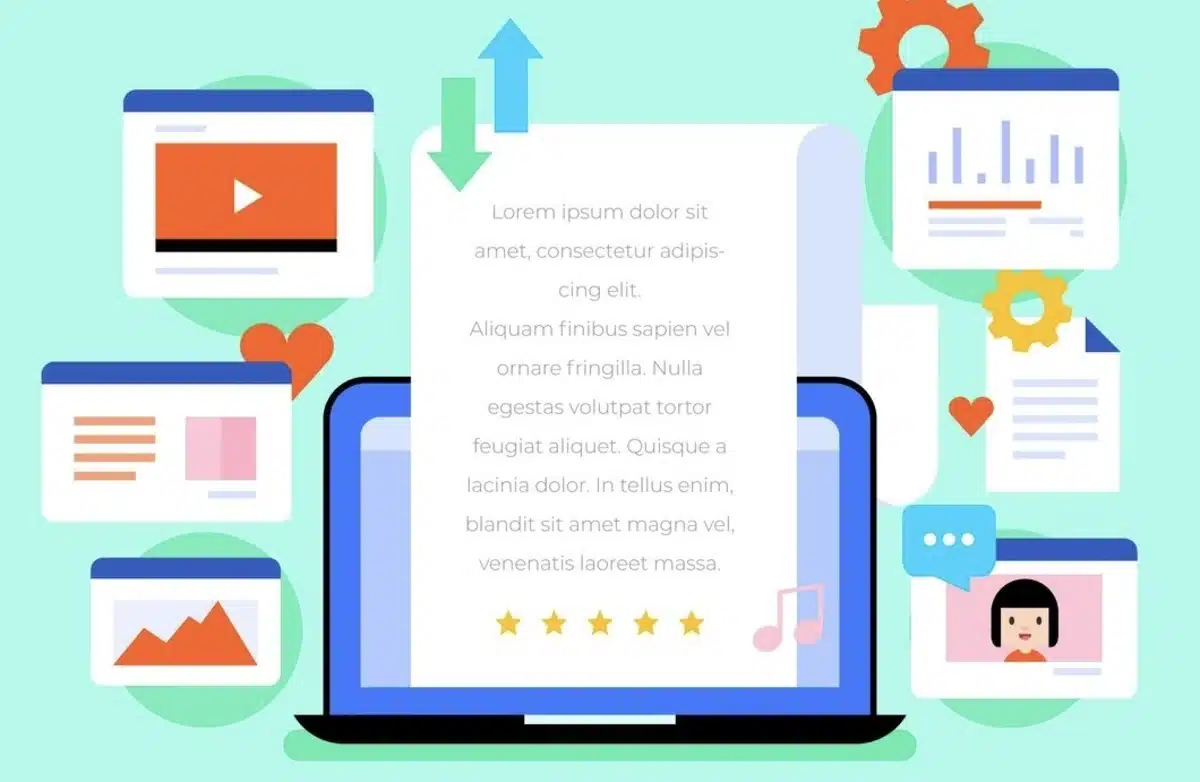
In order to copy a WordPress website, one must begin by thoroughly analyzing the website and collecting the required components individually.
Attempt to go through every single page to achieve the following: copy text the site contains, pictures, videos, and other files that are available for public download.
Make use of developer tools or browser extensions to obtain the HTML of all the text and preserve all details such as the alt text associated to the images.
Obtain the highest quality copies of the pictures and other forms of media while maintaining their original format and quality. If the target site had a blog or news section, capture every post and article paying regard to their arrangement and styling.
In order to grab all pieces of content, create neatly labeled folders on your personal computer so you can find them quickly when you need to upload them.
Following this approach ensures that you will be able to recreate content structure and design of the original website using WordPress without missing any information essential.
3. Choose a WordPress Theme
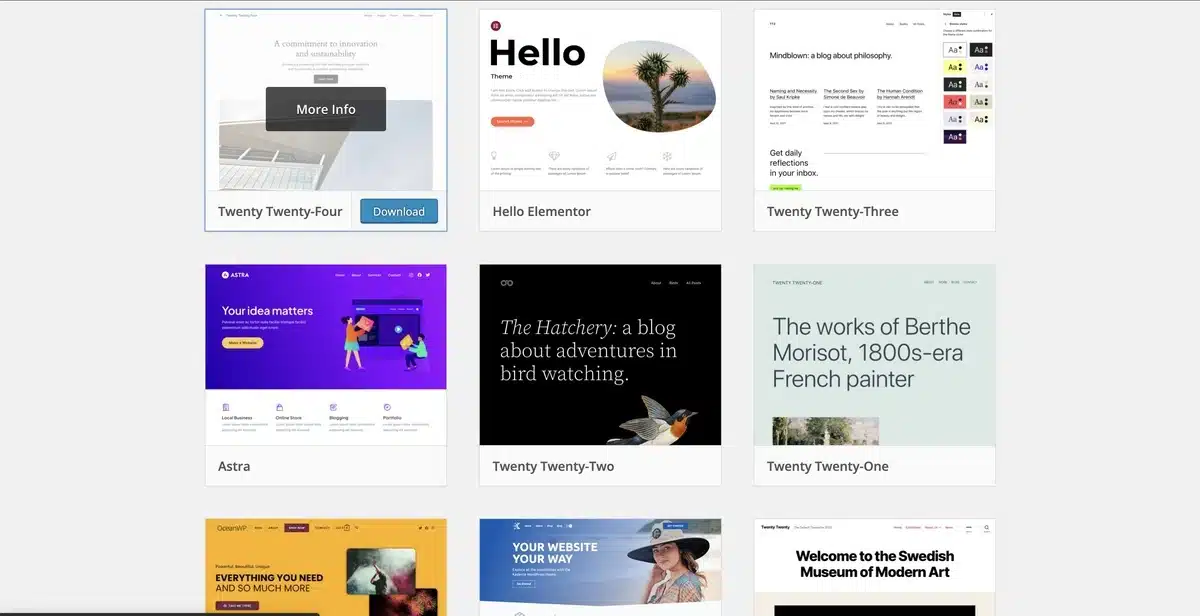
When copying someone else’s website design, it is critical to choose the appropriate WordPress theme. Begin by carefully reviewing the original website’s visual elements and functionality.
Inspect the website’s source code to determine the theme utilized. Look for theme-specific CSS classes, script references, or comments in the HTML code.
If manually identifying the theme is difficult, consider using internet tools such as What WordPress Theme Is That?
Once you’ve identified the theme, ensure it satisfies your requirements and matches the design aesthetics of the original website.
Check if the theme is regularly maintained, compatible with the most recent WordPress version, and has positive user feedback.
4. Install WordPress
To learn how to copy someone else’s WordPress website design, install WordPress on your hosting server next.
Log into your hosting provider’s control panel to begin the installation procedure.
After installing the WordPress theme, modify the colors, fonts, and layout options to match the original website’s design.
To avoid legal difficulties, always obtain authorization to duplicate the design.
5. Install and Activate the Theme
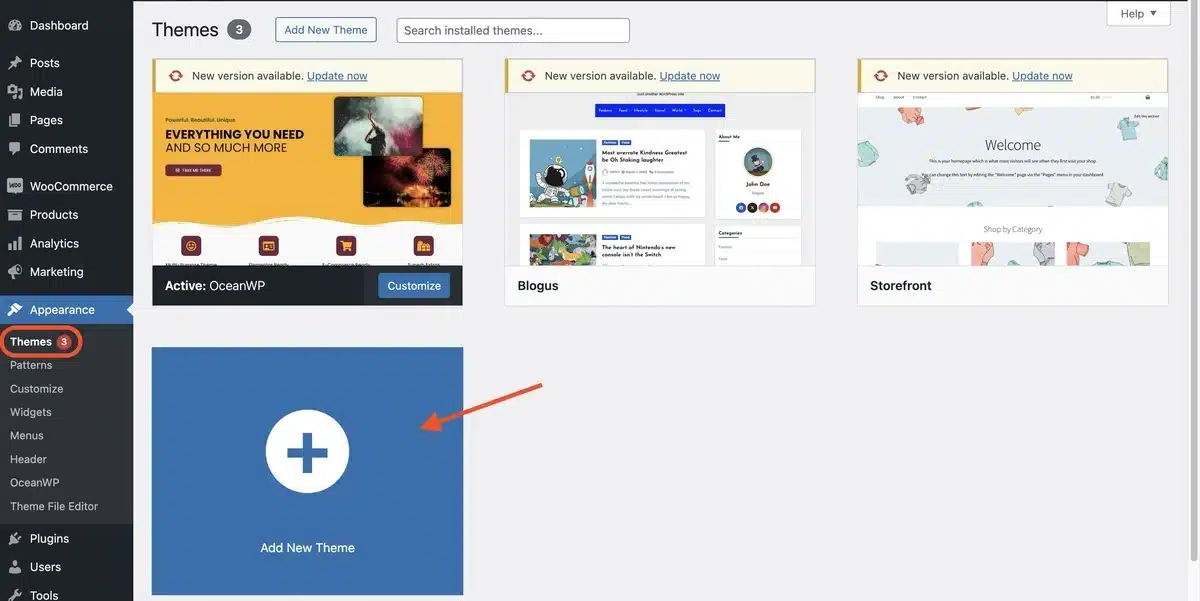
After identifying the original website’s WordPress theme, download and install it on your WordPress site. Go to Appearance > Themes in your WordPress dashboard, then Add New, upload the theme file, and activate it.
Some themes include demo content, allowing you to duplicate the original design rapidly.
If available, import this content and adjust the colors, fonts, layout, and other settings to match the original site’s style.
See the theme documentation for particular setup requirements. Always ensure you have legal rights to use content and design components.
6. Customize the Theme
Next, Install and Activate the recognized theme to discover how to copy someone else’s WordPress website design.
Adjust its settings to match the original site’s design features, such as headers, footers, font, and color schemes.
Arrange widgets, menus, and sidebar items to match the original layout. Integrate custom graphics and logos from the original site and use the theme’s customization tools to fine-tune spacing and borders.
Consider adding plugins for unique functionality and ensuring uniform preview and adjustment across devices while respecting intellectual property rights.
7. Custom CSS (if necessary)
To customize CSS to copy the design of another WordPress website, use browser developer tools to study the source site’s styles.
Begin by identifying the typefaces, colors, spacing, and layout structures. Create a child theme to safely make CSS changes without affecting the parent theme.
Use developer tools to copy and modify CSS styles from the original site, maintaining responsiveness across all devices.
Test rigorously to ensure visual consistency and functionality as you improve the design to match the original. This method is replicated closely while adjusting it to your content and branding.
8. Plugins Installation
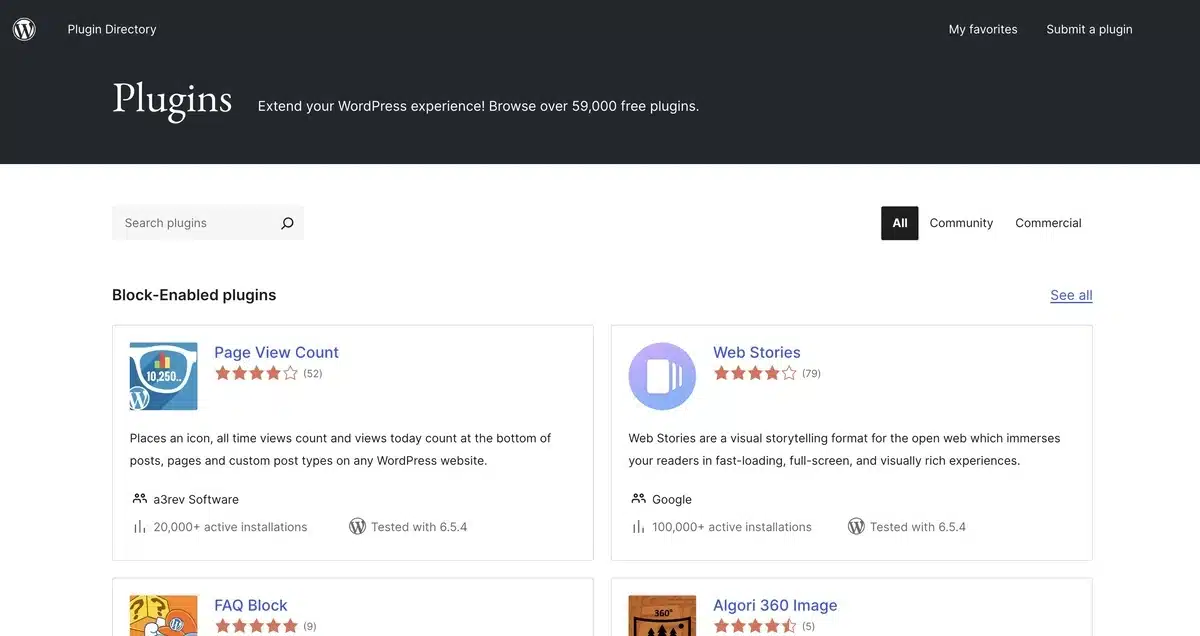
Installing the essential plugins is an important step in the process of how to copy someone else’s WordPress website design.
Begin by identifying the plugins used on the original site, usually found by reviewing the source code or using tools such as WPScan or BuiltWith.
Contact forms (like Contact Form 7 or Gravity Forms), image galleries (like Envira Gallery or NextGEN Gallery), sliders (like Smart Slider 3 or Slider Revolution), and SEO optimization (like Yoast SEO or Rank Math) are all examples of essential plugins.
Install these plugins straight from the WordPress repository, or manually upload them if you have them elsewhere.
Once installed, enable each plugin and customize the settings to match those on the source site.
This strategy assures your copied site mirrors the design and functions seamlessly, delivering a comparable user experience.
Always ensure plugin compatibility with your WordPress theme and version to prevent any conflicts that could impact your site’s performance or functionality.
9. Content Migration
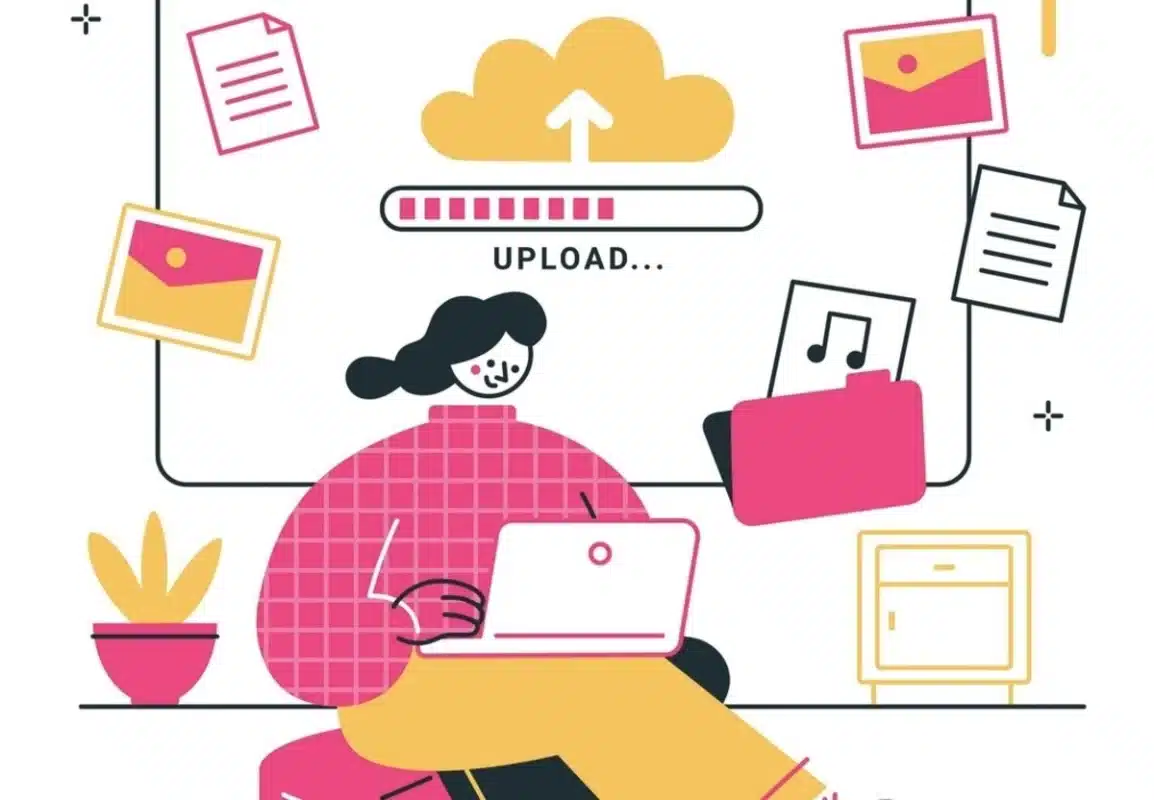
After installing the theme and plugins on your WordPress site, migrate content from the original website to closely match its style.
Copy the source site’s text, photos, and videos into your WordPress editor to ensure formatting consistency.
Download and upload media to your WordPress Media Library while keeping filenames and alt text. Organize information according to the original structure, utilizing categories, tags, and menus.
Preview and change the layout to ensure links and graphics function properly. Test carefully to confirm that the new site matches the original design and functionality.
Always respect copyright and obtain permission if necessary before replicating content.
10. Test and Review

After completing the setup and importing the theme and content as part of how to copy someone else’s WordPress website design, test thoroughly and check all navigation links, forms, and interactive components like sliders and galleries on several devices and browsers.
Ensure that pictures and media load correctly and the site remains responsive on mobile devices.
Examine the overall design and user experience to ensure a near approximation to the original.
Adjust colors, typefaces, and layouts as needed to ensure uniformity.
Once these checks are completed, your copied WordPress website design is ready for launch, providing a smooth user experience similar to the original.
11. SEO Considerations

When learning how to copy someone else’s WordPress website design, you must also consider the SEO ramifications to preserve or improve your search engine presence. One way to do this is to install a powerful SEO plugin, such as Yoast SEO or Rank Math.
These tools provide a comprehensive set of capabilities for optimizing your website properly. Next, consider meta tags and descriptions.
Ensure that they appropriately reflect the content of each page and include essential keywords as used on the original site.
Create an SEO-friendly permalink structure, often using a format that contains the post name for improved readability and SEO.
Keep its SEO integrity when moving content, such as headings, keyword density, meta tags, and internal linking structure.
Finally, undertake extensive testing to confirm that all SEO elements work correctly before launching your copied website design.
Following these steps helps ensure your copied site replicates the design and maintains or improves its search engine rankings.
12. Final Review and Launch
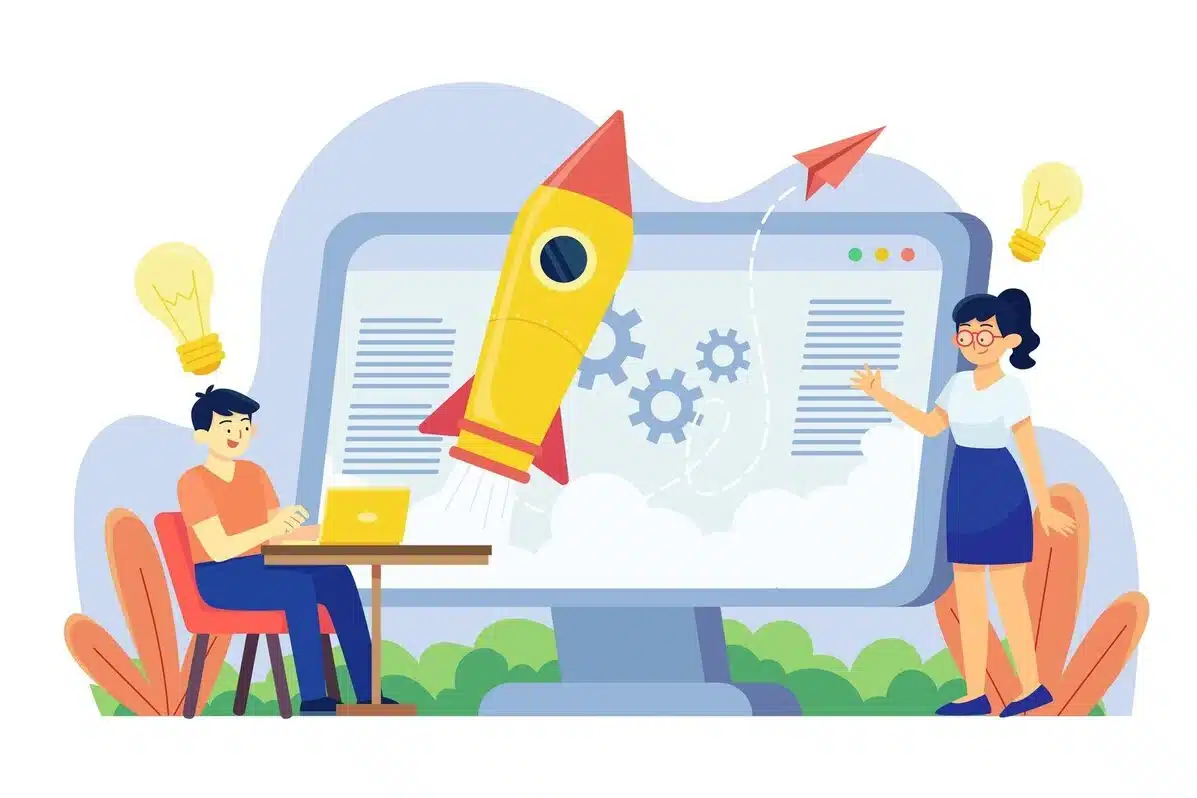
During the final review and launch step of copying another person’s WordPress website design, ensure thorough testing across several devices and browsers for consistent functionality and appearance.
Validate interactive features such as menus, sliders, and forms to ensure they function correctly.
Double-check all content correctness and SEO settings to ensure consistency with the original site concept.
Optimize website performance by fixing speed issues discovered using technologies such as Google PageSpeed Insights.
Check the text for errors and ensure it complies with legal regulations like GDPR or CCPA.
Following these steps carefully, you can successfully finalize and launch your copied WordPress website design.
Common Issues Faced While Copying Someone Else’s WordPress Website Design
Copying someone else’s WordPress website design involves several common challenges that you should be aware of.
Here’s a guide on how to copy someone else’s WordPress website design while navigating these issues:
- Legal Considerations: Ensure you have permission to replicate the design to avoid copyright infringement.
- Ethical Awareness: Consider the ethical implications of copying someone else’s work, particularly for commercial purposes.
- Technical Expertise: Familiarize yourself with WordPress themes, plugins, and versions to handle compatibility issues during replication.
- Content Accuracy: Transfer text, images, and multimedia accurately to maintain the integrity of the design.
- Functionality Checks: Test features and functionalities to ensure they work seamlessly on your copied site.
- SEO Optimization: Adapt content to maintain SEO integrity and avoid penalties for duplicate content.
- Responsive Design: Ensure the design is responsive across different devices and screen sizes.
- Performance Optimization: Optimize your site for speed and efficiency to enhance user experience.
- Security Measures: Implement security protocols to protect your site from vulnerabilities.
- Regular Maintenance: To maintain functionality and security, keep your site updated with WordPress, theme, and plugin updates.
By following these steps and considerations, you can copy someone else’s WordPress website design effectively while addressing potential challenges and ensuring a successful replication process.
Conclusion
To summarize, learning how to copy someone else’s WordPress website design requires more than just development; it requires an organized approach.
You can create a unique and original website by thoroughly breaking down the layout, functionality, and theme choices of the site you adore and applying ethical approaches such as theme modification and cautious plugin integration.
The goal is not to duplicate but to use insights and creativity to create a distinct digital presence while appreciating the individuality of others in the online community.
FAQs
Q1. What are some alternatives to copying a WordPress design?
Instead of copying, you can draw inspiration from various websites and combine elements to create a unique design that reflects your brand identity and stands out from the competition.
Q2. Is it legal to copy someone else’s WordPress website design?
It’s crucial to understand that directly copying someone else’s WordPress website design without permission can infringe on copyright laws. It’s best to seek authorization or use themes and elements that are properly licensed for reuse.
Q3. What are the risks of copying a WordPress website design?
Apart from legal repercussions, copying a design can lead to a lack of originality and uniqueness for your own brand or website. It may also affect SEO rankings if search engines detect duplicate content.
Q4. Are there tools available to help replicate a WordPress design?
Yes, there are tools like WordPress theme detectors that can identify the theme and plugins used on a website. However, these tools are for informational purposes only and should not be used to copy designs without proper authorization.
Q5. Can I hire someone to recreate a design from another WordPress site?
Yes, you can hire web developers or designers who can create a custom theme inspired by another site while ensuring it is unique and meets your specific requirements.

Kartika Musle
A Tech enthusiast and skilled wordsmith. Explore the digital world with insightful content and unlock the latest in tech through my vision.
2 responses
I’ve created a theme but I didn’t think it would be so hard finding a way to get it all in a zip folder on my pc without using All In One Migration etc. How do I now download the created theme, recommended plugins and content etc to upload to another website like you do when you buy a brand new theme.
If you want to download themes and plugins from your site, you can activate this plugin, “Download Plugins and Themes in ZIP from Dashboard“. Then, you will be able to download any plugin or theme from your site.

Leave a Reply