- Why Are You Redesigning in the First Place?
- Audit What You Have Before Building Something New
- Redesign ≠ Rebrand (Unless It Should)
- Set Clear Goals and KPIs
- Get Everyone on the Same Page Early
- Consider Content Early – Not at the End
- Don't Let SEO Slip Through the Cracks
- Responsive Design Isn't Optional
- Leave Room for Scalability
- Set a Realistic Timeline
- Test Everything – Then Test Again
- Final Thoughts: Redesign with Purpose
Website Redesign: The Guide to Read Before You Start Your Project
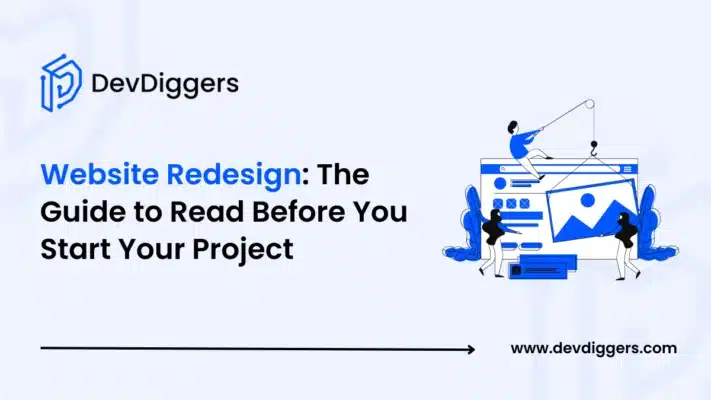
- Why Are You Redesigning in the First Place?
- Audit What You Have Before Building Something New
- Redesign ≠ Rebrand (Unless It Should)
- Set Clear Goals and KPIs
- Get Everyone on the Same Page Early
- Consider Content Early – Not at the End
- Don't Let SEO Slip Through the Cracks
- Responsive Design Isn't Optional
- Leave Room for Scalability
- Set a Realistic Timeline
- Test Everything – Then Test Again
- Final Thoughts: Redesign with Purpose
Redesigning a website sounds exciting. A new look. A faster experience. A fresh start. But for many businesses, what begins as a design refresh quickly spirals into missed deadlines, unexpected costs, broken features, and — worst of all — declining traffic or conversions.
If you’re considering a redesign, you’re in the right place. Whether you’re rebranding, migrating to a new CMS, working with a team that offers website redesign services, or simply tired of your outdated layout, there’s more to a successful redesign than picking pretty colors and a sleek template. A redesign is a strategic overhaul, not just a visual update.
This guide will walk you through everything you need to know before you start — from setting goals to managing SEO, content, timelines, and testing — so you launch with clarity, not chaos.
Why Are You Redesigning in the First Place?

Before touching a pixel or hiring a designer, ask the most important question: why?
Redesigns driven by vague dissatisfaction — “our site just feels old” — often end up with equally vague results. But if you’re redesigning with specific objectives, the chances of success increase dramatically.
Maybe your current site doesn’t reflect your brand anymore. Perhaps it’s not mobile-friendly, or it loads too slowly. You might be struggling with poor conversion rates, user confusion, or technical limitations that make updates a nightmare.
Defining the “why” sets the tone for everything that follows. It influences your strategy, your budget, and how you’ll measure success once the new site goes live.
Audit What You Have Before Building Something New
It might be tempting to scrap everything and start from scratch. But unless your site is truly broken, there’s value in what already exists. Before making sweeping changes, audit your current site to understand what’s working — and what isn’t.
Look at traffic data. Which pages are performing well? Which ones generate leads, sales, or engagement? Where are people dropping off? Use tools like Google Analytics, Hotjar, or Clarity to track user behaviour.
Also, consider technical SEO, page speed, mobile performance, and accessibility. Tools like Google PageSpeed Insights or Screaming Frog can help uncover unseen issues.
By understanding what’s effective today, you can protect your wins and avoid throwing out content or functionality that’s already doing its job.
Redesign ≠ Rebrand (Unless It Should)
Not every redesign needs to be a full-scale rebrand. Visual elements like layout, typography, and color schemes can be updated without changing your core messaging or identity.
However, if your business has evolved — new products, new audience, new positioning — a rebrand and redesign might go hand in hand. Just know that a brand shift introduces extra complexity, from logo changes to tone of voice, photography style, and content alignment.
If you’re rebranding, make sure the visual changes are supported by strategic updates in content and messaging. Consistency matters, and visitors should feel like they’re engaging with a confident, unified experience — not a mix of old and new ideas.
Set Clear Goals and KPIs

Design should serve a purpose. That purpose varies by business — more leads, higher engagement, smoother onboarding, and clearer messaging. But without clearly defined goals, you’re essentially redesigning in the dark.
Ask yourself: what will success look like after the redesign?
Maybe you want to:
- Increase conversions by 25%.
- Decrease bounce rates on key pages.
- Improve page load speed by 2 seconds.
- Generate more demo requests or email signups.
- Achieve a consistent mobile experience across all devices.
Whatever your objectives, define them before the first wireframe is sketched. These goals will guide your design decisions and provide benchmarks for post-launch analysis.
Get Everyone on the Same Page Early
A website redesign isn’t just a task for your designer or developer. It involves input from multiple teams — marketing, product, sales, support, and leadership.
Before jumping into creative work, make sure stakeholders are aligned. This includes the project timeline, budget, primary objectives, approval process, and communication methods. Misalignment at the beginning often leads to scope creep, delays, or last-minute disagreements that could’ve been avoided.
Consider creating a brief or kickoff document summarizing the project’s “why,” the team roles, and what outcomes you expect from the redesign. It’s a small step that saves big headaches later.
Consider Content Early — Not at the End
One of the most common pitfalls in website redesign is treating content as an afterthought. Design moves forward while the actual words — headlines, CTAs, product descriptions — are either outdated or still being written when the site is nearly done.
This creates bottlenecks, weakens the final product, and often leads to “filler” content that doesn’t connect with your audience.
Start with a content audit. Review what should be kept, rewritten, combined, or deleted. Then, map out your content strategy for the new site. What tone will you use? What structure should the pages follow? Who’s writing and reviewing each section?
If possible, write draft content parallel to the design. Great websites aren’t just beautiful — they’re meaningful. And meaning starts with words.
Don’t Let SEO Slip Through the Cracks

Redesigning a site without considering SEO is like moving houses without forwarding your mail — you’ll lose a lot of important traffic fast.
SEO should be part of your redesign plan from day one. Start by benchmarking your current performance. Which pages rank well? What keywords are driving traffic? Which URLs have backlinks?
Create a URL mapping strategy so that old pages either remain live or are properly redirected to new locations. Use 301 redirects instead of deleting content. Maintain metadata, structured data, and page hierarchy where possible. And don’t forget to update your sitemap and robots.txt file after launch.
If you’re working with an agency, make sure they offer SEO services for WordPress or whatever platform you’re using. Redesigns are prime opportunities to improve technical SEO — don’t miss that window.
Responsive Design Isn’t Optional
You probably don’t need to be reminded that mobile traffic is now the majority. But during a redesign, it’s surprisingly easy to prioritize desktop-first designs and “fix” mobile later.
Modern design workflows should embrace mobile-first or at least mobile-parallel thinking. That means wireframes, prototypes, and testing should all happen on multiple screen sizes — from large desktops to mid-range Android phones.
Also, consider accessibility. Your site should work not just across devices but for users with different needs — those using screen readers, navigating by keyboard, or relying on high-contrast visuals.
A beautiful design that isn’t usable doesn’t deliver value.
Leave Room for Scalability

Your site might look perfect at launch — but what happens six months later when you want to add a product, expand into a new market, or launch a campaign?
Scalability is one of the most underappreciated parts of a good redesign. Work with developers and designers to build reusable components, flexible layouts, and clean backend structures. Avoid hardcoding content or building “just enough” to get it launched.
Think long-term. What types of content will you publish regularly? Will new team members be able to manage the CMS without special training? The more future-friendly your design, the longer it will serve you.
Set a Realistic Timeline
Redesigns take longer than you think. Between research, stakeholder input, design rounds, content creation, development, QA, and launch prep, even a relatively simple site can take two to three months.
More complex builds — with eCommerce, API integrations, or multilingual support — might require four to six months or more.
Instead of rushing, set clear milestones with reasonable time buffers. Make room for revision cycles, testing, and content finalization. Rushed redesigns often lead to bugs, broken pages, or disappointing launches.
And remember: launching late is better than launching broken.
Test Everything — Then Test Again
You only get one chance to make a first impression. That’s why testing before launch is critical.
Check your site across major browsers and devices. Test links, forms, logins, and shopping carts. Double-check redirects, image compression, and page speed. Have someone unfamiliar with the project navigate the site like a user would.
After launch, continue monitoring performance. Set up tools like Google Search Console, Hotjar, or Microsoft Clarity to track user behaviour, catch issues, and identify opportunities for quick wins or fixes.
The work doesn’t stop when the new site goes live — it simply shifts from building to improving.
Final Thoughts: Redesign with Purpose
A successful website redesign doesn’t just look better — it works better. It’s faster, more intuitive, and more effective. However, that outcome only happens when you treat redesign as a strategic process, not a cosmetic one.
Ask the right questions. Set clear goals. Respect content. Include SEO. Design for humans, not just screens. And leave space for growth.
Redesigns can be transformative — but only if you plan for more than pixels.

DevDiggers
WooCommerce development services agency which provides top-notch eCommerce solutions with our premium quality WooCommerce extensions and web services. Boost your online sales with custom-built, user-friendly and high performance WooCommerce websites.

Leave a Reply