- What Are WordPress Plugins and Why Are They Important?
- Benefits of Using Plugins in a WordPress eShop
- Potential Downsides of Using Too Many Plugins
- Are 50 Plugins Too Much for Your WordPress eShop?
- Tips to Manage 50 Plugins on Your WordPress eShop Effectively
- Must-Have Plugins for Your WordPress eShop
- Reducing Plugin Overload: An Alternative Approach
- Conclusion
- FAQs
Are 50 Plugins Too Much for Your WordPress eShop?
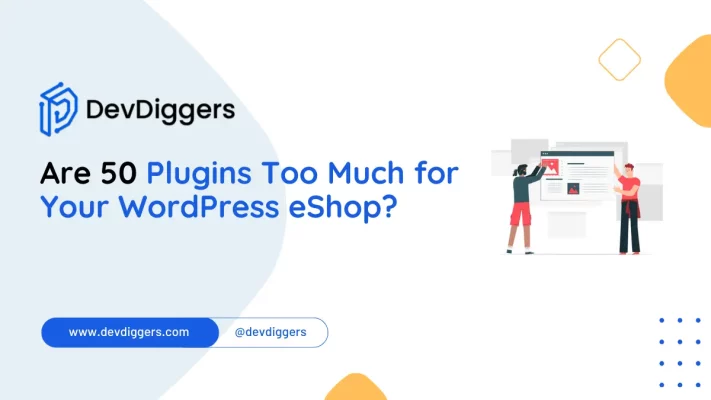
- What Are WordPress Plugins and Why Are They Important?
- Benefits of Using Plugins in a WordPress eShop
- Potential Downsides of Using Too Many Plugins
- Are 50 Plugins Too Much for Your WordPress eShop?
- Tips to Manage 50 Plugins on Your WordPress eShop Effectively
- Must-Have Plugins for Your WordPress eShop
- Reducing Plugin Overload: An Alternative Approach
- Conclusion
- FAQs
WordPress plugins are indispensable tools for enhancing the functionality of eCommerce stores. They provide the flexibility to customize your online shop without needing extensive coding knowledge.
However, a common dilemma among store owners is: Are 50 plugins too much for your WordPress eShop?
This is creating controversy because, on the one hand, plugins make your eShop even better, while, on the other hand, having so many can be a nightmare in terms of performance problems, compatibility conflicts, and security risks.
In this comprehensive tutorial, let’s dive really deep into whether you can successfully handle 50 plugins on your WordPress eShop or if that is too much to handle.
What Are WordPress Plugins and Why Are They Important?

Plugins, you see, are just add-ons that can upgrade functionalities even further in your WordPress eShop.
Do you need advanced SEO tools, a seam-free payment gateway, or user-friendly navigation?
Well, plugins make all that pretty easy for you.
But with great power comes great responsibility.
Are 50 plugins too much for your WordPress eShop to handle?
That depends on a variety of things, including the quality of those plugins, the hosting environment, and how you might manage them.
Benefits of Using Plugins in a WordPress eShop

- Flexibility: Plugins allow you to use myriad added functionality beyond your store without labouring in the trenches of custom development. Live support, social media integration, you name it—the options go on and on.
- Scalability: Your WordPress eShop will grow with your business as you add new plugins as needed.
- Cost-Effective: The majority of plugins are free or would cost significantly less than hiring developers to write an in-house custom solution.
- Convenience: Plugins are so easy, often with little to no technical need, thus allowing even novices to quickly enhance their WordPress eShop with advanced functionality like analytics tracking or e-mail marketing integrations.
- Faster Deployment: The power of plugins allows new functionalities to be implemented in minutes rather than waiting for custom development. This kind of fast deployment keeps up with an eCommerce business’s super-dynamic demand.
Potential Downsides of Using Too Many Plugins

- Bottlenecks in performance: When you have installed 50 plugins, your WordPress eShop slows down considerably, especially when the plugins are not optimized properly. The more plugins there are, the more HTTP requests and database queries there are, and the more server resources there are.
- Conflicting plugins: With 50 plugins, more than one collision may occur. There may be a collision between two or more plugins. These collisions break up features and sometimes crash the website.
- Security Risks: Every other plugin you install introduces the risk of security breaches. Malicious, unreliable, and poor-quality installation of plugins will lead to malware on your eShop or hacking attempts.
- Maintenance Trouble: Updating and managing 50 plugins is tiresome and error-prone, which may eventually take down your site.
- Costs are higher: Premium plugins and add-ons drive the cost higher, spreading out your eShop’s budget over time.
Are 50 Plugins Too Much for Your WordPress eShop?
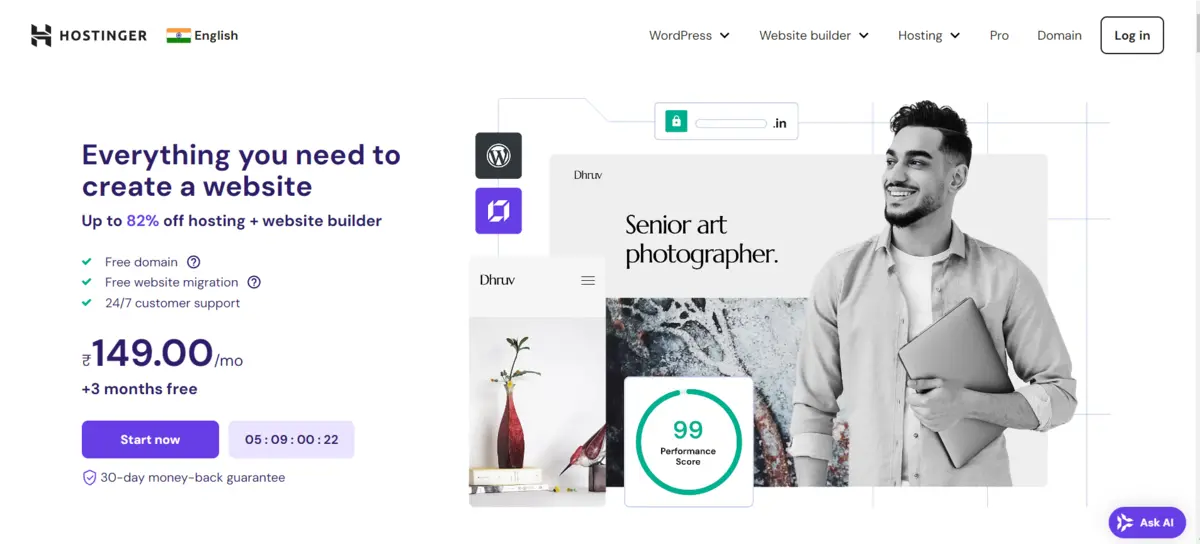
So, are 50 plugins too much for your WordPress eShop?
Well, check out the following:
1. Quality Over Quantity
All plugins are not created equal. One poorly coded can do harm to your WordPress eShop more than all 50 of their better-coded brothers and sisters combined.
Choose them from reputable developers, analyze their reviews, and ensure they update them at regular intervals.
Tip: Always opt for lightweight plugins that deliver the required functionality with minimum code bloat.
2. Necessary vs. Optional Plugins

Evaluate each one of your plugins as a must-have for the success of your eShop. For instance:
- Essential: Payment gateway, SEO, security – All these plugins are indispensable for operating a regular eShop.
- Optional: Nice-to-haves such as design, which encompasses plugins with aesthetic properties but are not in the rung of absolute necessity.
Pro Tip: Periodically review your plugins and deactivate or uninstall the ones you do not use anymore.
3. Hosting Environment
Your eShop in WordPress can tolerate only so many plugins, depending on your hosting provider.
Shared hosting environments are usually unable to sustain the resources for 50 plugins, whereas dedicated or VPS hosting easily will.
4. Compatibility Testing
It is of utmost importance to ensure that multiple plugins do not conflict with each other.
Conflicting plugins can create errors, break functionality, or even cause the site and administration panel to crash, so compatibility testing within a staging environment is critical.
5. Impact on User Experience
Too many plugins can slow your website down, thereby increasing the load time and creating an awful user experience.
The relevant repercussions will be higher bounce rates and, for that matter, a negative impact on your eShop’s conversion rates, subsequently on business performance.
Tips to Manage 50 Plugins on Your WordPress eShop Effectively
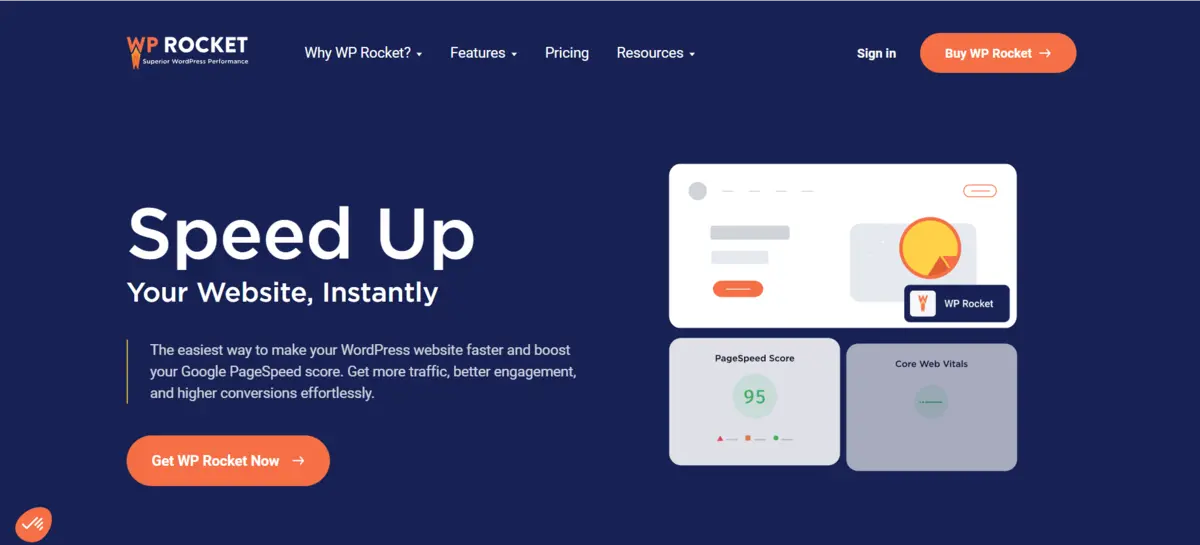
Provided you have already determined that you will require 50 plugins in your eShop, here are the best practices to ensure the running of your WordPress eShop at optimal performance:
- Plugin Audits: Ensure that all installed plugins become streamlined and robust by getting rid of those that have outlived their use or are redundant.
- Optimizing Plugin Performance: Use tools like WP Rocket on the caching side and Smush to optimize your images to reduce the load your site puts on your page because of the plugins.
- Compatibility Testing: Test all plugins in your staging environment before you apply them to your LIVE eShop in case of collision problems.
- Site Speed Monitoring: Use Google PageSpeed Insights or GTmetrix to track your WordPress eShop performance more frequently for the problem areas.
- Reduce Plugin Overlap: Do not install multiple similar-functioning plugins in your eShop as this only creates redundancy, hence low efficiency.
Must-Have Plugins for Your WordPress eShop
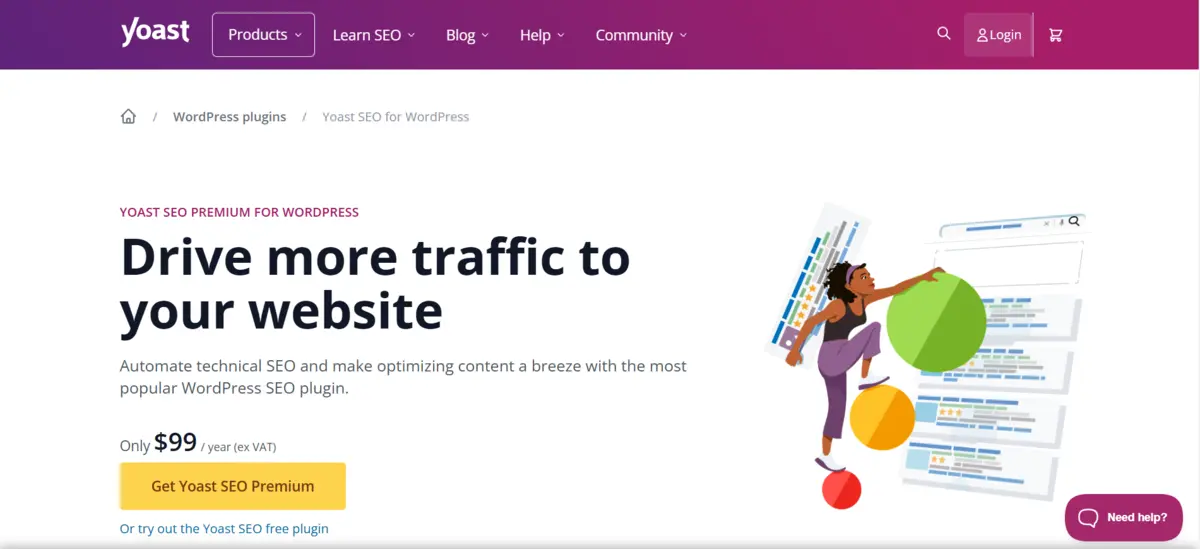
If you’re wondering which plugins are essential for your WordPress eShop, here’s a curated list:
- WooCommerce: For managing your eCommerce store. For managing your eCommerce store. Additionally, efficient feed management tools and other plugins can help optimize your store’s performance and visibility across marketing platforms.
- MultiPOS – Point of Sale for WooCommerce: This is used to manage inventory and quick invoicing solutions for physical stores.
- WooCommerce Affiliates: To implement an effective affiliate program on your site.
- Yoast SEO: To optimize your content for search engines.
- WP Rocket: For caching and performance optimization.
- WooCommerce Advanced CAPTCHA: To secure your WordPress eShop.
- UpdraftPlus: For regular backups.
- Smush: To compress and optimize images.
- MonsterInsights: For Google Analytics integration.
- WooCommerce Wallet: To add a virtual wallet system for your customers.
Using these plugins strategically ensures your WordPress eShop functions efficiently without unnecessary bloat.
Reducing Plugin Overload: An Alternative Approach
Ask yourself: Are 50 plugins too much for your WordPress eShop?
It should remind you of whether some of that functionality could actually be accomplished differently.
- Utilize Multi-Purpose Plugins: Plugins like Jetpack provide multiple functionalities in one, thereby reducing how many separate plugins might be needed.
- Seek Custom Coding: Custom coding does away with the dependency of multiple plugins hence ensuring flawless performance. For example, if you are using multiple plugins to style up your product pages, a custom-coded version will put everything in one package.
- Leverage Native Functions: Native functions are features built into most eCommerce themes. They usually reduce the need for extra plugins. Make use of native tools as much as you can.
- Use Lighter Alternatives: Look out for minimalistic plugins that implement a single, specific function as opposed to bloated, multifunctional plugins to minimize the consumption of resources within the plugin.
- Hunt for Theme-Specific Plugins: If your theme has its own dedicated plugins, use those, and avoid third-party ones since the built-in ones will prove to be more compatibility-friendly with optimized performance.
Conclusion
The answer to the question, “Are 50 plugins too much for your WordPress eShop?” will depend on how you handle your plugins.
However, if your hosting environment is good and you’re on top of the maintenance tasks, you can still have a beautiful eShop in WordPress with 50 quality plugins.
You can degrade an otherwise great eShop to a crawl or a vulnerability disaster if you don’t keep your plugins in good repair and install redundant copies across different sites.
If you want to have your WordPress eShop successful with the same plugins you need and never run out of overload, remember that quality is number one: keep monitoring the performance of your site and keep your plugins updated.
FAQs
Can using too many plugins slow down my WordPress eShop?
Yes, excessive plugins can slow down your site, especially if they are poorly optimized or conflict with each other.
How can I check if a plugin is affecting my site’s performance?
Use performance testing tools like Google PageSpeed Insights or GTmetrix to identify slow-loading plugins.
Are there any risks in using free plugins for my WordPress eShop?
Free plugins can be risky if they are outdated or lack support. Always choose well-reviewed, regularly updated plugins.
How do I manage plugin conflicts?
Test plugins in a staging environment first and disable them one by one to identify any conflicts.
Can I replace plugins with custom code?
Yes, custom code can replace certain plugins, providing a more streamlined and optimized solution.

Abhijit Sarkar
Hi, I’m Abhijit Sarkar. I am deeply passionate about creating engaging content and exploring. My journey includes gaining valuable experience in content writing and creating useful resources for my readers.

Leave a Reply