How to Name Images for SEO

When you’re optimizing your website, the little things count.
How to name images for SEO isn’t merely a snappy headline—it’s a complete tutorial created to enable you to utilize image naming as an effective aspect of your SEO process.
Through image file name optimization, ALT tags, captions, and corresponding attributes, you’ll be able to enhance your search engine positions, increase user experience, and increase organic traffic.
Why Image Optimization Matters for SEO

Photos are not merely images on your site; they serve different purposes that have direct implications for your site’s success. The following are the key reasons why image optimization matters:
- Enhanced User Experience: Its optimized pictures are quick and make your site look excellent. Dynamic, seamless interaction lowers bounce rates and gets people to view your content for long periods of time.
- Better Search Engine Rankings: Even search engines spider images. Giving your images descriptive names enables you to increase your image search ranking visibility and get more organic traffic.
- Better Accessibility: Properly naming images and using descriptive alt text makes your site accessible to visually impaired users. Accessibility is one of the resources provided by search engines for ranking.
- Context and Relevance: Contextual filename, alt text, captions, and context together provide context to search engines for your images, and overall page relevance is thus improved.
- Social Sharing: Search engine-optimized images can be shared more on social media, which again increases visibility and trust for your site.
Components of Effective Image Naming
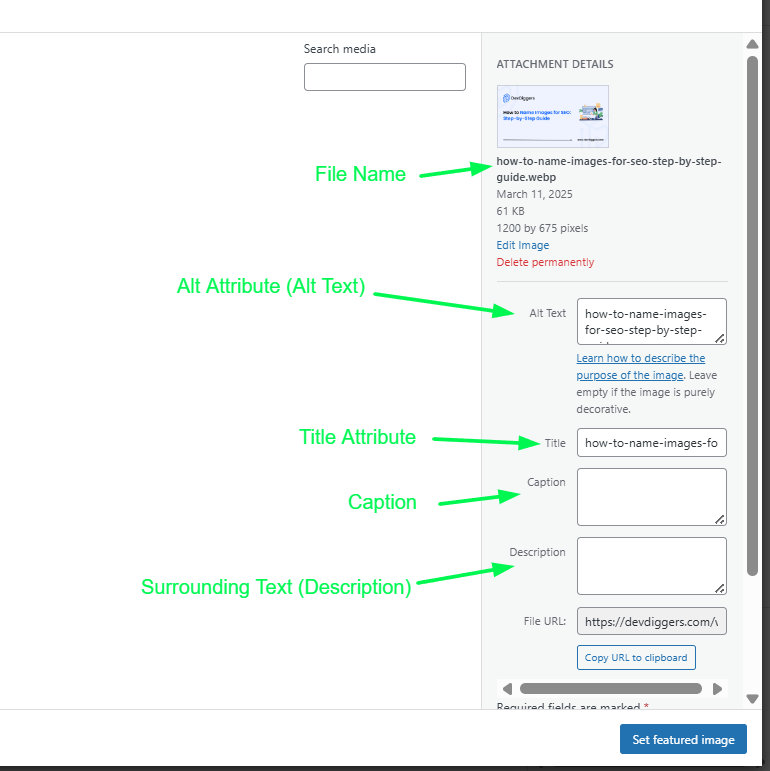
One has to learn the key factors of effective image naming. These are the key elements you need to consider:
- File Name: A name for a file tells users, as well as search engines, what you are explaining through the image. Avoid cryptic names like “IMG_1234.jpg” and use keyword-based and descriptive names like “optimize-images-for-seo.jpg“.
- Alt Attribute (Alt Text): What shows up if the image fails to load and is read aloud by screen readers for visually impaired individuals? It needs to be short but descriptive, with keywords placed naturally.
- Title Attribute: Less SEO-optimized than alt text, the title attribute provides additional information when the user hovers over the image. It should be descriptive without keyword stuffing.
- Caption: Captions are visible to users and provide more context to the photo. They have to be descriptive, engaging, and in line with the rest of the page’s content.
- Surrounding Text (Description): Surrounding text tells search engines what the image is about. Keep your images near relevant content to assist in reinforcing the subject.
How to Name Images for SEO in 7 Quick Steps
Let’s break down the process into actionable steps that you can follow to optimize your images for SEO:
Step 1: Conduct Keyword Research
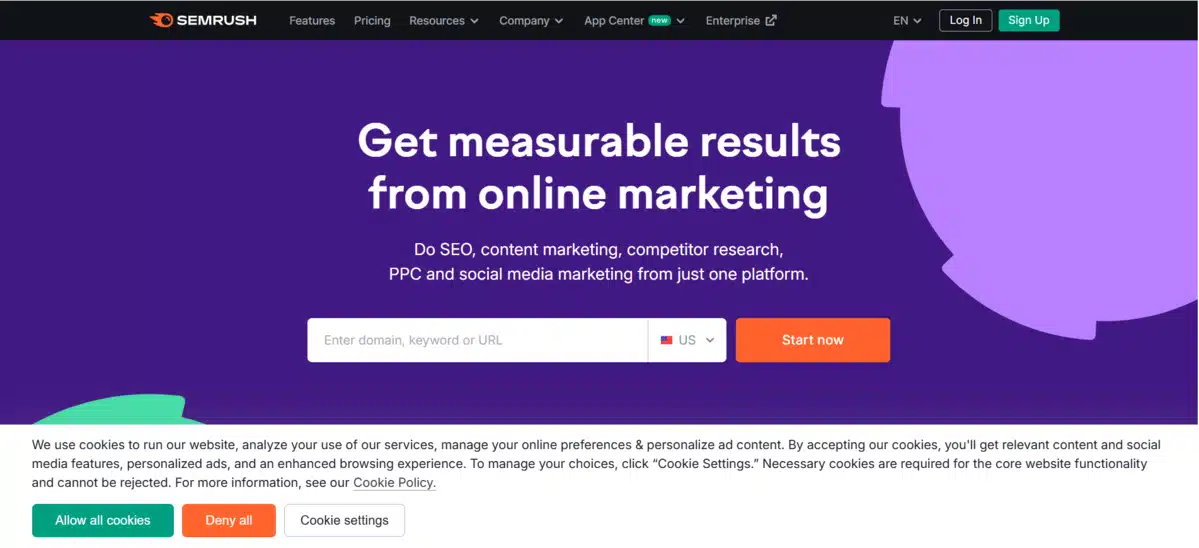
Start by identifying relevant keywords for your content. Use tools like Google Keyword Planner, SEMrush, or Ahrefs to discover what terms your audience is searching for. Note down primary keywords as well as long-tail variations that are contextually related.
Example:
- Primary keyword: how to name images for SEO
- Long-tail variations: image naming best practices, SEO image naming tips, optimizing image filenames
Step 2: Rename Your Files Before Uploading
Avoid uploading images with generic names such as “IMG_1234.jpg“. Instead, rename your files on your computer to something descriptive that includes your chosen keywords.
Example:
- Instead of: IMG_1234.jpg
- Use: how-to-name-images-for-seo-step-by-step.jpg
Step 3: Use Hyphens to Separate Words
Ensure that your renamed file uses hyphens to separate words. This practice helps search engines parse the filename correctly.
Example:
- how-to-name-images-for-seo.jpg (good)
- howtonameimagesforseo.jpg (not recommended)
Step 4: Optimize Alt Text for Each Image

When uploading images to your CMS, include detailed alt text that describes the image and incorporates relevant keywords naturally. Remember, the goal is to make the description useful for both search engines and users who rely on screen readers.
Example:
- Alt text for an image showing a computer screen displaying SEO data: “Screenshot of SEO analytics dashboard illustrating image naming optimization techniques“.
Step 5: Add Descriptive Titles and Captions

Although not as crucial as alt text or filenames, titles and captions provide additional context. Use them to explain the image further and enhance the narrative of your content.
Example:
- Title: “Optimizing Image Filenames for SEO”.
- Caption: “Learn how to rename and optimize your images for improved SEO performance and faster page load times”.
Step 6: Double-Check File Extensions and Formats
Before finalizing your uploads, ensure that each image has the appropriate file extension and is saved in a format that balances quality with performance. Consider using modern formats like WebP for improved loading times without sacrificing quality.
Step 7: Update Your Image Sitemap
If you’re serious about image SEO, include your images in your sitemap or create a dedicated image sitemap. This step helps search engines discover and index your images more efficiently.
Best Practices for Image Naming
To further refine your approach, keep these best practices in mind:
- Be Descriptive: Use clear and descriptive names that directly reflect the image content.
- Maintain Consistency: Use a standardized naming convention across your website to avoid confusion and ensure uniformity.
- Lowercase Letters: Stick with lowercase letters to prevent issues on case-sensitive servers.
- Avoid Keyword Stuffing: Integrate keywords naturally without overusing them. Overstuffing can negatively impact SEO.
- Optimize File Size and Format: Use modern image formats like WebP or JPEG 2000 and compress images to reduce load times.
- Organize Your Folder Structure: Group images logically (e.g.,
/images/seo/) to support search engines’ better crawling and indexing. - Regular Updates: Review and update your image naming conventions periodically to stay current with SEO trends.
- Monitor Performance: Use analytics tools like Google Search Console to track the performance of your images and adjust your strategy as needed.
Additional Image SEO Techniques Beyond Naming
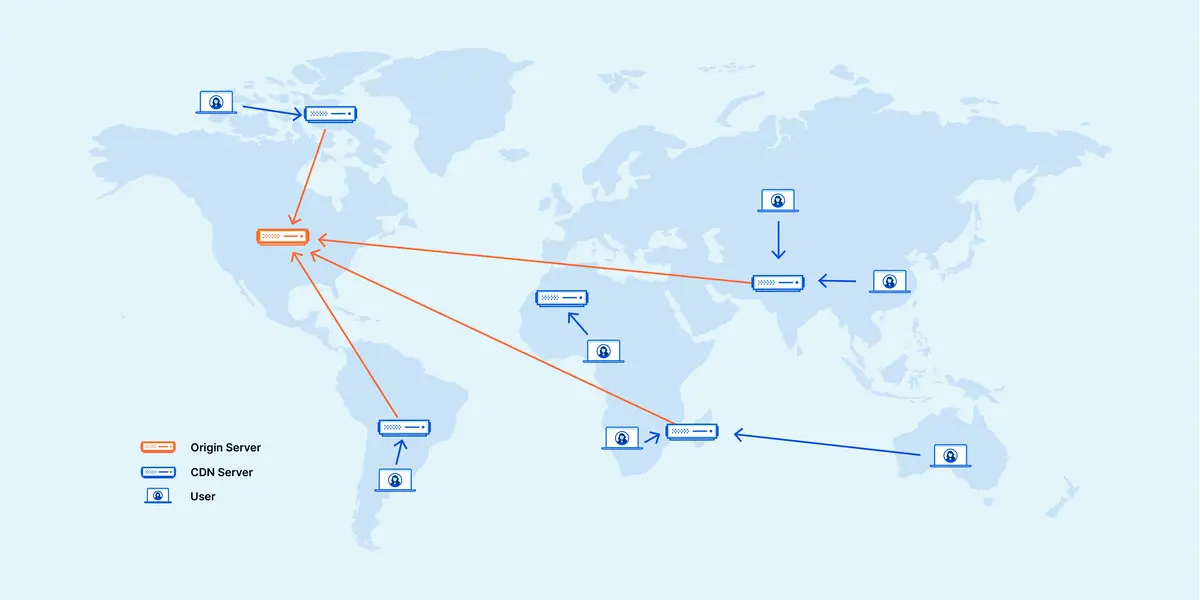
Optimizing image names is only one piece of the SEO puzzle. Consider these additional techniques to further boost your image SEO:
- Responsive Images: Use HTML elements like
<picture>and attributes likesrcsetto ensure images adjust to various screen sizes. - Content Delivery Network (CDN): Implement an image CDN to speed up load times by serving images from servers closer to your users.
- Structured Data: Apply Schema.org markup to help search engines better understand your image content, potentially earning rich snippets in search results.
- Image Sitemaps: Create dedicated image sitemaps to help search engines index your visual content more efficiently.
- Lazy Loading: Implement lazy loading to defer the loading of off-screen images, which improves page load times and overall user experience.
- Performance Monitoring: Use tools like Google Analytics to measure image performance and adjust your strategy based on user engagement data.
- Integrating SEO Keywords Organically: Seamless keyword integration is crucial for maintaining readability while boosting SEO. Follow these guidelines:
- Focus on Natural Readability: Write in a way that flows naturally, ensuring that keywords are part of the overall context rather than forced into the text.
- Use Keyword Variations: Incorporate synonyms and related phrases such as “SEO-friendly image names“, “image optimization best practices“, and “alt text for SEO“.
- Strategic Placement: Place keywords in the title, subheadings, and early in the content without compromising the natural tone of your writing.
- Contextual Relevance: Ensure that keywords are well-integrated into the surrounding text, supporting the overall narrative and providing clarity to both users and search engines.
Real-World Examples of Image Naming
To illustrate the best practices, consider these examples for an article titled “How to Name Images for SEO”:
Example 1: Hero Image
- File Name: how-to-name-images-for-seo-hero.jpg
- Alt Text: Illustration outlining the key steps to name images for SEO improvement.
- Caption: Step-by-step guide on naming images for better search engine visibility.
Example 2: Instructional Diagram
- File Name: seo-image-naming-step-diagram.jpg
- Alt Text: Diagram showing each step in the image naming process for SEO.
- Caption: Visual guide: From keyword research to file naming conventions.
Example 3: Before-and-After Comparison
- File Name: seo-image-naming-before-after.jpg
- Alt Text: Side-by-side comparison of a generic image name versus an SEO-optimized name.
- Caption: Comparison of basic vs. optimized image naming techniques.
Final Thoughts
In summary, giving adequate names to your image files is a practice of SEO marketing. It is equally important to how it may make your site more visible and easier to use.
It is quite necessary to have an order and sequence in terms of file images, including clear and descriptive naming methods, keyword research, and all attributes connected, such as alt text, title, and captions. All of this will help improve the ranking of image searches and add value to the user’s experience.
Do not forget that every element is important in building a website. From the use of hyphens to separate words to simply standardization throughout the entire website, every detail counts, as these guidelines will enable your photo files to pay off in full.
It is important to bear in mind that there are continually new methods for AI writing detection, so it is pivotal that your approach is reviewed and changed regularly so that your brand can strive to be one step ahead of the competition.
Frequently Asked Questions (FAQs)
Q1. Why is naming images for SEO important?
Naming images properly helps search engines understand the image content, improves accessibility for users, and can boost your website’s visibility in image search results.
Q2. What is the best practice for creating image filenames?
Use descriptive, concise filenames with relevant keywords and separate words using hyphens (e.g., how-to-name-images-for-seo.jpg) to make it easier for search engines to interpret.
Q3. How does alt text contribute to image SEO?
Alt text provides a text alternative that describes the image, improving accessibility for visually impaired users and helping search engines index the image accurately.
Q4. Should I include keywords in my image names and alt text?
Yes, but make sure they are naturally integrated. Overusing keywords (keyword stuffing) can harm your SEO, so focus on clear, descriptive language that benefits users.
Q5. How can I ensure my images load quickly without sacrificing quality?
Optimize your images by compressing them, choosing the right file format (like WebP or JPEG), and using responsive techniques to maintain fast load times across all devices.

Abhijit Sarkar
Hi, I’m Abhijit Sarkar. I am deeply passionate about creating engaging content and exploring. My journey includes gaining valuable experience in content writing and creating useful resources for my readers.

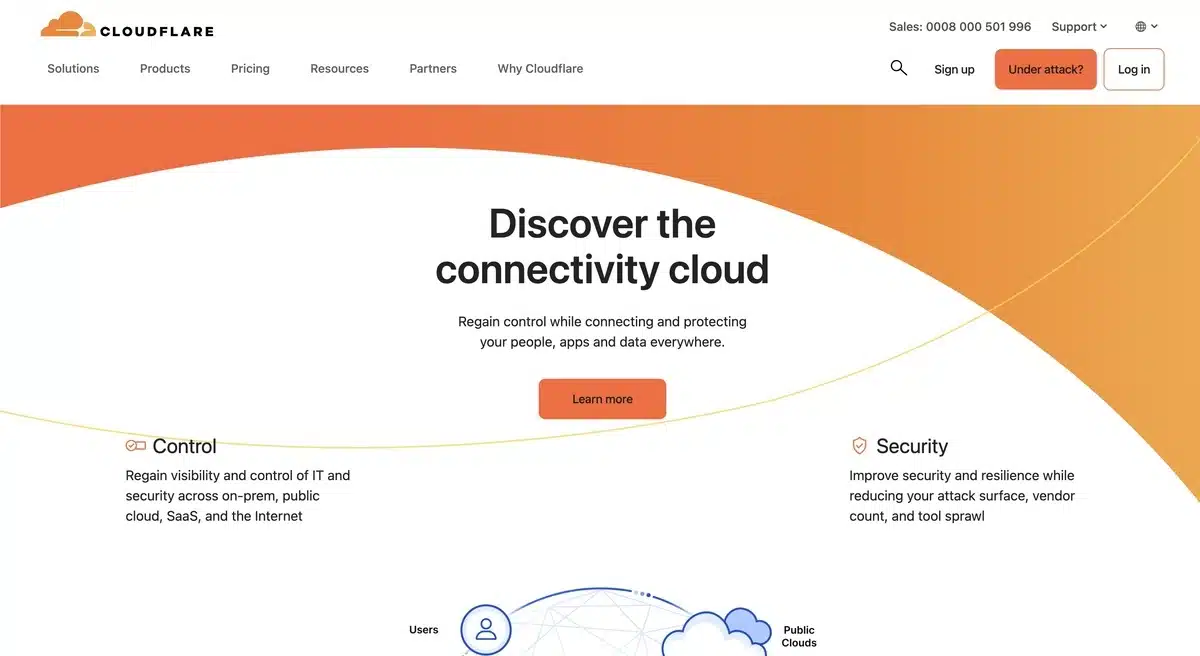

Leave a Reply