How Long Does It Take To Learn WordPress

Starting on the journey to master WordPress often begins with a simple question: How long does it take to learn WordPress? This query is a guiding light for aspiring web creators, bloggers, and entrepreneurs.
In this exploration, we explore the complexities of WordPress capability, navigating the path from beginner to skilled.
Apart from this, we will also look into the various levels of WordPress Proficiency:
- Beginner Level
- Intermediate Level
- Advanced Level
Join us as we learn the challenges, successes, and milestones that define the journey toward mastering WordPress.
What is WordPress?
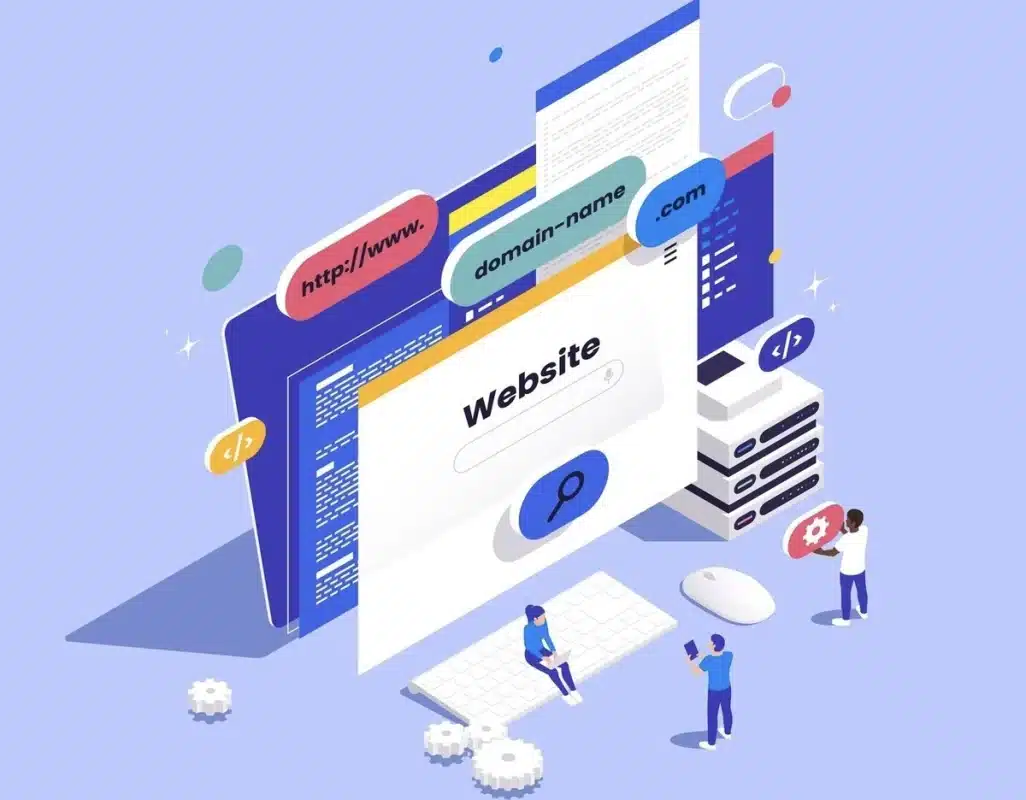
WordPress is a widely used open-source content management system (CMS) that is renowned for its flexibility in website and blog creation.
One of the most often asked questions among individuals is, “How long does it take to learn WordPress?”
Initially introduced as a blogging tool in 2003, this platform has since expanded its capabilities to accommodate various web development needs.
WordPress appeals to beginner and seasoned developers with its intuitive interface and many customizable themes, plugins, and features.
Importance of learning WordPress
Learning WordPress is essential for several reasons:
- Flexibility: WordPress is an incredibly flexible platform that powers a significant portion of the web. You can create various websites by learning WordPress, from simple blogs to complex eCommerce sites and business portals.
- Market Demand: There is a high demand for WordPress developers and designers in the job market. Many businesses and individuals prefer WordPress for its ease of use, customization options, and extensive plugin ecosystem. Learning WordPress opens up opportunities for employment and freelance work.
- User-Friendly Interface: WordPress is known for its user-friendly interface, making it accessible even to those without extensive technical knowledge. Learning WordPress allows you to create and manage websites efficiently and build and maintain a web presence easily.
- Community Support: WordPress has a large and active community of developers, designers, and users contributing to its growth and development. Learning it means accessing this supportive community, where you can seek advice, share knowledge, and collaborate on projects.
- Customization: WordPress offers a wide range of themes and plugins for extensive customization. By learning WordPress, you can personalize websites to meet specific needs and preferences, whether for personal blogs, business websites, or online stores.
- SEO-Friendly: WordPress is inherently SEO-friendly, with features such as FCSO, clean code, customizable permalinks, and plugins like Yoast SEO that help optimize websites for search engines. Learning WordPress enables you to create websites more likely to rank well in search engine results.
- Continuous Development: WordPress is constantly evolving with regular updates and new features. Learning WordPress means staying up-to-date with the latest trends and technologies in web development, ensuring that your skills remain relevant in the ever-changing digital landscape.
Overall, learning WordPress equips you with valuable skills in high demand, provides opportunities for career advancement, and allows you to create professional-quality websites efficiently and effectively.
Different Levels of WordPress Proficiency
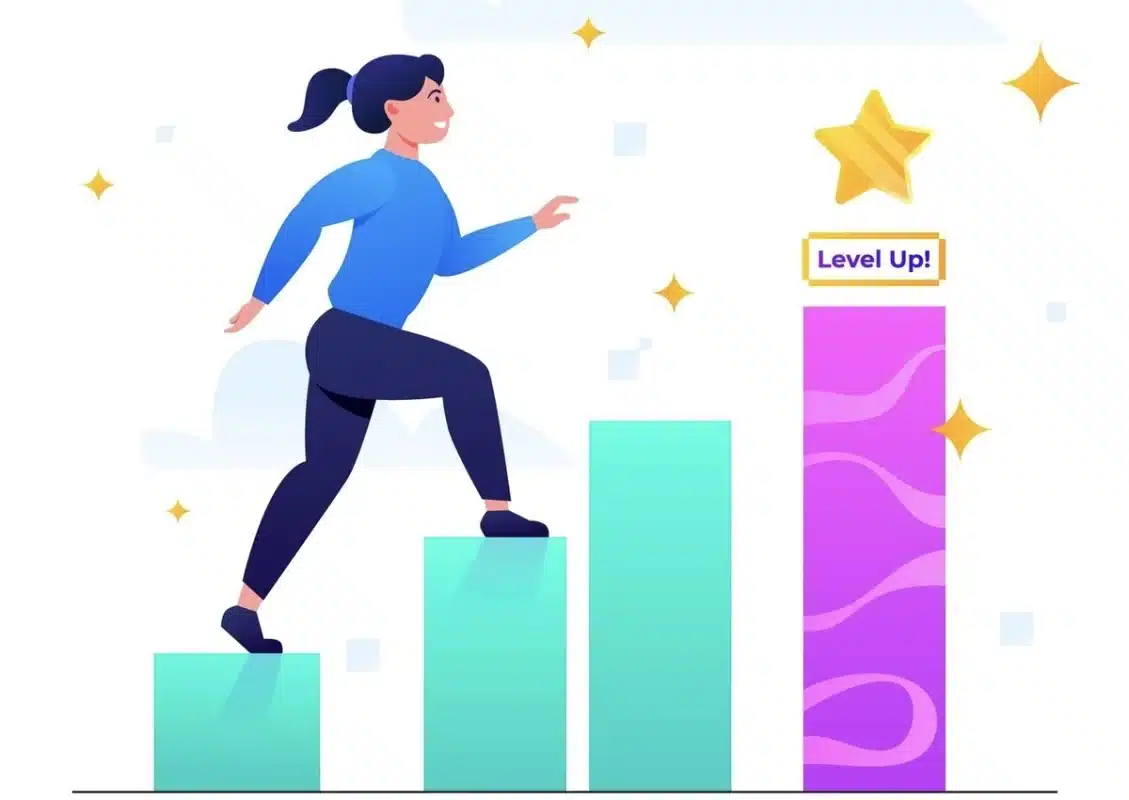
When beginning the journey of learning WordPress, you must know the different levels of WordPress:
1. Beginner Level
At the beginner level, individuals start on their journey to understand WordPress, often wondering how long does it take to learn WordPress?
They start by understanding fundamental concepts such as setting up a website, installing themes and plugins, and creating essential content.
2. Intermediate Level
As learners progress to the intermediate level, they go deeper into the platform, seeking answers to their questions about learning time.
Here, they explore customization options, optimization techniques, and basic troubleshooting, gradually increasing their proficiency.
3. Advanced Level
Finally, at the advanced level, learners gain comprehensive knowledge, answering their queries about the duration of learning WordPress.
They become proficient in advanced customization, theme, plugin development, security measures for attacks like Brute Force and DDoS, and optimizing website performance, showcasing their platform mastery.
How Long Does It Take To Learn WordPress?
The duration required to learn WordPress varies based on prior knowledge of web technologies, learning methods, and the desired depth of understanding. Here’s a breakdown:
- Basic Familiarization (1-2 weeks): If you’re starting with minimal or no web development or WordPress background, expect to spend around 1-2 weeks familiarizing yourself with WordPress fundamentals. During this phase, you’ll learn about essential concepts like posts, pages, themes, and plugins and how to navigate the WordPress dashboard.
- Intermediate Proficiency (1-3 months): Once you’ve gained a basic understanding, you can progress to intermediate proficiency. This stage, lasting from 1 to 3 months, involves going deeper into topics such as theme customization, plugin usage for added functionality, WordPress security measures, and performance optimization. The duration may vary depending on your dedication to learning and practice.
- Advanced Mastery (6 months to 1 year+): Advanced mastery of WordPress involves exploring complex areas like theme development, custom plugin creation, implementing eCommerce solutions, and mastering development workflows. This stage typically spans 6 months to over a year, requiring hands-on experience and a solid knowledge of web development principles.
When understanding the query about how long it takes to learn WordPress, Remember that learning WordPress is an ongoing journey, given the platform’s continuous evolution.
Practical experience gained through building websites and troubleshooting issues is crucial for building skills.
Benefits of Using WordPress

- User-Friendly Interface: WordPress offers a user-friendly dashboard and intuitive tools, making it ideal for beginners, regardless of their technical expertise. This answers the question, “How long does it take to learn WordPress?”.
- Wide Range of Themes and Plugins: With a vast library of free and premium themes and plugins, WordPress allows users to personalize their websites according to their specific requirements.
- Flexibility and Scalability: WordPress’s flexibility extends to its ability to create various websites, from blogs to eCommerce stores. As users navigate the question, “How long does it take to learn WordPress?” They discover that the platform adjusts easily to their changing demands, efficiently supporting growth and development.
- SEO-Friendly Features: WordPress has built-in features optimized for search engines, such as customizable permalinks and meta tags. Moreover, plugins like Yoast SEO further enhance website visibility and ranking.
- Active Community Support: The vast WordPress community comprises developers, designers, and users who contribute to ongoing development and offer valuable support.
- Mobile Responsiveness: Most WordPress themes prioritize mobile responsiveness, ensuring seamless functionality across various devices. Consequently, as users seek to determine how long does it takes to learn WordPress, they can rest assured that their websites will offer optimal experiences to visitors on smartphones and tablets.
- Regular Updates and Security Measures: WordPress regularly releases updates to enhance performance, introduce new features, and address security vulnerabilities.
- Cost-Effectiveness: Since WordPress is free and numerous themes and plugins are available at no cost, it is a cost-effective solution for individuals and businesses.
In conclusion, WordPress offers a comprehensive solution for building professional websites while addressing the query of how long does it takes to learn WordPress with its user-friendly interface, extensive customization options, and strong community support.
Conclusion
In conclusion, mastering WordPress is as different as starting individuals.
While the timeframe may vary depending on factors such as prior experience, learning style, and depth of knowledge desired, one thing remains certain: learning WordPress is an ongoing process of discovery and growth.
Whether you aim to build a personal blog, launch an eCommerce store using WooCommerce, or pursue a career in web development, each step brings new insights and challenges when using WordPress.
Cherish the journey, dedicate yourself to continuous learning, and with patience and perseverance, you’ll find yourself navigating the vast landscape of WordPress with confidence and proficiency.
So, while the question “How long does it take to learn WordPress?” lacks a definitive answer, the rewards of the learning journey are undoubtedly worth the investment of time and effort.
FAQs
Can I build an eCommerce website with WordPress?
Absolutely! WordPress is a strong platform for eCommerce. You can utilize plugins like WooCommerce to transform your WordPress site into a fully functional online store. With WordPress’s flexibility and eCommerce plugins, you can create a professional and scalable online store specified to your needs.
Is WordPress SEO-friendly?
Yes, WordPress is inherently SEO-friendly, thanks to its clean code structure, customizable permalinks, and various SEO plugins available. Plugins like Yoast SEO and All in One SEO Pack help optimize your website for search engines by guiding content optimization, meta tags, XML sitemaps, and more.
How secure is WordPress?
WordPress prioritizes security and constantly issues updates to resolve vulnerabilities. However, like any other platform, security depends on how well you maintain your site.
Can I migrate my existing website to WordPress?
Yes, you can migrate your existing website to WordPress. Whether moving from another platform or upgrading from WordPress.com to self-hosted WordPress.org, several tools and services simplify the migration process.
What’s the difference between WordPress.com and WordPress.org?
WordPress.com is a hosted platform where WordPress handles hosting, maintenance, and security for you. It’s suitable for beginners or users who prefer a hassle-free experience. On the other hand, WordPress.org provides open-source software you can download and install on your web hosting server.

Kartika Musle
A Tech enthusiast and skilled wordsmith. Explore the digital world with insightful content and unlock the latest in tech through my vision.

Leave a Reply