- About Ecommerce
- Few Types of Ecommerce Sites
- What exactly is WooCommerce?
- What are WooCommerce Plugins?
- Why use WooCommerce Plugins for Ecommerce?
- How to set up WooCommerce?
- DevDiggers Best WooCommerce Plugins for WordPress
- RoadMap followed by DevDiggers
- Why Choose DevDiggers WooCommerce Plugins?
- Best WooCommerce Plugins Provided
- 1. WooCommerce Affiliates
- 2. MultiPOS – Point of Sale for WooCommerce
- 3. WooCommerce Wallet Management
- 4. WooCommerce Bookings and Appointments
- 5. WooCommerce Crowdfunding
- 6. Progressive Web App for WordPress
- 7. WooCommerce Customer Tracking
- 8. WooCommerce Product Share For Discounts
- 9. WooCommerce Price Drop Notifier
- Final Thoughts on Best WooCommerce Plugins
- FAQs About Best WooCommerce Plugins
- How can I get WooCommerce on my WordPress site?
- Is WooCommerce SEO-friendly?
- What exactly is the difference between WooCommerce and eCommerce?
- Is WooCommerce a better option than Shopify?
- Is it possible to get a customized plugin from DevDiggers WooCommerce extensions?
- Does DevDiggers support the most recent versions of WordPress and WooCommerce?
- Is WooCommerce free to use?
Top 8 Best WooCommerce Plugins for the Success of Your Ecommerce Business

- About Ecommerce
- Few Types of Ecommerce Sites
- What exactly is WooCommerce?
- What are WooCommerce Plugins?
- Why use WooCommerce Plugins for Ecommerce?
- How to set up WooCommerce?
- DevDiggers Best WooCommerce Plugins for WordPress
- RoadMap followed by DevDiggers
- Why Choose DevDiggers WooCommerce Plugins?
- Best WooCommerce Plugins Provided
- 1. WooCommerce Affiliates
- 2. MultiPOS – Point of Sale for WooCommerce
- 3. WooCommerce Wallet Management
- 4. WooCommerce Bookings and Appointments
- 5. WooCommerce Crowdfunding
- 6. Progressive Web App for WordPress
- 7. WooCommerce Customer Tracking
- 8. WooCommerce Product Share For Discounts
- 9. WooCommerce Price Drop Notifier
- Final Thoughts on Best WooCommerce Plugins
- FAQs About Best WooCommerce Plugins
- How can I get WooCommerce on my WordPress site?
- Is WooCommerce SEO-friendly?
- What exactly is the difference between WooCommerce and eCommerce?
- Is WooCommerce a better option than Shopify?
- Is it possible to get a customized plugin from DevDiggers WooCommerce extensions?
- Does DevDiggers support the most recent versions of WordPress and WooCommerce?
- Is WooCommerce free to use?
Creating a website might be difficult without coding expertise in today’s digital world. As a business owner, you may think which Content Management System (CMS) website or tool is most suited for creating your online store.
Among the several possibilities, WooCommerce has emerged as a top choice for many online enterprises. WooCommerce plugins extend the functionality of WooCommerce, a popular eCommerce plugin for WordPress.
These best WooCommerce plugins prioritized Search Engine Optimization(SEO) to improve the website’s visibility in search results. Let’s learn more about WooCommerce and DevDiggers, which provides the best WooCommerce plugins.
About Ecommerce

Electronic commerce is the process of buying and selling goods and services via the Internet; in other words, it is also known as online shopping. It involves transacting financially via websites, mobile applications, or other online markets. Businesses may use it to reach a worldwide audience, manage operations, and provide customers with simple online buying experiences.
Few Types of Ecommerce Sites
There are several eCommerce websites where you may establish your business to grow your product or service sales, get more clients, and build their trust in your website.
- Online Ecommerce Shopping: Customers explore and buy goods from websites like Walmart and Amazon.
- Online Ecommerce Downloads: Users buy and download online products or services, including software, e-books, movies, and music.
- Online Subscriptions: Customers sign up for recurrent services like food delivery or another entertainment platform.
- Online Ticketing: Customers buy tickets for movies, concerts, and athletic events.
- Business-to-Business (B2B) Ecommerce: It represents trading goods and services between two companies over a website.
What exactly is WooCommerce?
WooCommerce is an open-source WordPress plugin. One of the most extensively used website content management systems (CMS). It aims to help consumers and businesses create and run online stores, allowing them to sell items and services directly via their websites without programming knowledge.
What are WooCommerce Plugins?
WooCommerce Plugins are software developed to help improve the qualities of WooCommerce, a popular WordPress eCommerce plugin. WooCommerce Plugin is an open-source plugin for building and starting online stores. WooCommerce stores by offering additional functionalities like product types, delivery services, payment options, marketing tools, and much more.
Choosing the right WooCommerce plugins may increase performance, provide new features, and customize the shopping experience for the consumer.
Why use WooCommerce Plugins for Ecommerce?
WooCommerce Plugins are well-liked options for developing an eCommerce platform for several strong reasons:
- Compatible with WordPress: One of the most popular and customizable content management systems, WordPress, is easily integrated with WooCommerce Plugins. This combination allows you to create a fully functional and customizable website.
- User-Friendly Interface: It is well known for having a simple interface that makes it suitable for users of all levels, which results in easy management and development of any Website
- Personalizing: There is a lot of personalization available. To personalize the visual appearance of a website to your demands, you may select from a large selection of themes and plugins. Due to this flexibility, you may design a unique and branded online buying experience.
- Cost-effective: The WooCommerce Plugins are available for free and are open-source. Although additional features may require you to purchase premium subscriptions or extensions, this flexibility lets you manage your expenses and grow your site as needed.
- SEO-Friendly: WooCommerce plugins prioritize search engine optimization (SEO), making it easier to optimize your eCommerce site SEO and improve your visibility in search results.
- Security: WooCommerce is updated often to handle security issues, ensuring the safety of your online store’s client information.
How to set up WooCommerce?
There are various steps to follow to set up WooCommerce on WordPress. Here’s a quick start guide to get you started:
Step 1- You must have a WordPress website
- If you don’t already have one, you’ll need to create one before using WooCommerce.
- Sign up for web hosting, install WordPress, and then configure your website to accomplish this.
Step 2- Install WooCommerce
- Enter your WordPress dashboard.
- On the left-hand side menu, select the option of Plugins.
- Next, Select Add New.
- Fill up the search field with WooCommerce.
- Next, to install the WooCommerce extension, press the Install Now option.
- After installation, click the Activate button.
Step 3- WooCommerce Setup Wizard
- When you activate WooCommerce, you will be asked to run the setup wizard.
- To begin, click the Run the Setup Wizard option.
DevDiggers Best WooCommerce Plugins for WordPress
There are several WooCommerce plugins available for WordPress. Still, DevDiggers is a development services organization with WordPress-integrated WooCommerce Plugins that allow you to create your own unique eCommerce website without the knowledge of coding.
We offer high-quality solutions through our premium extensions and online WooCommerce development services. Our WooCommerce extensions are custom-built, user-friendly, and high-performance, boosting your website’s online sales.
WooCommerce plugins allow you to build and construct an online platform that runs like a dream.
RoadMap followed by DevDiggers
A comprehensive strategy that considers every aspect of the project is necessary for effective development. This is a detailed description of DevDiggers’s roadmap to create websites using their best WooCommerce Plugins.
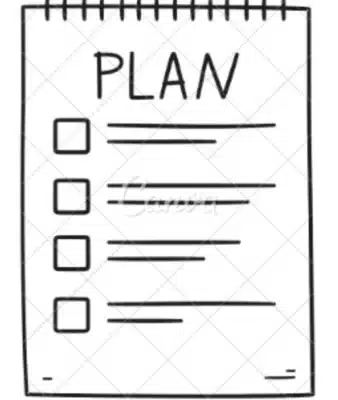
- Consultation and Planning: This stage thoroughly discusses the user’s objectives and demands. The organization conducts competitive and market analyses to guarantee project success and creates a thorough strategy.
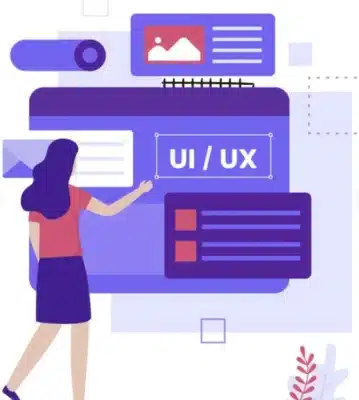
- Design: DevDiggers is a talented design team creating original design concepts after understanding the user’s demands and goals.
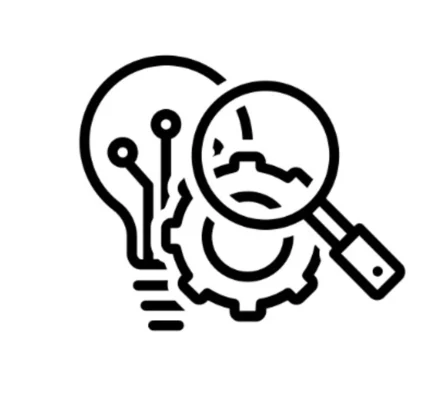
- Progression: After the design is finalized, the organization’s development team will develop the user’s WooCommerce store. This includes installing the plugin, integrating it with any needed third-party systems, using APIs, and more.

- Optimization: The organization’s experts will optimize the user’s store’s performance, paying particular attention to caching, mobile responsiveness, quick page loads, and image optimization. Everything to provide the best possible user experience.

- Evaluation and Assurance of Quality: Thorough evaluation and assurance of the highest quality are done before launching the business, ensuring that every element works flawlessly and meets the user’s expectations.
Why Choose DevDiggers WooCommerce Plugins?
- Customer Satisfaction: DevDiggers offers total freedom in developing a commerce website and ensures that their clients are entirely pleased with their high-quality goods and fast assistance.
- Highly compatible with WordPress: DevDiggers ensures that their products fulfill WordPress quality criteria like security, performance, and modern coding standards.
- Privacy and Security: The DevDiggers extensions provide the best safety measures to secure users’s websites and customer data.
- Cost-Effective: DevDiggers WooCommerce Plugins are affordable and give the necessary features and tools to build a unique platform.
- Custom Plugins: DevDiggers allows clients to customize their plugins based on their needs and develops the WooCommerce plugin accordingly.
Best WooCommerce Plugins Provided
DevDiggers offers clients a variety of the best WooCommerce plugins that are simple to integrate with WordPress.
A few of the Extensions are:
1. WooCommerce Affiliates

WooCommerce Affiliates is a WooCommerce plugin that enables website owners to create an affiliate network for their online business. Users may use the plugin to promote business and earn a percentage on purchases made through their unique affiliate links.
2. MultiPOS – Point of Sale for WooCommerce
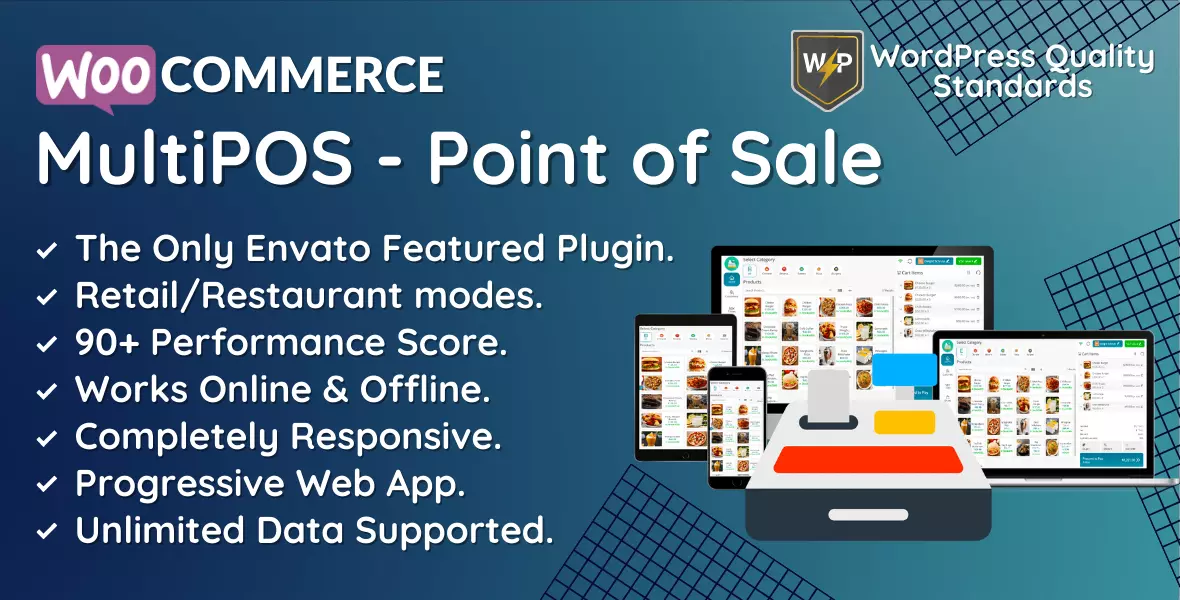
MultiPOS – Point of Sale for WooCommerce plugin enables owners to sell items and collect payments in real businesses. A POS system is a software tool that helps companies manage their sales transactions and products. It offers features like managing stock, barcode scanning, customer handling, offline orders, table-kitchen management, reporting, etc.
You can also understand why your business needs a WooCommerce POS to succeed by considering its ability to streamline operations, enhance customer experience, and provide valuable data insights.
3. WooCommerce Wallet Management
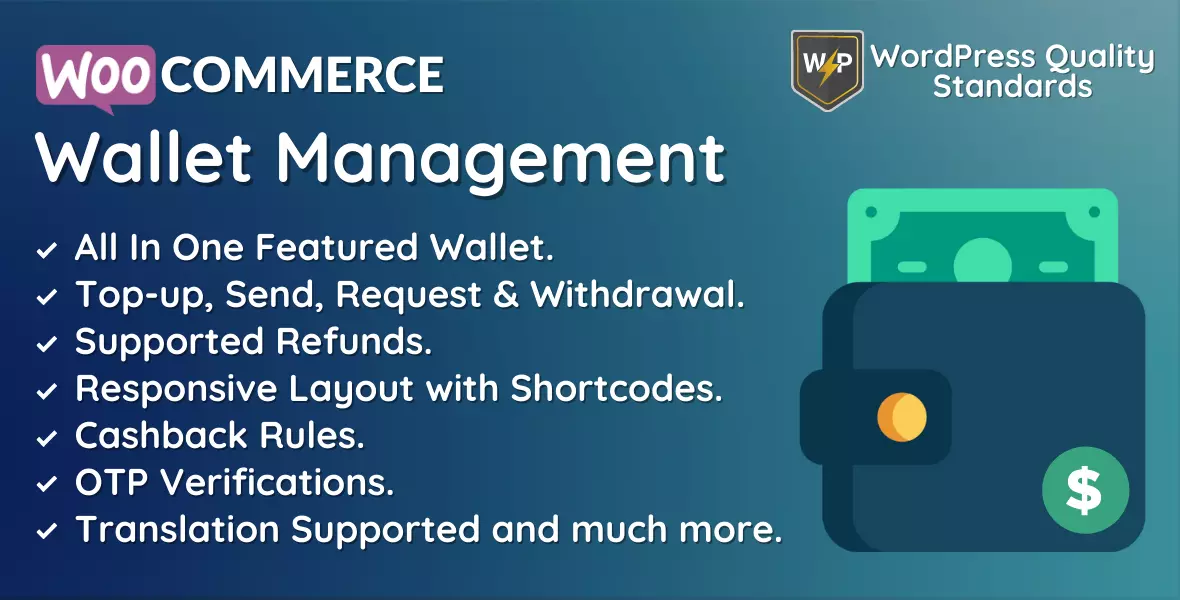
WooCommerce Wallet Management is a complete and flexible WooCommerce Plugin that provides customers with a digital wallet or virtual credit system, enhancing the buying experience on WooCommerce shops.
Customers may deposit dollars into their virtual wallets and use these credits to purchase within the shop, speeding up the checkout process and building consumer loyalty.
Learn how to effectively promote your wallet in eCommerce with these ten creative strategies designed to maximize sales and customer engagement.
4. WooCommerce Bookings and Appointments

The WooCommerce Bookings and Appointments plugin empowers service providers to seamlessly transform any product or service into a bookable resource on their WooCommerce site. With features like flexible start and end dates, customizable booking durations, and dynamic pricing, businesses can cater to diverse booking needs, whether for single or multi-day bookings, fixed or variable durations, or recurring sessions.
Enhanced with tools for managing availability, staff schedules, and personalized pricing rules, the plugin supports partial payments, Google Calendar sync, and iCalendar exports. Ideal for businesses such as hotels, rental services, and event organizers, this robust solution offers a streamlined experience for both the business and its customers, making booking management easier than ever.
5. WooCommerce Crowdfunding
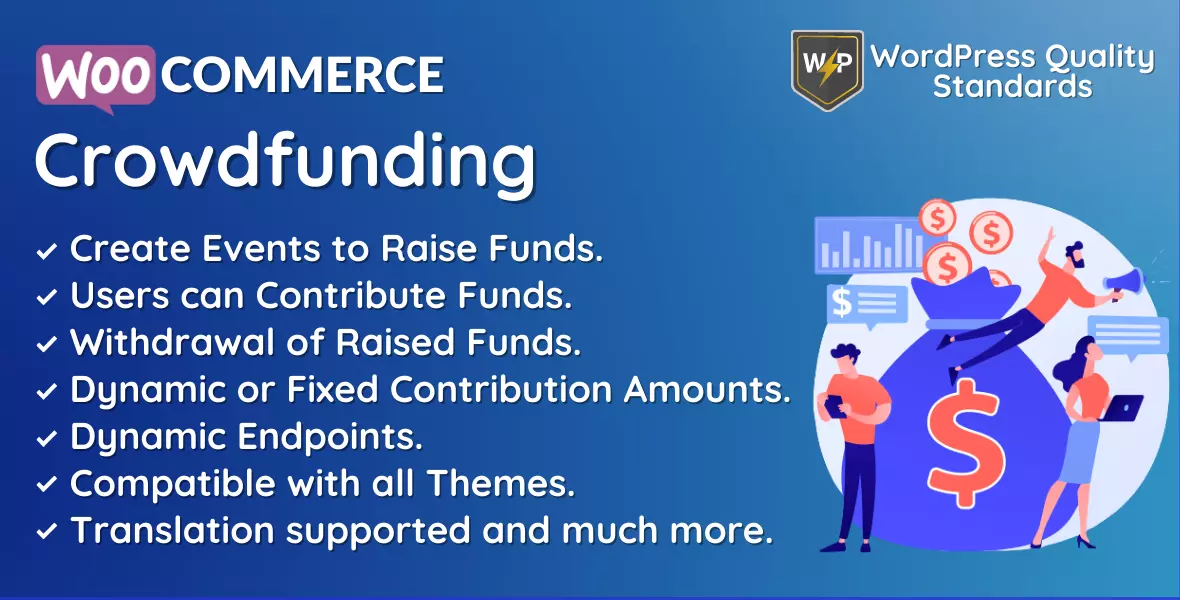
Woocommerce Crowdfunding plugin is an innovative and powerful WooCommerce plugin that introduces the power of crowdfunding to WooCommerce stores, allowing businesses and entrepreneurs to run successful fundraising campaigns from their eCommerce platform.
By utilizing the collective support of customers, business owners may generate funding for new items, campaigns, or charitable causes.
6. Progressive Web App for WordPress

Progressive Web App for WordPress is a modern and innovative WooCommerce plugin that adds a smooth and appealing mobile experience to WordPress websites. This unique web development method combines the top features of online and mobile applications, giving consumers the best of both worlds.
By installing a PWA, WordPress sites may enhance performance and stability while providing a complete user experience.
7. WooCommerce Customer Tracking

WooCommerce Customer Tracking is a solid and helpful WooCommerce plugin that offers business owners vital data and statistics. This enables organizations to gain deeper insights into their customer’s behaviour, choices, and purchase habits, resulting in better decisions and increased customer engagement.
8. WooCommerce Product Share For Discounts

WooCommerce Product Share For Discounts is a rich in-feature WooCommerce plugin designed to boost social media awareness, increase customer interaction, and increase sales for online businesses. This unique add-on draws users to share product pages on their social media networks in exchange for special discounts and promotions.
Product Share For Discounts, with its seamless connection and simple setup, enables businesses to use the power of social media marketing and build a viral campaign that expands their brand’s reach.
9. WooCommerce Price Drop Notifier
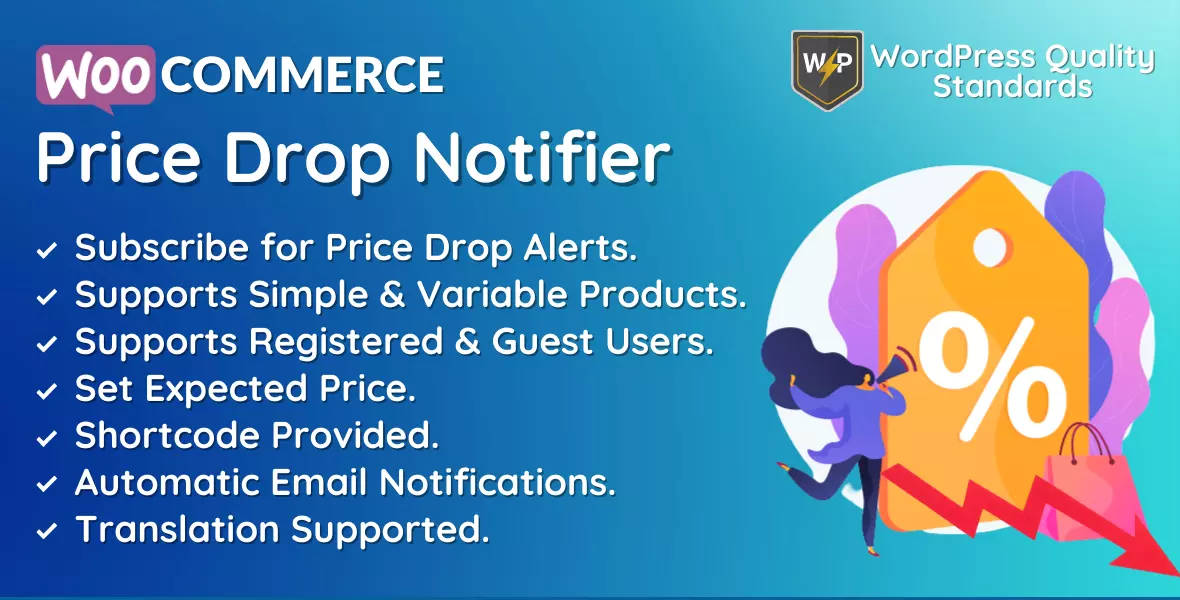
WooCommerce Price Drop Notifier is the latest and necessary WooCommerce plugin that improves the shopping experience for customers while increasing sales for online business owners.
This practical feature lets customers stay current on price reductions for their favourite items, encouraging them to buy as prices fall. At the same time, it enables business owners to carry out specific advertising campaigns, promote client loyalty, and maximize income prospects.
These were just a handful of the add-ons DevDiggers provides; however, you can browse all WooCommerce extensions on our website and make purchases.
Final Thoughts on Best WooCommerce Plugins
In conclusion, the best WooCommerce plugins for WordPress provide various advantages. Its smooth WordPress connection, customizability, cost-effectiveness, scalability, broad ecosystem, SEO friendliness, security features, and extensive eCommerce features make it an excellent choice for entrepreneurs and organizations wishing to build and develop their online presence.
You may set up and use these best WooCommerce plugins to construct a successful online business website that suits your individual needs and goals by following the steps indicated in this article.
FAQs About Best WooCommerce Plugins
How can I get WooCommerce on my WordPress site?
Log in to your WordPress, go to Plugins, select Add New, search for WooCommerce, and then click Install Now. After installing the plugin, activate it and use the setup wizard to establish your online store.
Is WooCommerce SEO-friendly?
Yes, WooCommerce has been prepared to obtain SEO. It includes features like adjustable URLs, title tags, and meta descriptions, making it easy to improve your website’s SEO and increase the visibility of your website in search results.
What exactly is the difference between WooCommerce and eCommerce?
WooCommerce is a WordPress plugin that allows you to establish an online shop website. In contrast, eCommerce refers to the whole online shop industry and the activity of buying and selling things or services over the Internet.
Is WooCommerce a better option than Shopify?
Yes, WooCommerce is better than Shopify. WooCommerce is not just open source and free to use but also allows for far more advanced customization. WooCommerce also has more features than Shopify, such as better SEO.
Is it possible to get a customized plugin from DevDiggers WooCommerce extensions?
DevDiggers may create the plugin based on your requirements using their customized service. You may contact them via their contact page with your requirements for a more in-depth conversation.
Does DevDiggers support the most recent versions of WordPress and WooCommerce?
DevDiggers regularly upgrade their plugins to accommodate the most recent WordPress and WooCommerce versions.
Is WooCommerce free to use?
Yes, the WooCommerce plugin is entirely free to use. However, you may need to pay for premium extensions, themes, or other services.

Kartika Musle
A Tech enthusiast and skilled wordsmith. Explore the digital world with insightful content and unlock the latest in tech through my vision.

Leave a Reply