Optimizing WooCommerce Wallet for Mobile Commerce

Welcome to our blog post dedicated to optimizing WooCommerce wallet for mobile commerce.
In today’s digital landscape, where mobile commerce reigns supreme, businesses must adapt and enhance their WooCommerce stores for mobile users.
With smartphones becoming the preferred shopping tool for many consumers, ensuring a seamless and efficient experience is crucial.
Join us as we explore the strategies and techniques for maximizing the potential of WooCommerce Wallet, precisely personalized for mobile commerce.
Whether you’re an experienced eCommerce professional or just starting, let’s dive into mobile optimization and unlock new opportunities for your online store.
Table of Contents
What is Mobile Commerce?
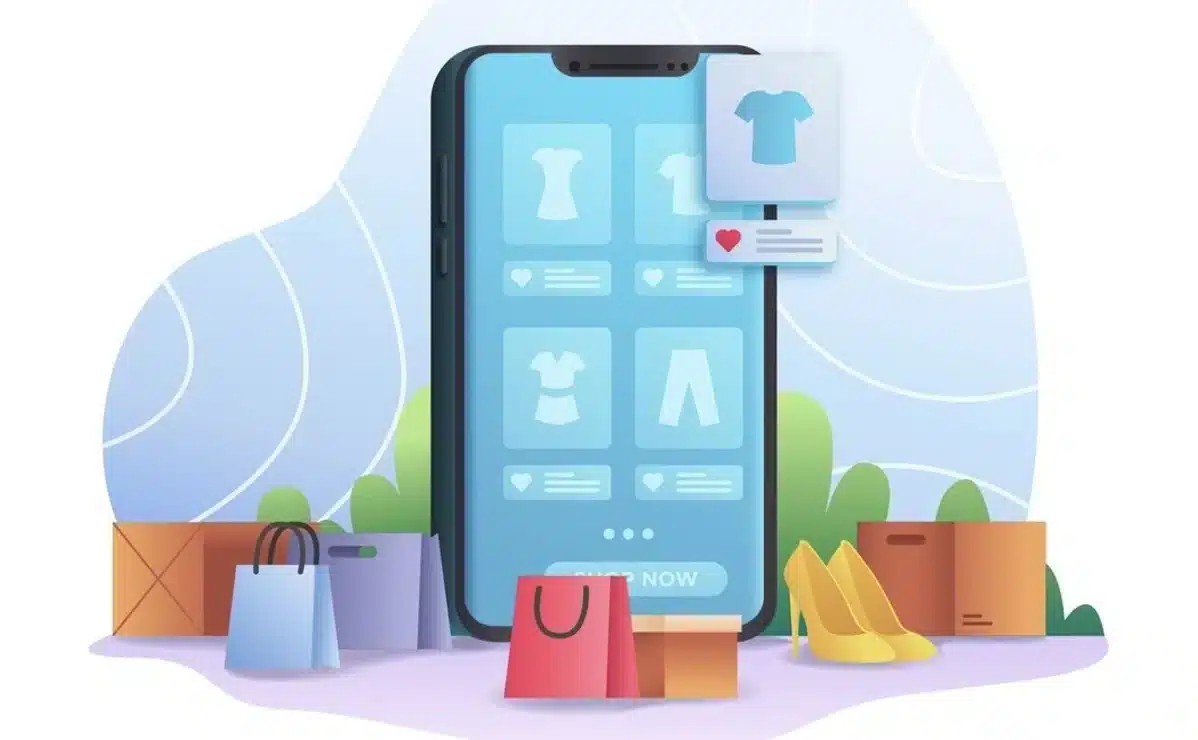
Mobile commerce, often abbreviated as m-commerce, refers to the buying and selling goods and services through mobile devices such as smartphones and tablets.
It encompasses various activities, including online shopping, banking, ticket booking, and bill payment, all conducted through mobile applications or mobile-optimized websites.
M-commerce has become increasingly popular due to mobile devices’ widespread adoption and convenience.
Shoppers can shop anytime, anywhere, without being limited to a desktop or laptop.
Additionally, mobile wallets and payment systems have made transactions faster and more seamless, further driving the growth of mobile commerce.
Businesses have also implemented mobile commerce as a vital channel for reaching and engaging customers.
They develop mobile apps and optimize their websites for mobile devices to provide a smooth and user-friendly shopping experience.
Moreover, they use features such as push notifications using the WooCommerce Push Notifications plugin and location-based services to personalize offers and promotions, enhancing customer engagement and loyalty.
Importance of Mobile Commerce
Optimizing WooCommerce Wallet for mobile commerce is essential for using the widespread smartphones, enhancing convenience, improving user experience, integrating social commerce, personalizing offers, embracing mobile payment solutions, expanding global reach, and deriving data-driven insights.
- Widespread Use of Smartphones: With smartphones widespread, businesses have a vast audience accessible through mobile devices, making optimizing WooCommerce Wallet for mobile commerce essential.
- Convenience: Mobile commerce offers unparalleled convenience, allowing users to shop anytime, anywhere, with a few taps. Optimizing WooCommerce Wallet ensures seamless transactions, enhancing user convenience.
- Enhanced User Experience: Mobile-optimized platforms provide a seamless and intuitive shopping experience, encouraging user engagement and loyalty. Optimizing WooCommerce Wallet for mobile ensures a positive user experience, improving repeat purchases.
- Social Commerce Integration: Integrating WooCommerce Wallet with social media platforms enhances product promotion and sales. Optimized mobile commerce strategies use social commerce, driving user engagement and conversions.
- Geolocation and Personalization: Mobile commerce utilizes geolocation data to offer personalized experiences and targeted promotions. Optimizing WooCommerce Wallet enables businesses to deliver location-based offers, enhancing user engagement and satisfaction.
- Mobile Payment Solutions: The rise of mobile payment solutions streamlines checkout processes and enhances security. Optimizing WooCommerce Wallet for mobile ensures compatibility with digital wallets and contactless payments, improving transaction efficiency.
- Global Reach: Mobile commerce exceeds geographical boundaries, enabling businesses to reach a global audience. Optimizing WooCommerce Wallet for mobile expands market reach, driving international sales and revenue growth.
- Data-driven Insights: Mobile commerce platforms generate valuable data for analyzing consumer behavior and trends. Optimizing WooCommerce Wallet enables businesses to derive actionable insights, refine marketing strategies, and enhance performance.
Optimizing WooCommerce Wallet for Mobile Commerce
Optimizing WooCommerce Wallet for mobile commerce is paramount in today’s digital landscape.
With the increasing widespread of smartphones, businesses must ensure that their WooCommerce Wallet is seamlessly optimized for mobile devices to capitalize on this growing market.
Here are some key strategies for optimizing WooCommerce Wallet for mobile commerce:
1. Responsive Design
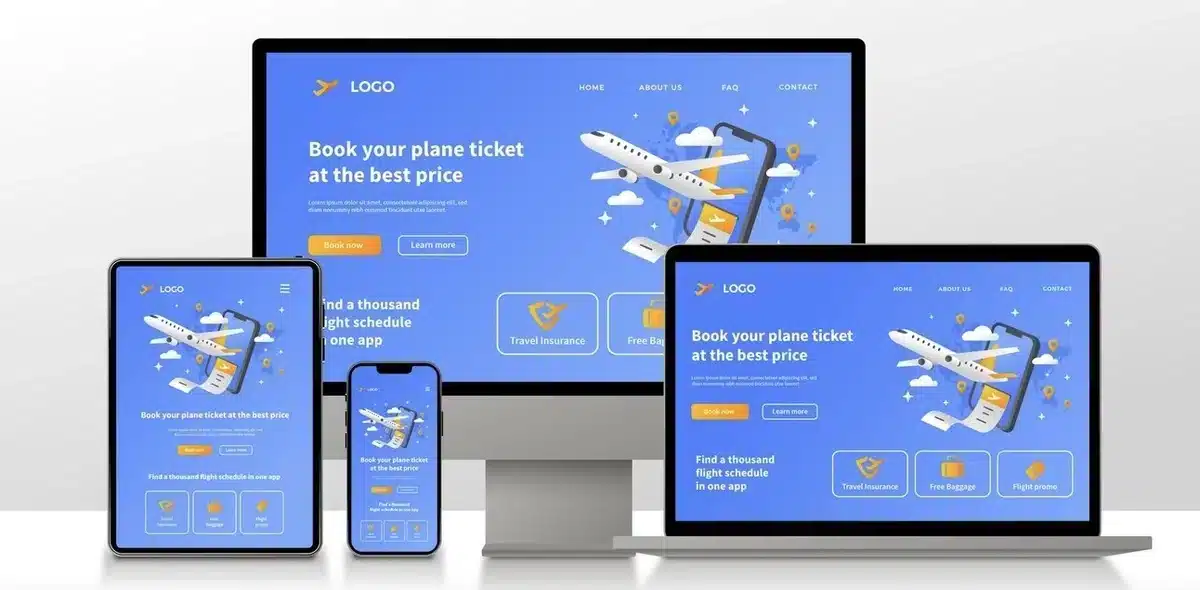
A crucial aspect of optimizing WooCommerce Wallet for mobile commerce is ensuring the interface is responsive and adapts seamlessly to the diverse range of mobile devices available.
Responsive design involves building a flexible layout that adjusts dynamically based on the device’s screen size, resolution, and orientation.
By employing responsive design techniques, businesses can deliver a consistent and user-friendly experience across smartphones, tablets, and other mobile devices.
This involves prioritizing content, rearranging elements, and optimizing navigation menus to fit the smaller screens of mobile devices without sacrificing usability or functionality.
Additionally, responsive design helps to enhance mobile search engine visibility and rankings, as search engines like Google prioritize mobile-friendly websites in their search results.
Therefore, investing in responsive design ensures that the WooCommerce Wallet remains accessible and engaging to mobile users, ultimately driving conversions and revenue in the mobile commerce ecosystem.
2. Streamlined Checkout Process

Simplifying the checkout process on mobile devices is essential for optimizing WooCommerce Wallet for mobile commerce.
This involves simplifying every step of the purchasing journey to minimize friction and enhance user satisfaction.
One effective approach is implementing a guest checkout option, allowing users to complete their purchases without creating an account, which can be cumbersome on smaller screens.
Additionally, integrating features like one-click checkout and saved payment methods enables returning customers to make purchases with minimal effort.
Auto-fill forms for shipping and billing information further expedite the checkout process, reducing the need for manual input on mobile devices’ touchscreens.
By prioritizing a simplified checkout experience, businesses can significantly improve conversion rates and encourage repeat purchases from mobile shoppers.
3. Mobile Wallet Integration

Mobile Wallet Integration is pivotal in optimizing the WooCommerce Wallet for mobile commerce.
By seamlessly incorporating popular mobile payment options such as Apple Pay, Google Pay, and PayPal into the checkout process, businesses can significantly enhance the convenience and security of transactions for mobile shoppers.
Moreover, integrating mobile wallets enables users to complete purchases with just a few taps, eliminating the need to manually enter payment details and reducing checkout friction.
Mobile wallet integration adds more security to transactions, as sensitive payment information is encrypted and securely stored within the user’s device or trusted payment provider.
This boosts user confidence and reduces concerns about potential data breaches or fraudulent activities during checkout.
4. Optimized Performance

Optimizing performance in WooCommerce Wallet for mobile commerce involves simplifying code, compressing images, and implementing caching mechanisms to improve loading times.
Prioritizing critical resources, such as lazy loading, ensures a responsive experience. Regular testing and monitoring identify and address any bottlenecks.
This results in a fast, enjoyable shopping experience on mobile devices, driving higher engagement and conversions.
5. Touch-friendly Navigation
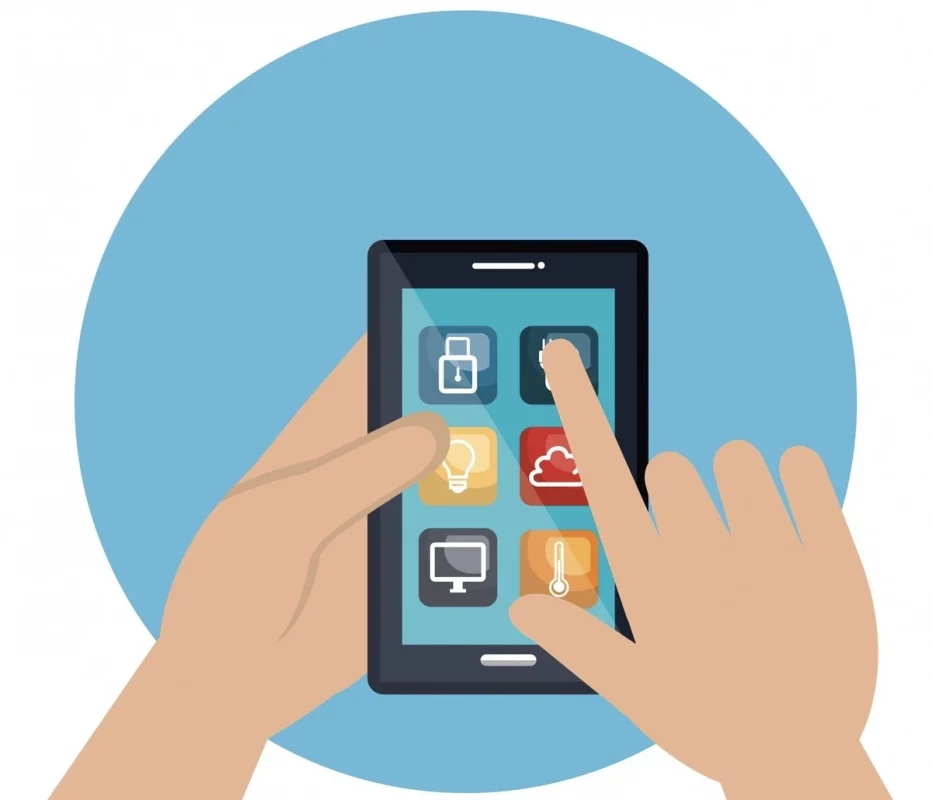
Touch-friendly navigation is a critical aspect of optimizing WooCommerce Wallet for mobile commerce.
Given that users interact with mobile devices primarily through touchscreens, it’s essential to design navigation menus and buttons that are intuitive and easy to use.
This involves ensuring that clickable elements are adequately sized and spaced to accommodate fingers of varying sizes.
Implementing gestures like swipe, pinch, and tap can enhance user interaction and streamline navigation within the WooCommerce Wallet.
Additionally, incorporating features such as sticky navigation bars or floating action buttons can provide users quick access to essential functions, regardless of where they are on the page.
By prioritizing touch-friendly navigation, businesses can create a more user-friendly and enjoyable shopping experience for mobile users, increasing engagement and conversions.
6. Mobile-specific Features

In addition to ensuring compatibility and responsiveness, integrating mobile-specific features into the WooCommerce Wallet can significantly enhance the mobile shopping experience.
These features are personalized to utilize mobile devices’ unique capabilities and cater to on-the-go shoppers’ preferences.
For instance, incorporating barcode scanning functionality for your retail stores using the WooCommerce POS plugin allows you to easily scan product barcodes using your device’s camera, enabling quickly adding it to the cart.
Similarly, QR code payments enable seamless transactions by allowing users to scan QR codes displayed at checkout counters or in-store promotions.
Furthermore, location-based services enable businesses to deliver personalized offers, discounts, and recommendations based on the user’s current location, enhancing engagement and driving conversions.
By incorporating such mobile-specific features, businesses can differentiate their WooCommerce Wallet and provide added value to mobile shoppers, ultimately boosting sales and customer satisfaction.
7. Optimized Product Display

In mobile commerce, optimizing product display in the WooCommerce Wallet is critical. It showcases high-quality images, concise descriptions, and clear CTAs specified for smaller screens.
Mobile-specific features like swipeable galleries enhance engagement, while responsiveness ensures a seamless device experience.
Businesses can drive conversions and revenue in mobile commerce by focusing on visual appeal, clarity, and usability.
8. Continuous Testing and Optimization
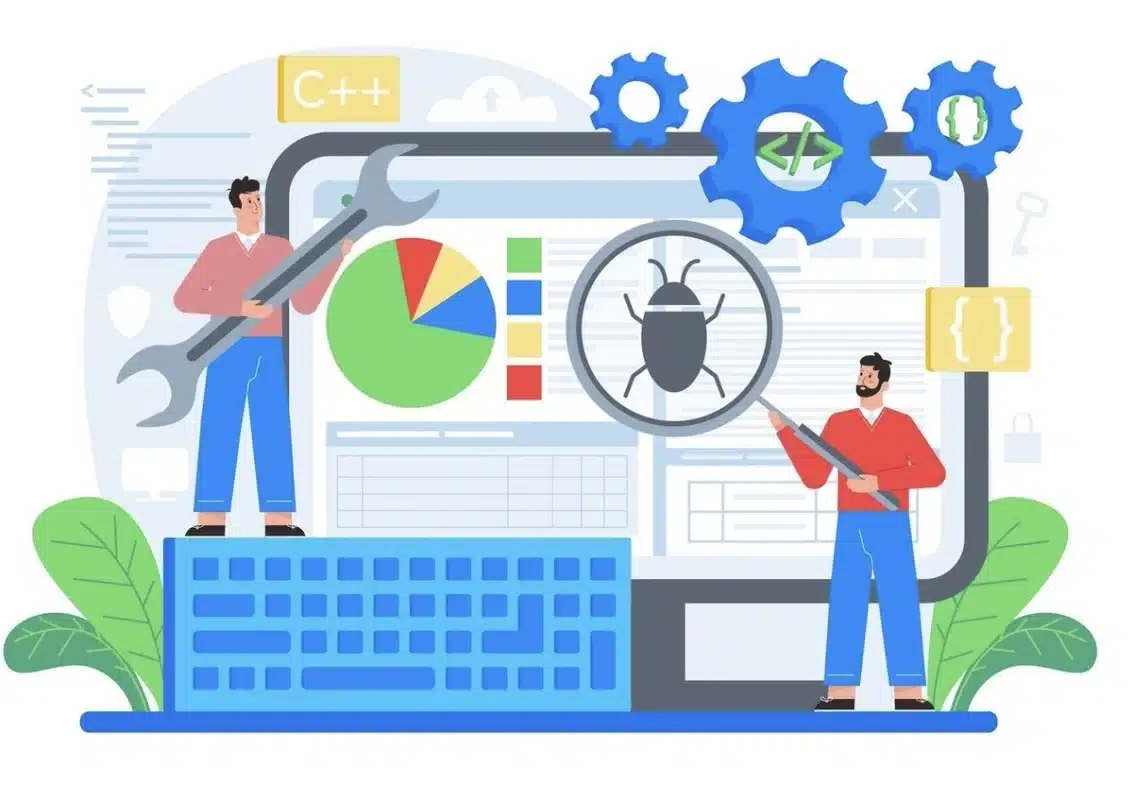
Continuous testing and optimization are vital for optimizing WooCommerce Wallet for mobile commerce.
Regular testing across various devices and browsers helps identify and address performance issues.
Analyzing user behavior guides improvements in design and functionality. A/B testing aids in refining the user experience.
Prioritizing ongoing testing ensures the WooCommerce Wallet remains competitive and user-friendly in the ever-evolving mobile commerce landscape.
Conclusion
In conclusion, optimizing the WooCommerce Wallet for mobile commerce is imperative in today’s digital market.
By implementing responsive design, simplifying the checkout process, integrating mobile payment options, and continuously testing and optimizing the user experience, businesses can enhance their mobile commerce strategy and capitalize on the growing smartphone shopping trend.
With mobile devices becoming increasingly common, prioritizing optimization ensures businesses stay competitive and provide customers with a seamless and enjoyable shopping experience on their smartphones and tablets.
Implementing these strategies increases conversion rates and customer satisfaction and positions businesses for long-term success in the mobile commerce landscape.
FAQs
How does a WooCommerce Wallet benefit my mobile commerce business?
Integrating a WooCommerce Wallet provides customers with a convenient and secure payment option modified for mobile devices. It reduces friction during checkout, encourages repeat purchases, and enhances overall mobile shopping experience.
Is it easy to integrate a WooCommerce Wallet for mobile commerce?
Yes, integrating a WooCommerce Wallet for mobile commerce is relatively straightforward. With various plugins and extensions available, you can seamlessly add this feature to your WooCommerce store, ensuring a smooth and hassle-free setup process.
How secure are transactions made through a WooCommerce Wallet on mobile devices?
Security is paramount when it comes to mobile commerce. WooCommerce Wallet transactions on mobile devices are protected by strong encryption protocols and security measures, ensuring that sensitive customer information remains safe and secure.
Can customers use their Wallet balance across devices?
Absolutely! The beauty of a WooCommerce Wallet is its flexibility. Customers can access and use their Wallet balance across different devices, including smartphones, tablets, and desktops, providing a seamless shopping experience regardless of their device.
What happens if a customer loses their mobile device with a funded Wallet?
In the event of a lost or stolen mobile device, customers need not worry about their Wallet balance. Most WooCommerce Wallet plugins offer robust security features, including password protection and two-factor authentication, to prevent unauthorized access. Additionally, customers can contact support to freeze their Wallet or report any unauthorized transactions.
