WordPress DDoS Protection: 11 Measures to Secure Your Site

Discover how to keep your WordPress website safe from online attacks with our easy guide on WordPress DDoS Protection.
As the internet gets riskier, it’s more important than ever to make sure your WordPress site is secure. In this easy-to-follow guide, we’ll go through 11 simple steps to protect your site from DDoS threats.
From regular backups to using reliable security plugins, we’ll show you the basics to strengthen your website against online attacks.
Whether you’re new to owning a website or have been doing it for a while, our guide will help you navigate the world of WordPress DDoS protection and keep your site strong against potential disruptions.
Let’s dive into what exactly a DDoS Attack is and what are the 11 measures for its prevention.
Table of Contents
What is a DDoS Attack?

A Distributed Denial of Service (DDoS) attack is an illegal attempt to disrupt the normal functioning of a certain computer, service, or network by overwhelming it with internet traffic.
Several hacked computers or devices are used in a DDoS attack to generate a huge amount of queries or traffic, overwhelming the target system and making it unable to react to genuine user demands.
What Causes DDoS Attacks on WordPress?
Distributed Denial of Service (DDoS) attacks on WordPress websites can occur for various reasons, and the platform’s popularity makes it a target for attackers.
Here are some common factors contributing to DDoS attacks on WordPress:
- WordPress is Popular: Because so many people use WordPress, it’s a big target for attackers. If they can disrupt WordPress sites, they affect a lot of users.
- WordPress Vulnerabilities: Like any software, WordPress has weak points. Attackers can use these weak points, like problems in plugins or themes, to mess with a WordPress site.
- Botnets: Attackers use groups of hacked computers called botnets to flood a WordPress site with too much traffic. This overwhelms the site and stops it from working.
- Competition or Rivalry: Some attacks happen because of competition. People might target a WordPress site to hurt their rivals or just cause trouble.
- Hacktivism: Hacktivist groups can target WordPress sites to spread their ideology or express their displeasure with the platform. This can include interfering with the internet presence of individuals, groups, or entities that hackers hate.
- Weak Security: If a WordPress site isn’t well-protected with good passwords and updated software, it’s easier for attackers to cause problems.
- Money Motivation: Some attacks are about money. Attackers might ask for money to stop the attack or just try to hurt a site’s ability to make money.
What are the Damages Caused by DDoS Attacks?
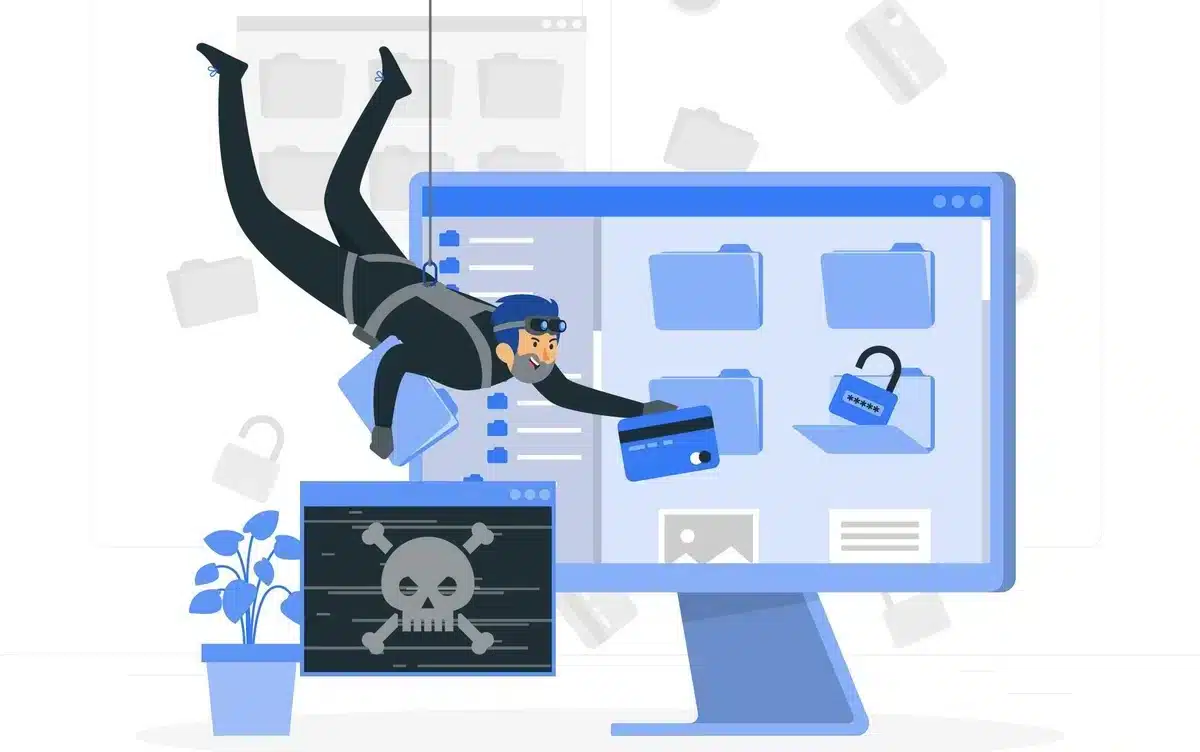
A DDoS (Distributed Denial of Service) attack can cause various types of damage, impacting both individuals and businesses. Here are some common consequences of a DDoS attack:
- Service Stoppage: DDoS attacks aim to make websites or apps stop working by overwhelming them with too much traffic.
- Money Loss: Businesses can lose money because their services are down during an attack. For example, online stores might miss out on sales.
- Bad Reputation: If a company’s services are often disrupted, people might not trust it anymore. This hurts the company’s reputation.
- Risk of Data Breach: DDoS attacks can distract security teams, making it easier for attackers to sneak in and steal information.
- Unhappy Customers: People relying on the affected services get frustrated. They might leave and go to competitors.
- Extra Costs: Fixing the issues caused by a DDoS attack can cost a lot of money. Companies may need to invest in better protection and upgrade their systems.
- Intellectual Property Theft: DDoS attacks can be a cover for stealing ideas or sensitive information.
- Legal Trouble: Companies might face legal problems because of the attack, like fines or lawsuits.
- Less Work Productivity: Employees can’t do their jobs properly if the online tools they use are down, affecting the company’s overall productivity.
How to Identify DDoS Attack on WordPress Site
Identifying a DDoS attack on your WordPress site involves recognizing unusual patterns and behaviors. Here are some signs that your WordPress site may be under a DDoS attack:
- Sudden Traffic Spike: A significant and unexpected increase in website traffic could be a sign of a DDoS attack. Monitor your site’s usual traffic patterns and be cautious of sudden, abnormal spikes.
- Unusual Server Response Times: Check for unusually slow response times from your server. If your server is struggling to handle requests, it may indicate a DDoS attack.
- Website Unavailability: If your website becomes unavailable or experiences broken downtime, it could be due to a DDoS attack overwhelming your server resources.
- Increased Server Resource Utilization: Monitor the utilization of server resources such as CPU and bandwidth. Unusual spikes in resource usage can be indicative of a DDoS attack.
- Unusual Network Traffic Patterns: Use network monitoring tools to identify abnormal patterns in incoming traffic. DDoS attacks often involve a flood of traffic that may look different from regular user behavior.
- Inability to Access Backend Systems: If you’re unable to access the backend systems, login pages, or admin areas of your WordPress site, it could be a sign of a DDoS attack targeting specific components.
- Increased Number of Requests for a Specific URL: DDoS attacks may focus on overwhelming a specific URL or resource. Monitor your server logs for a surge in requests to a particular page or resource.
- Unusual Patterns in Analytics Data: Check your website analytics for unusual patterns. A DDoS attack may result in skewed data, such as an increase in traffic from a single source or unusual user behavior.
- Reports from Hosting Provider or Security Services: Hosting providers or security services may notify you if they detect a DDoS attack on your WordPress site. Stay alert to any communications regarding unusual activity.
- Error Messages in Server Logs: Review server logs for error messages or warnings. Unusual patterns or a high frequency of error messages may indicate an ongoing DDoS attack.
If you suspect a DDoS attack, it’s crucial to act quickly. Consider implementing DDoS mitigation services, contact your hosting provider for assistance, and follow your incident response plan to minimize the impact and restore normal operations.
Regularly monitoring your website’s performance and staying informed about security threats can help you identify and respond to DDoS attacks effectively.
11 Essential Measures for WordPress DDoS Protection

Securing your WordPress site from DDoS attacks, commonly referred to as WordPress DDoS protection, involves implementing various measures to mitigate potential impacts.
Here’s a step-by-step guide on how to protect your WordPress website against these attacks:
1. Utilize a DDoS Protection Service or CDN
Making your WordPress website secure involves using special tools like WordPress DDoS Protection and Content Delivery Networks (CDNs). Think of them as your website’s bodyguards.
If there’s a risk of too much traffic overwhelming your site (DDoS attack), these tools step in.
WordPress DDoS Protection acts like a smart filter, only letting in the good website visitors and blocking the bad ones. Meanwhile, CDNs help your site load faster for everyone by spreading its content across servers worldwide.
It’s not just about safety; it’s like giving your website extra powers for a smooth and speedy experience. So, if you want your website to be a superhero, team up with WordPress DDoS protection and CDN!
2. Install a Web Application Firewall (WAF)

Safeguard your WordPress site with a superhero-like defense, the Web Application Firewall (WAF) ensures top-notch WordPress DDoS Protection.
This WAF acts as a shield, carefully checking all the incoming traffic to catch and stop any bad stuff.
Especially important for WordPress sites, which sometimes get targeted by cyber troublemakers, the WAF is like having a bodyguard that stops attacks from flooding your website.
It’s smart to analyze traffic and make sure to only let the good stuff get through.
By setting up a WAF, you’re not just defending your website, but also making sure it keeps working smoothly and keeps all your important info safe.
It’s like having a strong and reliable security guard for your WordPress site, making sure it stays safe and sound.
3. Keep WordPress Software Up to Date
Think of keeping your WordPress software updated as giving your website a superhero upgrade to fend off digital bad guys, especially those DDoS threats.
It’s not just about getting the latest cool features; it’s like putting a super-strong shield around your site.
When you keep everything up to date with WordPress, plugins, and themes, you’re not just making things look fancy; you’re making your site tough against cyber-attacks.
Those updates aren’t just little fixes; they’re like security boosts made by the WordPress community to keep your site safe.
Skipping updates is like leaving your front door open for online troublemakers. So, embrace the power of updates, be the protector of your website, and make sure it’s ready to face the ever-changing world of online challenges.
Keeping your site strong and secure with the latest updates is like giving it a digital suit of armor!
4. Implement Strong WordPress DDoS Protection Authentication
To amp up your website’s defense against potential WordPress DDoS attacks, follow these simple steps.
First off, make sure everything’s up to date with WordPress core, themes, and plugins. Think of it like giving your site a cool security makeover.
Make logins extra secure by adding two-factor authentication (2FA), kind of like having a secret handshake along with your password.
Pick a reliable security plugin that specializes in WordPress DDoS protection to keep things in check. It’ll help with things like limiting how fast people can access your site, keeping an eye on traffic, and blocking any sketchy IP addresses.
Lastly, regularly check your website logs and traffic patterns to catch anything fishy early on. With these easy steps, your WordPress site will be like a superhero defending against DDoS threats!
5. Leverage Security Plugins

Boosting the security is essential for WordPress DDoS Protection. It is like giving it a superhero shield, and the trick lies in using security plugins.
Think of them as your website’s bodyguards, always on the lookout for and stopping bad internet traffic.
Cool plugins like Advanced CAPTCHA, Wordfence, and Sucuri Security do the heavy lifting in protecting your site from WordPress DDoS attacks.
They use smart tricks to spot and block suspicious stuff, like limiting how fast data comes in, analyzing traffic, and kicking out troublemaking IP addresses.
With their built-in shields, these plugins act like cyber ninjas, making sure your website stays safe and runs smoothly for your visitors.
By embracing these digital defenders, you’ll stay ahead of the cyber game, protecting your WordPress site from unexpected online attacks.
6. Enable Rate Limiting for WordPress

Enabling rate limiting for WordPress is like putting up a strong guard against bad actors trying to overwhelm your website.
This security move helps website managers control the number of requests their WordPress site gets, making it harder for nasty attacks, especially DDoS attacks.
Whether you use special plugins or tweak your server settings, rate limiting ensures that your website stays strong, keeping the bad traffic out and letting the good visitors in without any trouble.
On the other hand, regularly checking and adjusting these limits is like staying one step ahead, making sure your site stays safe from the ever-changing tricks of online troublemakers.
So, by turning on rate limiting, you’re giving your WordPress site a sturdy shield to keep off potential disruptions and keep things running smoothly for everyone.
7. Monitor WordPress DDoS Protection Traffic
Monitoring WordPress DDoS protection traffic is crucial for ensuring the security and uninterrupted functioning of a WordPress website.
DDoS attacks can make your site slow or even shut it down by bombarding it with too much traffic.
To monitor and safeguard against these attacks, you can use special security plugins or services. These tools check the incoming traffic in real time and send alerts if they spot anything fishy.
By watching out for unusual patterns, you can quickly respond to potential threats, making your WordPress site more secure. This way, you ensure that your website stays safe and runs smoothly for all your visitors.
8. Choose Cloud-Based Hosting

Picking cloud-based hosting is a smart move for WordPress DDoS Protection. Cloud hosting uses a bunch of servers spread out in different places, which helps to handle and fend off DDoS threats effectively.
These hosting services have extra security features, like checking and blocking suspicious activities in real time.
Cloud hosting can easily handle changes in website traffic, making sure your WordPress site stays up and running even during DDoS attacks.
It’s like having a strong shield to keep your website safe from online bullies, making your WordPress experience smoother and more secure.
9 Develop an Emergency Response Plan
Developing a robust emergency response plan is crucial for effective WordPress DDoS Protection, ensuring your website remains resilient in the face of potential cyber threats.
Start by figuring out what risks your site might face and understand how these attacks work.
Make a clear plan that says who does what if an attack happens, and use tools like firewalls and content delivery networks to stop the attack from causing too much damage.
Keep an eye on your site’s traffic to quickly spot anything unusual that might signal an attack.
Practice and update your plan regularly to make sure it stays effective. Teach your team about cybersecurity and what to do if there’s a DDoS attack.
A well-thought-out plan for WordPress DDoS protection will keep your site safe and make it easier to respond if there’s an attack.
10. Utilize Load Balancers
Using load balancers is like having a smart traffic cop for WordPress DDoS Protection. These attacks flood your website with traffic to overwhelm it, but load balancers help by spreading the workload across multiple servers.
This way, even if one server is targeted, the others can still handle the traffic. It’s like having a backup team ready to jump in.
Load balancers also act like filters, recognizing and blocking any harmful traffic, keeping your WordPress site safe and running smoothly. Overall, they make your website stronger and more reliable, especially when facing DDoS threats.
11. Regularly Back Up Your WordPress Website
Securing your WordPress website against DDoS attacks is crucial, and a key aspect of this defense strategy is consistently backing up your site.
WordPress DDoS protection involves safeguarding your website from potential disruptions caused by overwhelming traffic during an attack.
Regularly creating backups, preferably using plugins like UpdraftPlus or BackupBuddy, establishes a safety net.
This backup routine ensures that, in the event of a DDoS attack, you can quickly restore your site to a previous state, minimizing any potential data loss or downtime.
Consider storing these backups in secure offsite locations or the cloud to enhance the overall security of your WordPress DDoS protection plan.
In essence, a proactive approach to backups is integral for securing your WordPress site against DDoS threats.
Final Thoughts on WordPress DDoS Protection
In conclusion, making sure your WordPress site is safe from DDoS attacks is important to keep it secure and working well.
By following the 11 steps we talked about in this blog, you can make your WordPress DDoS protection much stronger.
Whether it’s using good security plugins, setting up your server the right way, or regularly backing up your site, each step helps defend against problems.
As with WordPress DDoS Protection, there is a possibility that your WordPress can be attacked by Brute Force attacks.
Check out our blog on WordPress Brute Force Protection to learn how to avoid and protect your WordPress against DDoS attacks.
In addition, various WooCommerce plugins help in securing your WordPress sites but knowing how to set up WooCommerce on WordPress in the first place is the question here.
For that, you can check out our blog on How to Set Up WooCommerce on WordPress and set up WooCommerce in just a few easy steps.
FAQs About WordPress DDoS Protection
Can I rely on my hosting provider for DDoS protection for my WordPress site?
While some hosting providers offer basic WordPress DDoS protection, it’s often recommended to implement additional security measures. Specialized DDoS protection services and plugins can provide an extra layer of defense for your WordPress website.
Are there any free DDoS protection options for WordPress?
There are some basic free plugins available, but for comprehensive protection, investing in premium WordPress DDoS protection services is advisable. Free options may not offer the same level of security needed to combat sophisticated DDoS attacks effectively.
How can I choose the right DDoS protection solution for my WordPress site?
Consider factors like the size and nature of your website, your budget, and the level of support provided by the WordPress DDoS protection service. Look for solutions that offer real-time monitoring, mitigation, and scalability to adapt to evolving threats.
Is DDoS protection only necessary for large WordPress websites?
No, DDoS attacks can target websites of any size. While larger sites may be more attractive targets, smaller websites are not immune. Implementing DDoS protection is a wise precaution for all WordPress site owners.
What should I do if my WordPress site is currently under a DDoS attack?
Contact your hosting provider immediately and consider implementing emergency mitigation measures. This may involve temporarily blocking suspicious traffic, deploying additional security measures, or even relocating your website temporarily to a more secure environment.
