Ecommerce User Experience: Proven Strategies for Success
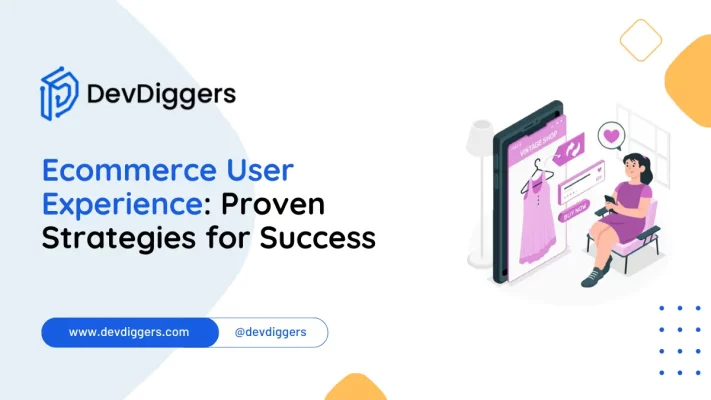
Welcome to our blog, dedicated to exploring the world of eCommerce user experience. Here, we explore the detailed art of crafting seamless online shopping experiences.
In today’s digital age, where consumers are overwhelmed with choices, a well-designed and intuitive user experience can make all the difference between a successful transaction and a lost opportunity.
Join us as we uncover the principles, strategies, and latest trends in eCommerce UX, empowering businesses to create engaging, frictionless journeys for their customers from browsing to checkout.
Whether you’re a seasoned eCommerce professional or just starting your online retail journey, we have insights and advice to help elevate your user experience game and drive conversions.
Table of Contents
What is User Experience (UX)?
User Experience (UX) refers to a person’s overall experience when interacting with a product or service, especially regarding how easy or pleasing it is to use.
It encompasses various factors, including usability, accessibility, design aesthetics, and the emotions evoked during the interaction.
Essentially, UX design aims to create products and services that meet users’ needs and preferences, ensuring a positive and satisfying experience.
Whether it’s a website, mobile app, or physical product, a good UX design can make all the difference in how users perceive and engage with it.
Why is User Experience Important in Ecommerce?
Ecommerce User Experience (UX) holds immense importance for online businesses due to several key reasons:
- Enhanced Customer Satisfaction: Optimal eCommerce user experience ensures shoppers can easily navigate websites, find products, and complete transactions hassle-free. This boosts overall satisfaction and encourages repeat business.
- Conversion Rate Optimization (CRO): A well-crafted eCommerce user experience simplifies the buying process, reducing cart abandonment rates and boosting conversion rates. This translates into increased sales and revenue for online retailers.
- Promotes Brand Loyalty: Positive interactions with an eCommerce website build customer trust and loyalty. Users with a seamless and enjoyable shopping experience will likely return and recommend the brand to others.
- Competitive Edge: In a crowded online market, superior eCommerce user experience sets businesses apart. Websites prioritizing user needs and preferences stand out and effectively attract and retain customers.
- Cost Efficiency: A well-designed eCommerce UX reduces user errors and confusion, leading to fewer support inquiries and lower business customer service costs.
- Mobile Optimization: With the rise of mobile shopping, ensuring a responsive and user-friendly experience across devices is crucial. eCommerce websites optimized for mobile devices cater to the needs of a diverse user base, driving engagement and sales.
Investing in eCommerce user experience design produces higher customer satisfaction, increased sales, stronger brand loyalty, and a competitive advantage in the online marketplace.
10 Strategies to Improve Ecommerce User Experience
Boosting eCommerce user experience (UX) involves several key strategies:
1. Simplify Navigation
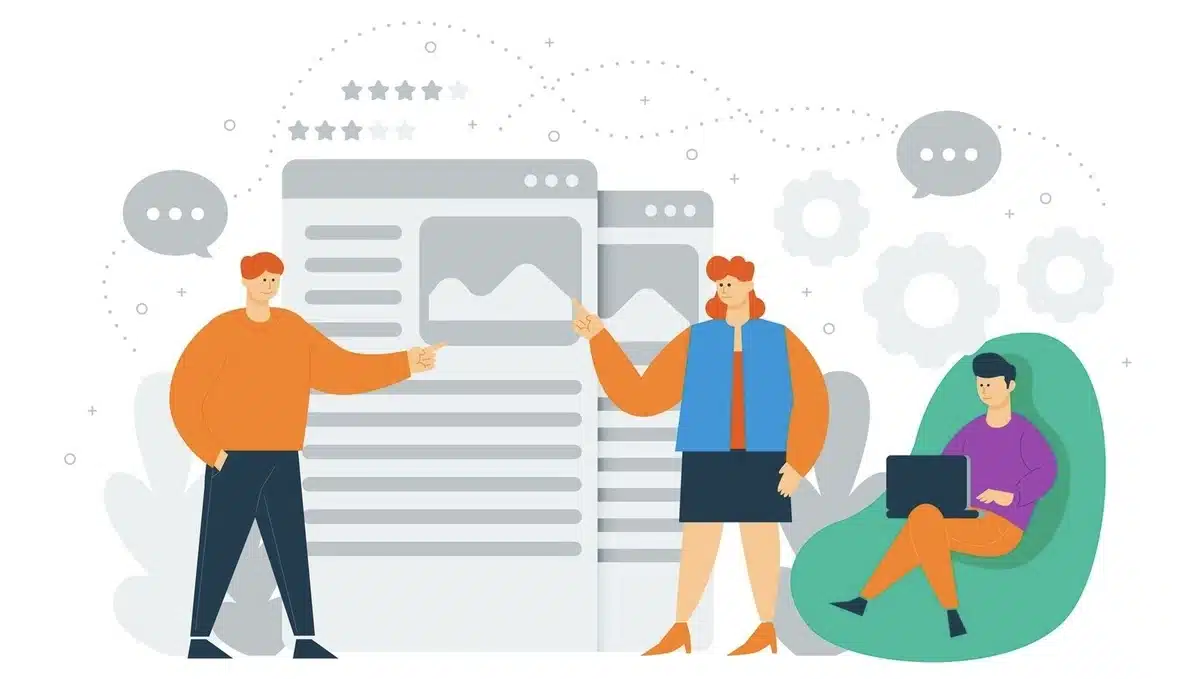
Simplifying navigation is a foundational strategy for enhancing eCommerce user experience (UX). To achieve this, organize products into clear and logical categories that align with user expectations.
Implement a user-friendly menu structure that allows shoppers to browse through different sections of your website easily.
Utilize intuitive search functionality with auto-suggestions and filters to help users quickly find specific products or narrow their options.
Additionally, consider incorporating breadcrumbs and prominent calls to action to guide users through the shopping journey and facilitate navigating back to previous pages.
By prioritizing simplicity and clarity in navigation design, you can empower users to explore your eCommerce website efficiently, ultimately improving engagement and driving conversions.
2. Optimize Page Load Speed

Optimizing page load speed is crucial in boosting eCommerce user experience (UX). Slow-loading pages can frustrate users and lead to higher bounce rates, negatively impacting sales and conversions.
Several techniques can be employed to improve page load speed. Compressing images and optimizing their file sizes reduces the time it takes for images to load without compromising quality.
Additionally, minimizing HTTP requests by combining CSS and JavaScript files and browser caching can enhance loading times. Implementing a content delivery network (CDN) distributes website content across multiple servers globally, reducing latency and improving load speeds for users across different geographical locations.
Furthermore, optimizing code and reducing unnecessary plugins or scripts can simplify loading.
Regular performance monitoring and optimization ensure the website maintains fast load speeds over time, providing users a smooth and efficient browsing experience.
Ecommerce businesses can significantly enhance user satisfaction and increase conversions by optimizing page load speed.
3. Mobile Optimization

Mobile optimization is crucial for boosting eCommerce user experience (UX) as the number of users shopping on smartphones and tablets continues to rise.
Businesses must prioritize implementing various progressive web app plugins that give them a mobile app-like experience directly from their web browser without downloading a traditional app from app stores.
This involves designing a website that adapts to different screen sizes and resolutions, ensuring content is easily readable and interactive on smaller screens.
Additionally, mobile-optimized eCommerce sites often utilize touch-friendly navigation, such as larger buttons and simplified menus, to accommodate touchscreen interactions.
Load times are also critical on mobile devices, so optimizing images and minimizing unnecessary elements can help improve performance.
Furthermore, implementing mobile-specific features like geolocation and mobile payment options can enhance convenience and usability for mobile users.
4. Clear Product Presentation

Enhancing the eCommerce user experience (UX) relies heavily on clear product presentation, simplifying navigation, and optimizing page load speed.
This involves more than just displaying products; it provides users with comprehensive information and visual cues to support purchasing decisions.
High-quality product images, captured from multiple angles and with zoom capabilities, offer users a detailed view of what they’re considering.
Descriptive product titles and thorough PDP help users understand each item’s features, benefits, and specifications.
Moreover, incorporating user-generated content, such as reviews and ratings, provides social proof and increases trust among potential buyers.
By investing in clear product presentation, eCommerce businesses can allow users to make informed choices and improve overall satisfaction with their online shopping experience.
5. Streamline Checkout Process
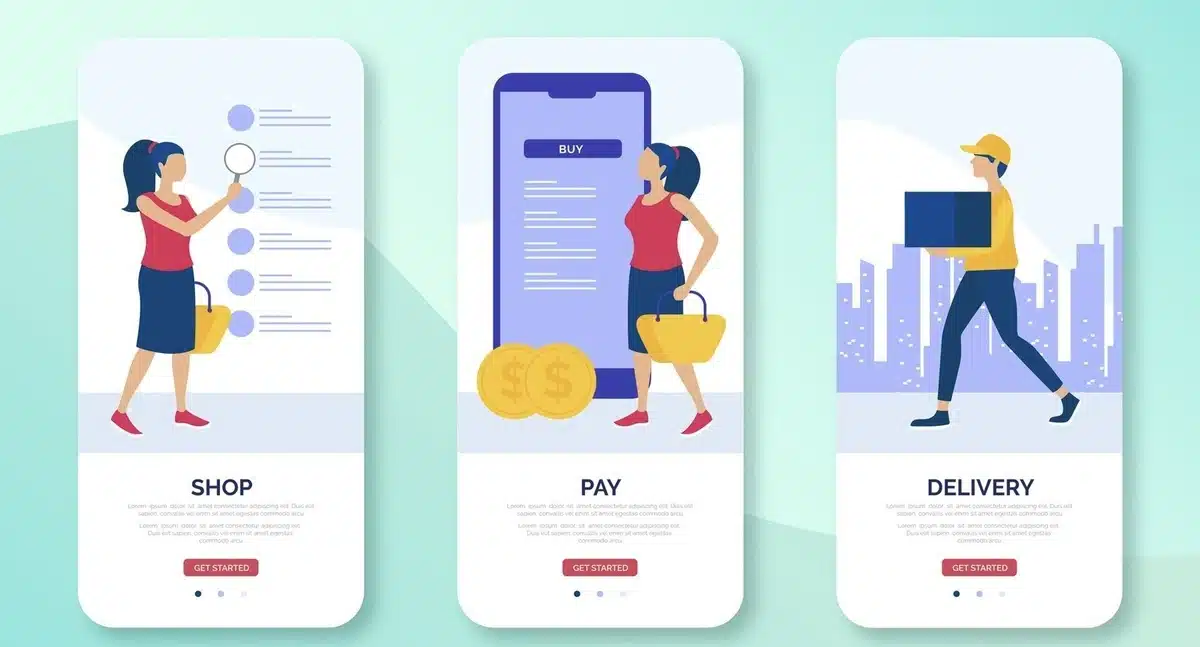
Streamlining the checkout process is critical to boosting user experience (UX). A lengthy or complicated checkout process can lead to frustration and abandoned carts, resulting in lost sales opportunities.
To optimize the checkout experience, start by minimizing the steps required to purchase.
Implementing a single-page or multi-step checkout process can help break down the process into manageable stages, reducing users’ cognitive load.
Additionally, it offers guest checkout options to streamline the process for first-time shoppers who may not want to create an account.
Autofill forms with saved user information to speed up the checkout process and eliminate unnecessary data entry.
Furthermore, provides multiple payment options to accommodate different user preferences, including credit/debit cards, digital wallets, and alternative payment methods like PayPal or Apple Pay.
Lastly, offer clear and transparent pricing upfront, including shipping costs and taxes, to avoid surprises at checkout.
6. Implement User Feedback
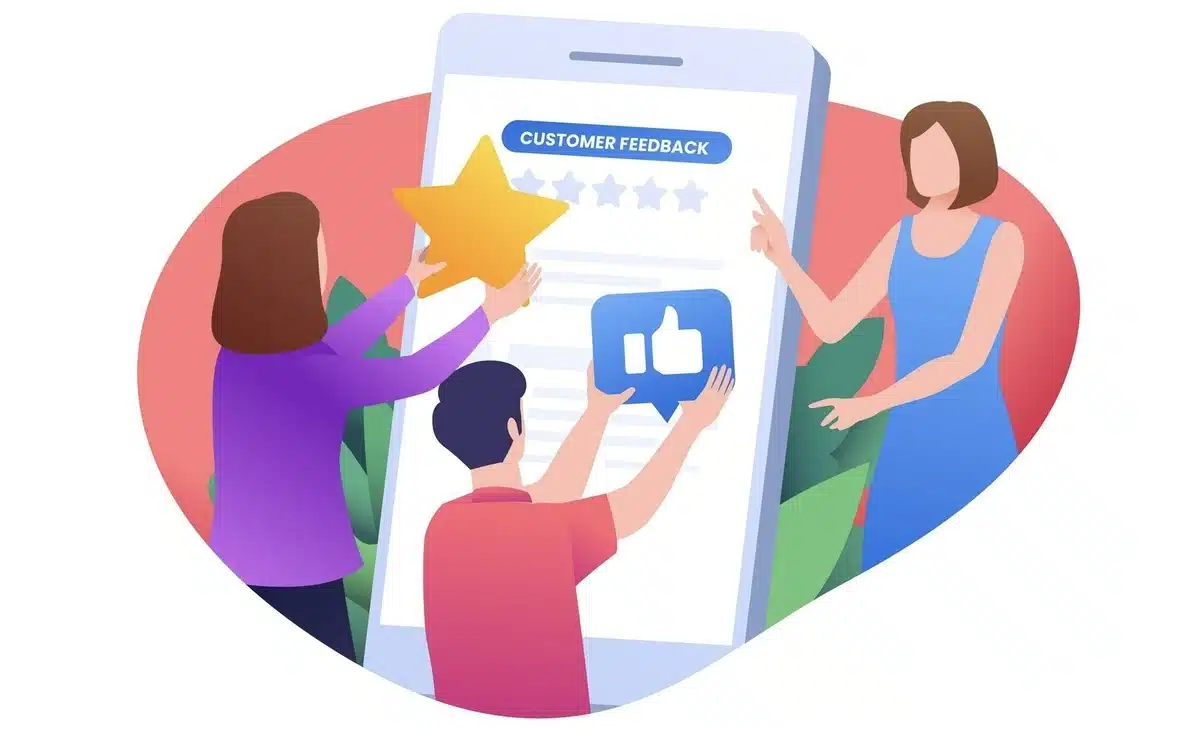
Implementing user feedback is a crucial strategy for boosting eCommerce user experience.
By actively asking and incorporating customer feedback, businesses can gain valuable insights into pain points and areas for improvement within their online shopping platform.
This can be achieved through various channels, including surveys, feedback forms, and product reviews.
Analyzing this feedback allows businesses to identify common issues, such as navigation difficulties or checkout process complexities, and address them effectively.
Additionally, user feedback can provide valuable insights into customer preferences and desires, enabling businesses to personalize their website designs and product offerings to better meet user needs.
By demonstrating responsiveness to user feedback and continually iterating on the eCommerce UX based on this input, businesses can create a more user-friendly and satisfying shopping experience for their customers.
7. Personalization
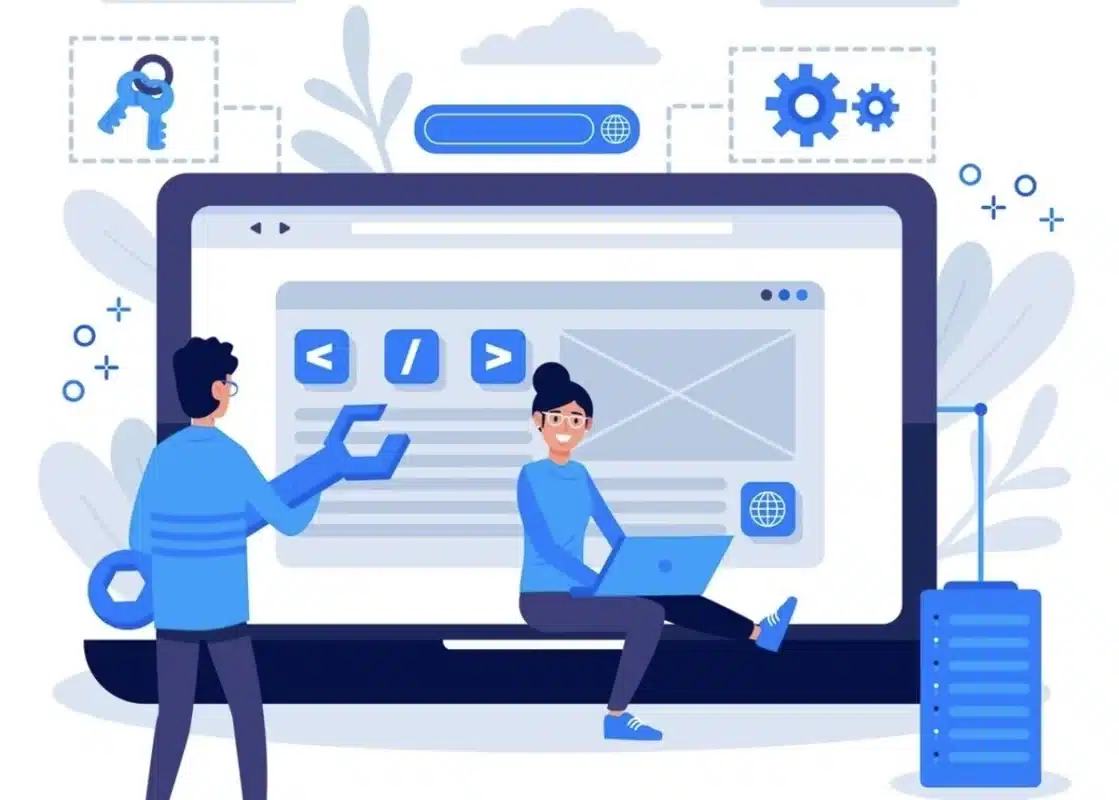
Personalization is a powerful strategy for boosting the eCommerce user experience by personalizing the shopping journey to individual preferences and behaviors.
Businesses can create personalized experiences that resonate with their audience by utilizing data analytics and user behavior tracking.
This can involve recommending products based on past purchases, browsing history, and demographic information.
Implementing personalized product recommendations, dynamic content, and targeted promotions can enhance user engagement and drive conversion rates.
Moreover, personalization extends beyond product recommendations to include personalized marketing messages, email campaigns, and website content.
By delivering relevant and timely content to users, businesses can build a deeper connection with their audience and increase brand loyalty.
8. Optimize for Accessibility
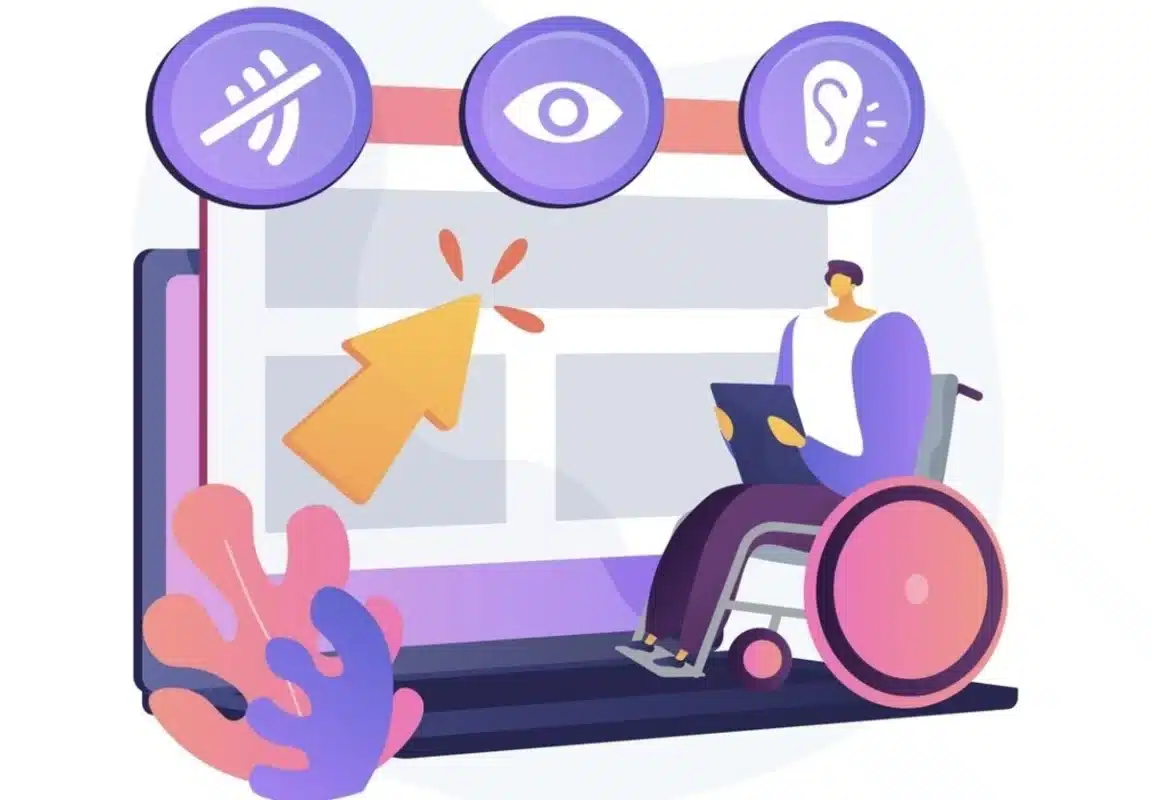
Optimizing for accessibility is a pivotal strategy in enhancing eCommerce user experience (UX).
It ensures that your online store is accessible to all individuals, regardless of their abilities or disabilities, thereby improving inclusivity and equal access to your products and services.
This approach expands your potential customer base and reflects your brand’s commitment to diversity and inclusivity.
To achieve accessibility, stick to web content accessibility guidelines (WCAG) and integrate features like descriptive alternative text for images, semantic HTML markup for clear website structure, and keyboard navigation for users who rely on it.
Additionally, maintain sufficient color contrast, provide accessible forms with clear labels, and offer captions or transcripts for videos.
9. Provide Excellent Customer Support

Providing excellent customer support is crucial for boosting eCommerce user experience (UX).
In addition to offering responsive channels like live chat, email, and phone support, it’s essential to ensure that customer inquiries are addressed promptly and effectively.
This involves training support staff to be knowledgeable about products and services, empathetic to customer concerns, and skilled in problem-solving.
Moreover, implementing self-service options such as comprehensive FAQs, tutorials, and user guides can empower customers to find solutions independently, reducing their reliance on support channels.
Additionally, preventive communication, such as order confirmations, shipping updates, order tracking, and personalized follow-ups, helps keep customers informed and engaged throughout their purchasing journey.
By prioritizing excellent customer support, eCommerce businesses can build trust, enhance satisfaction, and build long-term customer relationships, ultimately driving success in the competitive online marketplace.
10. Test and Iterate

Test and Iterate are vital for enhancing eCommerce user experience (UX). It involves regularly refining the website based on user feedback and data insights.
Businesses can identify and address issues to improve usability and satisfaction through A/B testing, usability testing, and analyzing user feedback.
Businesses can boost conversion rates, increase customer satisfaction, and build brand loyalty over time by optimizing their website.
Common Mistakes to Avoid in Ecommerce User Experience
- Complicated Checkout Process: Keep the checkout process simple and streamlined. Avoid unnecessary steps and make it easy for users to complete their purchase.
- Hidden or Unclear Shipping Costs: Be transparent about shipping costs upfront to prevent surprises at checkout. Hidden costs can lead to cart abandonment.
- Lack of Mobile Optimization: With the rise of mobile shopping, ensure your eCommerce site is fully optimized for mobile devices. A responsive design is essential for delivering a consistent user experience across multiple screen sizes.
- Poor Search Functionality: Ensure your prominent search bar offers relevant results. Include filters and sorting options to help users find products quickly.
- Insufficient Product Information: Provide comprehensive product descriptions, high-quality images, and clear pricing to help users make informed purchasing decisions. A lack of information can deter potential customers.
- Long Load Times: Slow loading speeds can frustrate users and lead to high bounce rates. Optimize your website’s performance to ensure fast load times, especially on mobile devices.
- Complex Navigation: Keep navigation simple and intuitive. Avoid overwhelming users with too many categories or confusing menu structures.
- Ignoring User Feedback: Listen to your customers’ feedback and improve based on their suggestions. Ignoring user feedback can result in missed opportunities to enhance the user experience.
- Inadequate Security Measures: Ensure your eCommerce site is secure by implementing SSL encryption, PCI compliance, and other security measures. Display trust badges to reassure users about their personal and financial information safety.
- Ignoring Accessibility: Follow accessibility guidelines to make your website accessible to users with disabilities. This involves providing alternative text for images, keyboard navigation options, and compatibility with screen readers.
You can create a more user-friendly and successful eCommerce website by avoiding these common UX mistakes.
Final Thoughts on Ecommerce User Experience
In conclusion, eCommerce user experience (UX) is the keystone of online success, shaping customers’ interactions with digital storefronts and influencing their purchasing decisions.
By prioritizing intuitive navigation, fast loading times, mobile optimization, and personalized experiences, businesses can create a seamless and enjoyable shopping journey for their users.
Through ongoing testing, iteration, and listening to user feedback, eCommerce websites can evolve to meet their audience’s ever-changing needs and preferences, ultimately driving higher conversion rates, increased customer satisfaction, and long-term brand loyalty.
As the digital marketplace continues to evolve, investing in eCommerce UX will remain important for businesses striving to thrive in the competitive online landscape.
FAQs About Ecommerce User Experience
What role does website design play in eCommerce UX?
Website design is crucial in eCommerce UX, influencing the site’s overall look, feel, and functionality. A well-designed website with intuitive layouts, appealing visuals, and easy-to-use features can enhance the user experience and drive conversions.
How important is mobile responsiveness for eCommerce websites?
Mobile responsiveness is incredibly important for eCommerce websites as a significant portion of online traffic comes from mobile devices. Ensuring your website is optimized for mobile users improves accessibility and allows for seamless browsing and purchasing experiences.
How can I utilize user-generated content to enhance eCommerce UX?
Utilize user-generated content such as customer reviews, photos, and videos to enrich the eCommerce UX. Showcase user-generated content on product pages to provide social proof, inspire trust, and help shoppers make informed purchasing decisions.
What are some best practices for optimizing product search and navigation?
Best practices for optimizing product search and navigation include implementing intuitive category structures, using descriptive and consistent naming conventions for products and categories, providing filters and sorting options, incorporating predictive search functionality, and offering breadcrumb navigation for easy backtracking.
Is it important to optimize website loading speed for eCommerce UX?
Yes, optimizing website loading speed is essential for eCommerce UX, as slow loading times can increase bounce rates and abandoned carts. To improve page load times, utilize techniques such as image compression, browser caching, content delivery networks (CDNs), and minimizing HTTP requests.




