Why is WordPress So Hard to Use? How to Deal With It

Have you ever wondered, “Why is WordPress so hard to use?” It’s a question many people ask when they try to make websites.
Even though WordPress is supposed to be easy, it can be challenging to figure out.
From understanding plugins to themes, using WordPress feels like solving a tricky puzzle.
In this blog, we’ll explore why WordPress is challenging for many users. We aim to help make WordPress more manageable for everyone to use.
Table of Contents
Why is WordPress so hard to use?
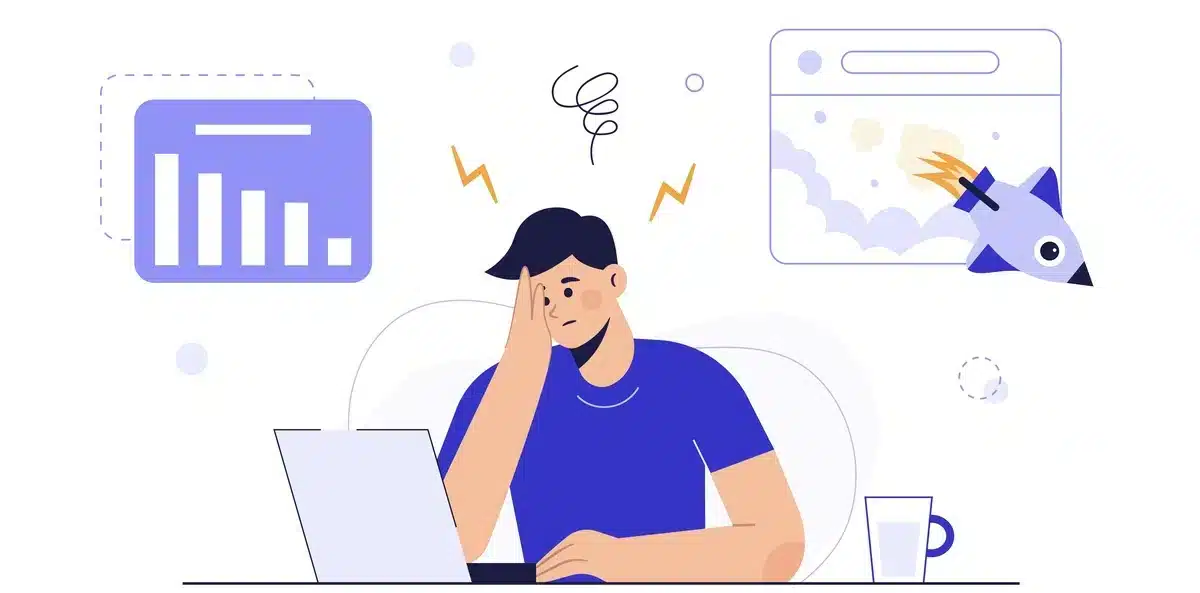
WordPress can be considered to be hard to use for several reasons:
1. Complexity
Why is WordPress so hard to use? Well, one big reason is that it’s pretty complicated.
WordPress has many tools and options, which can be overwhelming, especially for beginners.
Determining how to use the dashboard and customize your site can feel like diving into a maze.
Adding plugins to make your site do cool stuff and tweaking settings to make it run smoothly can also be tricky if you’re not tech-savvy.
Plus, there are so many themes and plugins to choose from that it’s like searching for a needle in a haystack to find the perfect fit for your website.
So, all in all, the complexity of WordPress is a significant factor in why it can be hard to use.
2. Customization
Another reason for this question, “Why is WordPress so hard to use”? is because it’s tough to customize.
There are many themes and plugins, just like picking the best toy from a giant toy store can be overwhelming.
Even after you choose, figuring out how to make things look and work the way you want can be challenging.
Understanding how to change how your website looks and behaves takes time and effort.
Plus, with so many options, it’s easy to feel unsure about what to do next.
This can make it hard for many people to create the website they want, making WordPress seem challenging to use.
3. Updates and Maintenance
WordPress can be tricky because of updates and maintenance.
It regularly gets updates to make it better and safer, but managing them can be tricky.
Ensure they won’t mess up your website’s themes and plugins.
Plus, it would be best to do things like backing up your site, checking for security issues, and ensuring it runs well.
This can be hard, especially even when you lack technical skills.
Overall, keeping up with all this maintenance can make using WordPress feel complicated and overwhelming for many people.
4. Technical Knowledge
Why is WordPress so hard to use? One big reason is that you need to have some technical knowledge.
Even though WordPress is supposed to be easy, some things are tricky if you’re unfamiliar.
For example, if you want to change how your website looks or works, you might need to understand HTML, CSS, and PHP programming languages.
And if something goes wrong on your website, figuring out what’s gone wrong and how to fix it can be challenging if you don’t know about coding.
Making your website run faster also requires technical knowledge, like understanding how servers work and managing databases.
These technical things can be hard to understand, especially when starting with WordPress.
So, while WordPress has many great features, dealing with its technical side can make it hard for some people to use.
5. Security Concerns
Security concerns also play a significant role in this question: why is WordPress so hard to use?
These security concerns can be in the form of attacks like Brute force or DDoS.
It can become vulnerable to hackers or viruses without proper steps to keep your website safe.
It would help you stay on top of tasks like updating plugins and themes, using strong passwords, and backing up your site regularly.
For people unfamiliar with these things, it adds another difficulty to using WordPress.
So, ensuring your WordPress site stays safe can be tricky, which adds to its challenges.
Why WordPress Is Best Despite Its Complexity

Why is WordPress so hard to use? Despite its claimed complexity, WordPress remains a top choice for website creation due to several compelling reasons:
- Flexibility: WordPress offers unparalleled flexibility, allowing users to build various websites, from simple blogs to complex eCommerce stores. Its extensive selection of themes and plugins enables customization to meet diverse needs and preferences.
- Supportive Community: With a vast community of users, developers, and experts, finding solutions to WordPress-related challenges is easier than ever. Online forums, tutorials, and documentation provide valuable resources for navigating the platform’s complexities and learning new skills.
- Scalability: WordPress is highly scalable, making it suitable for websites of all sizes. Whether starting small or managing a large-scale online presence, WordPress can adapt to your needs and grow alongside your business or project.
- SEO-Friendly Features: WordPress has built-in features and plugins to enhance search engine optimization (SEO). From customizable permalinks to SEO plugins, WordPress simplifies the process of optimizing your website for better search engine visibility and ranking.
- Continuous Improvement: The WordPress platform undergoes constant development, with regular updates introducing new features, enhancements, and security patches. By staying updated with the latest releases, users can ensure their websites remain secure, up-to-date, and competitive in today’s online landscape.
While WordPress may present challenges for some users, its unmatched flexibility, supportive community, scalability, SEO-friendly features, and commitment to continuous improvement make it a powerful and worthwhile platform for creating and managing websites.
9 Ways to Make WordPress Easier to Use
1. Simplified User Interface
To make WordPress more straightforward, the ultimate solution to the question Why is WordPress so hard to use? is to use a simplified user interface.
Making WordPress more straightforward to use can be done by simplifying its interface. This means making it less complicated and cluttered.
We can eliminate unnecessary things and show only what’s essential.
We should also use clear words and labels for buttons and menus. This helps users understand what each button does without confusion.
Using pictures and colours can also help. They can show users where to click or what’s important.
We can also add tips and hints to help users when they’re stuck. This makes it easier for them to use WordPress without needing much help.
In short, making WordPress more straightforward to use makes it better for everyone. It helps beginners and experts alike enjoy using it without any trouble.
2. Upgrade your WordPress knowledge
Consider diving deeper into the platform’s features and functionalities to upgrade your WordPress knowledge and make it easier to use.
Please take advantage of online tutorials, forums, and documentation provided by WordPress and third-party resources.
Explore advanced topics like theme customization, plugin development, and website optimization techniques.
Familiarize yourself with best practices for security, performance, and SEO (Search Engine Optimization).
Stay updated with the latest WordPress news and developments through blogs, podcasts, and social media channels dedicated to WordPress updates and tips.
By continuously expanding your understanding and learning WordPress, you’ll be better equipped to leverage its capabilities and streamline your website management processes.
3. Use a WordPress SEO Plugin
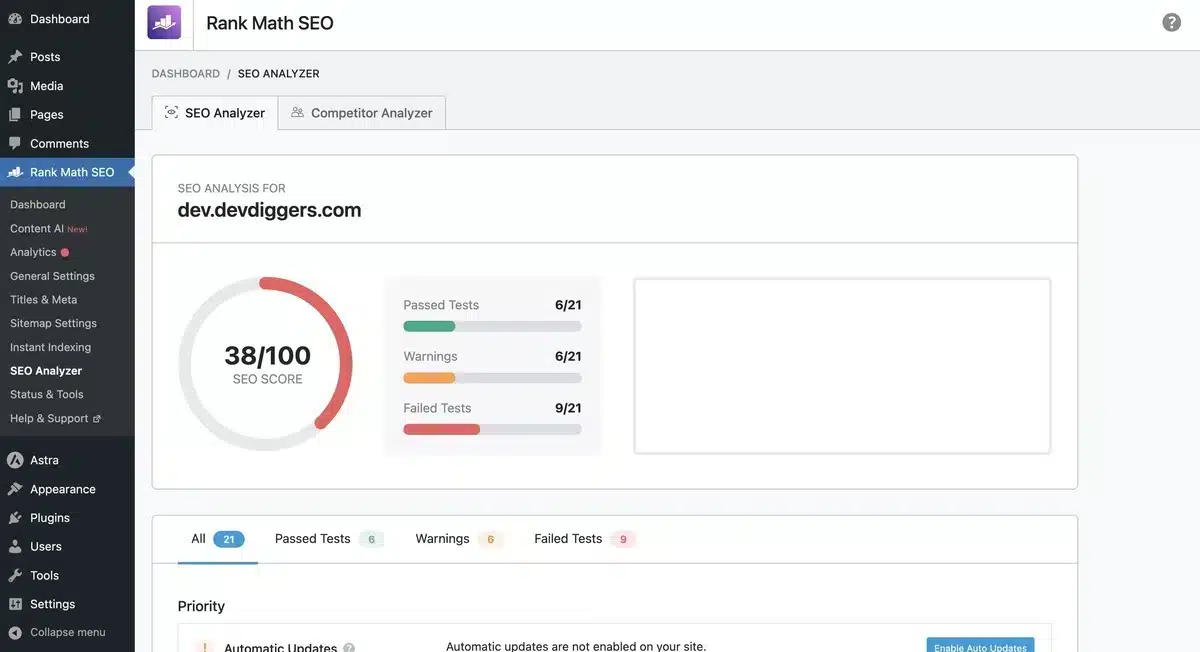
Using a WordPress SEO plugin can help solve the puzzle of why WordPress is so hard to use.
These handy tools simplify making your website more visible on search engines, even if you’re not a tech whiz.
Various SEO Plugins, such as All in One SEO (AIOSEO), RankMath SEO, and Yoast SEO, are available.
With a plugin, you can tweak titles, descriptions, and keywords to make your site easier to find online.
They also create unique maps that help search engines understand your site better.
Plus, they offer tips on how to make your content more SEO-friendly by suggesting keywords and links.
Overall, using a WordPress SEO plugin makes managing your site more accessible and improves its chances of being discovered online, which addresses the challenges of using WordPress.
4. Set up Google Analytics
Setting up Google Analytics is critical for understanding why some individuals struggle to use WordPress.
It enables you to track users’ activities on your website, such as which pages they view and how long they remain.
This essential information identifies where users may have difficulty, allowing you to improve their experience.
For example, if many people leave your site after seeing a specific page, you can study why they went and make the required modifications.
Similarly, if people stay on a page for an extended period without engaging further, it may signal usability concerns.
Using Google Analytics insights to figure out and fix these issues will improve the overall accessibility of your WordPress site, making it more accessible and user-friendly for all visitors.
It’s all about using data to create a more personalized experience for your audience.
5. Regular Updates and Maintenance
Regular updates and maintenance address the common question of “Why is WordPress so hard to use?” by simplifying processes and enhancing user experience.
By regularly updating the WordPress core software and its plugins and themes, users can benefit from enhanced security, improved performance, and access to new features, making the platform more accessible to navigate.
Automatic updates can be enabled to simplify this process, reducing the need for manual intervention and addressing one of the reasons why some users find WordPress challenging to manage.
Additionally, performing routine maintenance tasks such as database optimization, cache clearing, and security scans helps keep the site running efficiently.
It minimizes the risk of potential issues, further contributing to a smoother user experience.
Implementing a structured schedule for updates and maintenance, whether weekly, bi-weekly, or monthly, can help users stay organized and proactive in managing their WordPress websites effectively, ultimately making the platform more user-friendly.
Furthermore, utilizing tools and plugins designed to automate specific maintenance tasks can further simplify the process, addressing another aspect of why some users find WordPress challenging to use.
6. Utilize a Simple Theme
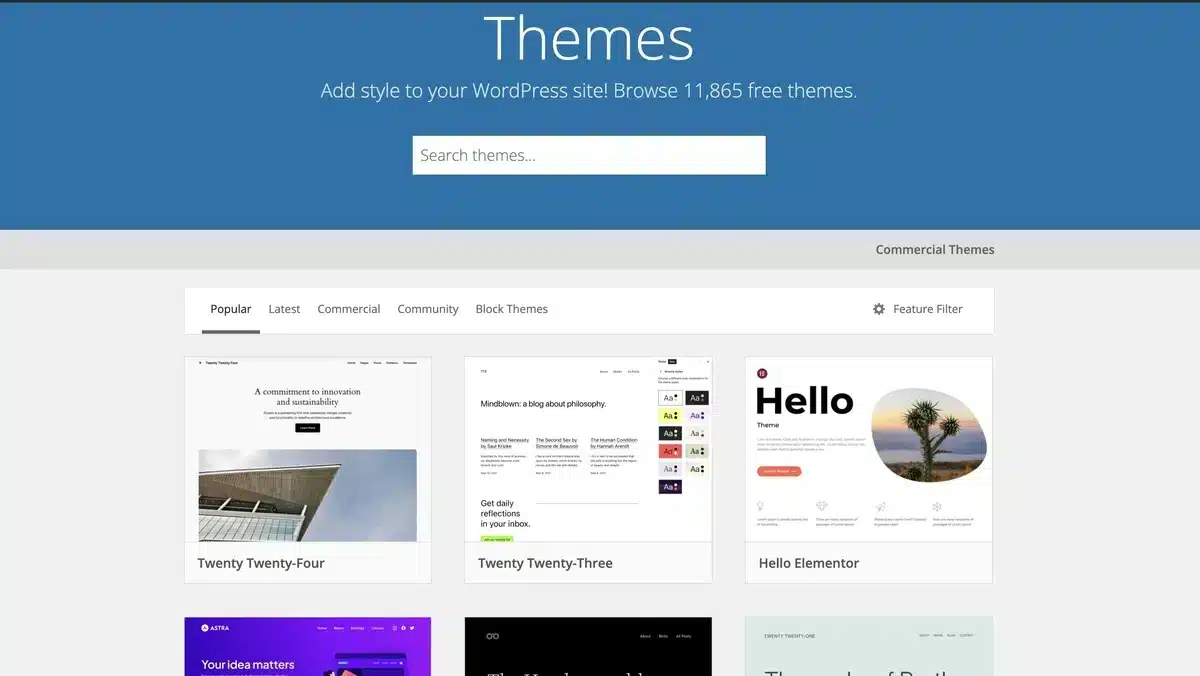
Choosing a simple theme is a smart way to make WordPress more straightforward.
Simple themes have designs that are easy to understand and navigate. They don’t have complicated layouts or fancy animations that confuse people.
A simple theme makes your website load faster and works better on phones and tablets. It also makes it easier to update your site and add new features without any trouble.
In short, picking a simple theme helps your website look good, load fast, and easily manage, making WordPress a breeze for everyone.
7. Use High-Quality Themes and Plugins
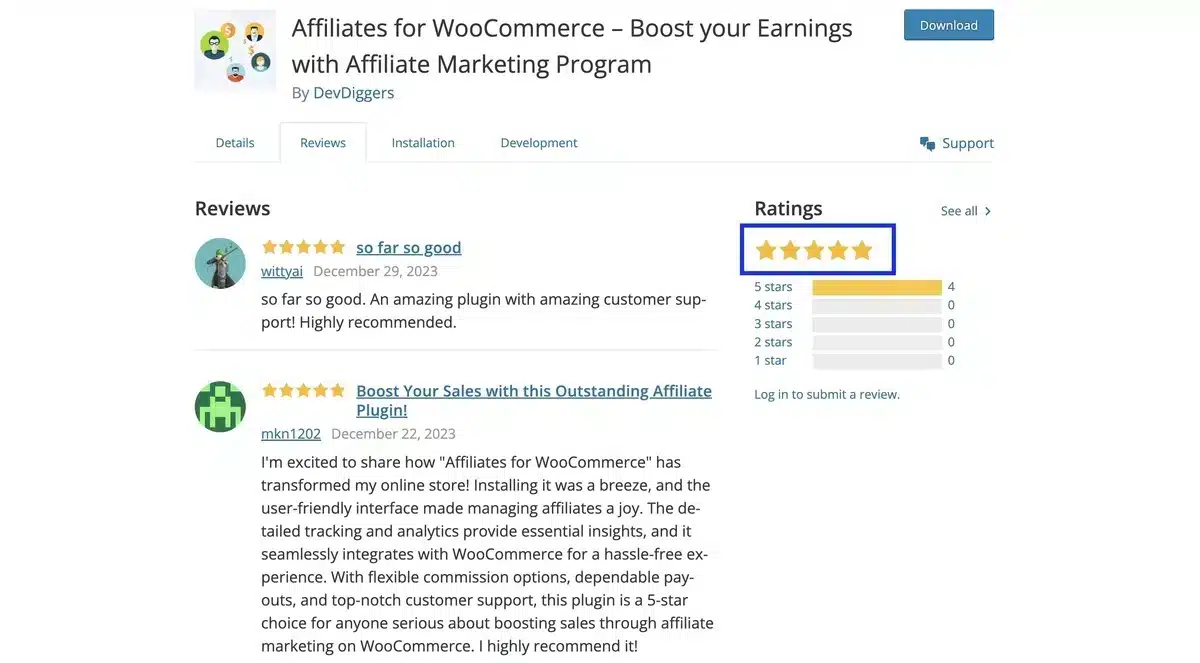
Why is WordPress so hard to use? This is a question many users struggle with, and a significant part of the answer lies in selecting themes and plugins.
However, high-quality options can significantly reduce these challenges, making the WordPress experience much smoother.
Quality themes are crafted with user-friendliness in mind, showcasing intuitive layouts and straightforward navigation menus.
They’re also designed to be responsive, ensuring seamless performance across various devices.
Additionally, these themes are optimized for speed and efficiency, addressing users’ common frustrations.
Similarly, quality plugins serve as valuable tools for enhancing website functionality.
These well-tested and reliable add-ons can extend the capabilities of your site without causing conflicts or slowdowns.
Therefore, carefully choosing themes and plugins can significantly reduce the complexities often associated with using WordPress.
8. Choose the Right Web Hosting Provider
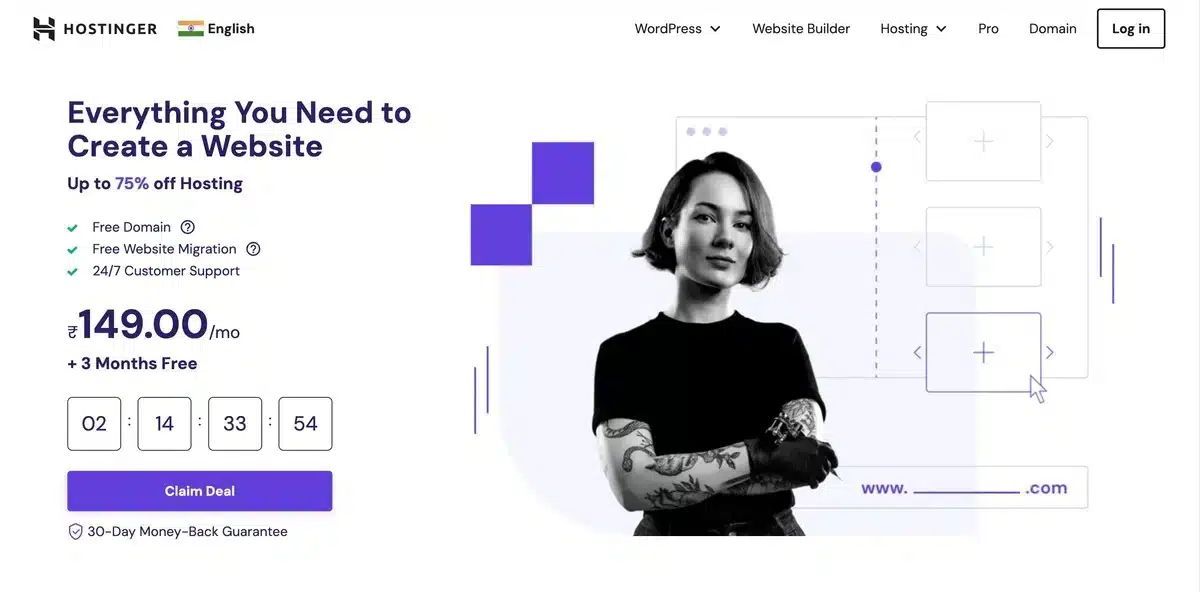
Choosing the right company to host your website is essential for using WordPress easily.
Look for a hosting provider that’s good at handling WordPress websites.
They’ll make things easier for you by setting up WordPress with just one click and updating it automatically.
They’ll also ensure your website stays safe from hackers and other problems.
These hosting companies also have helpful support teams to assist you with any questions or issues with your WordPress site.
Various web hosting providers are available, such as Bluehost, Hostinger, SiteGround, Dreamhost, and WP Engine.
So, picking the right hosting provider for WordPress can make running your website much more straightforward and stress-free.
9. Get WordPress Maintenance Service
Getting a maintenance service is another excellent solution to “Why is WordPress so hard to use?” and to make using WordPress easier.
This means hiring experts to look after your website regularly. They’ll keep everything up-to-date, safe from hackers, and running smoothly.
You won’t have to worry about fixing technical stuff with a maintenance service. Instead, you can focus on creating content for your site.
WordPress Development Services also offer extra benefits like making your site faster and helping it rank better on Google.
Overall, getting a maintenance service gives you peace of mind, knowing your website is in good hands.
Final Thoughts on Why is WordPress So Hard to Use
WordPress’s complexity can be due to its extensive features and customization choices.
While these features provide enormous flexibility and power, they can also result in a comprehensive learning process for users, particularly those new to the platform.
Also, the need for clear user guidance and a complex interface design might make it challenging to navigate WordPress successfully.
However, we can reduce the challenges associated with WordPress usage by identifying and addressing specific problem spots through simplified user interfaces, clear documentation, and user-friendly lessons.
Therefore, while the issue “Why is WordPress so hard to use?” can be resolved by improving usability and accessibility, it can eventually make WordPress a more user-friendly platform for everyone.
FAQs About Why is WordPress So Hard to Use
Are there specific features that complicate WordPress use?
Features like themes, plugins, and widgets can overwhelm new users. Understanding how to install, configure, and troubleshoot these elements can be challenging.
Is coding knowledge necessary to use WordPress?
While coding knowledge isn’t mandatory, having basic HTML, CSS, and PHP skills can significantly enhance your WordPress experience. However, many tasks can be accomplished without coding through the platform’s user-friendly interface.
Why do some people find WordPress easier than others?
Experience, familiarity with web development concepts, and individual learning styles all affect how easy or challenging someone finds WordPress. Those with prior website-building experience or a knack for technology may adapt more quickly.
What are common mistakes that make WordPress more challenging to use?
Common mistakes include neglecting regular updates, installing too many plugins, using complex themes without adequate understanding, and ignoring website optimization practices. Addressing these issues proactively can make WordPress more manageable.
Can I switch to a more straightforward platform if WordPress proves too tricky?
Yes, several user-friendly website builders and content management systems exist as alternatives to WordPress. However, migrating content and adapting to a new platform may present challenges, so thorough research is recommended before switching.
