Progressive Web App for WordPress | WooCommerce PWA | Push Notifications
Progressive Web App for WordPress plugin is a transformative tool designed to elevate WordPress websites by converting them into Progressive Web Apps (PWAs). This technology empowers website owners to offer users a mobile app-like experience directly from their web browser without the need to download a traditional app from app stores.
By installing this plugin, WordPress sites become instantly accessible, faster, and more engaging, significantly enhancing the user experience. WordPress PWAs created with this plugin offer offline capabilities, allowing users to access content even without an internet connection, thanks to efficient caching strategies.
This is particularly useful for readers who wish to consume blog posts and news articles or access product information on the go. The plugin also enables push notifications, a powerful feature for website owners to re-engage visitors by sending timely updates, offers, and alerts directly to their devices.
The installation process is straightforward, requiring no advanced technical knowledge. Once activated, the plugin automatically applies best practices for PWAs, ensuring your WordPress site meets the highest standards of speed, reliability, and engagement. Customization options allow for modifying the appearance and functionality of the PWA to match the website’s brand identity, offering a cohesive and immersive user experience.
This WooCommerce PWA plugin is essential for WordPress site owners looking to stay ahead in the mobile-first world, offering a competitive edge by using modern web technologies to delight users and drive engagement.
Admin End of the Progressive Web App for WordPress Plugin
Configuration
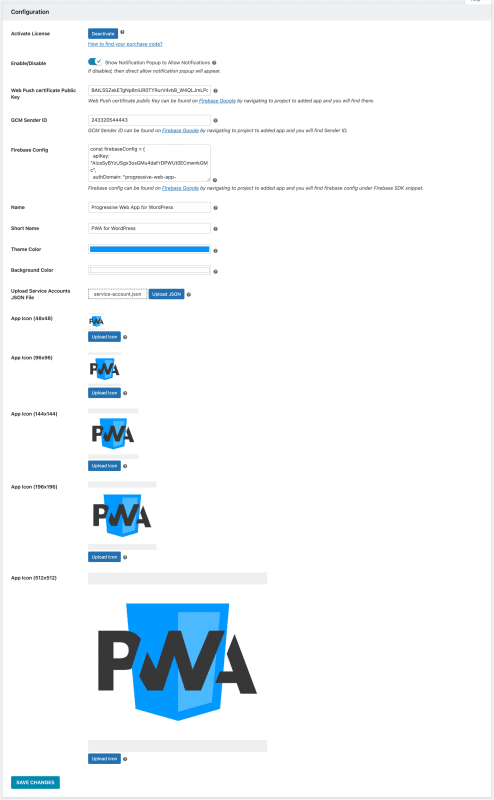
Activate License
You must enter the purchase code and email to activate your license to use this plugin.
Show Notification Popup to Allow Notifications
This will display the user-friendly notification popup first so the user can allow or cancel it.
Web Push certificate Public Key
This is the web push certificate public key from the Firebase that will be used to send push notifications.
GCM Sender ID
This is the Firebase Sender ID that will be used to send push notifications.
Firebase Config
These are the Firebase configs that we get above from Firebase that will be used to send push notifications.
Name
This is where the admin can change the app’s name.
Short Name
The admin can change the app’s short name from this location.
Theme Color
Here is where the admin can choose the app’s theme color.
Background Color
From this page, the admin can choose the app’s background color.
Upload Service Accounts JSON File
Upload the service accounts JSON file which you downloaded from the Firebase.
App Icons
The admin must upload the app’s icons in the appropriate picture sizes.
Push Notifications
Here, the admin can view the list of recently added notifications and take action, such as searching through or editing previously added notifications, deleting any, or sending notifications to users.
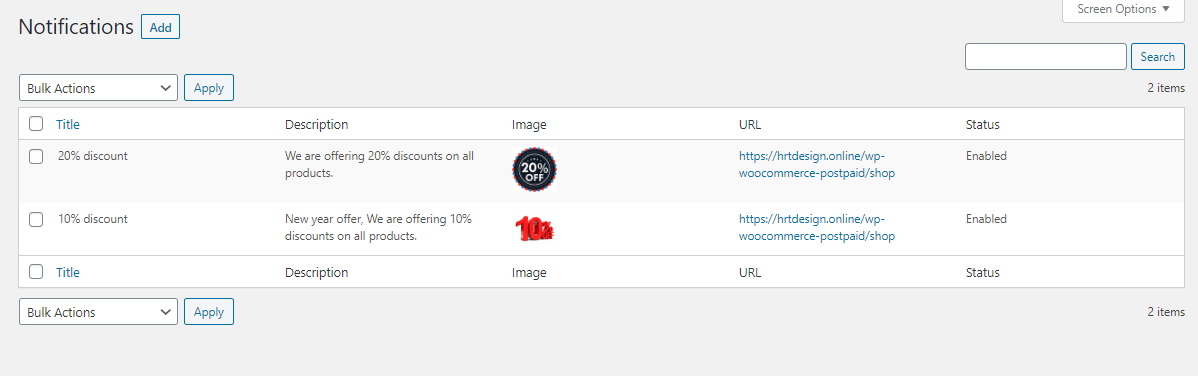
Add Notification
From this page, the admin can add new notifications.
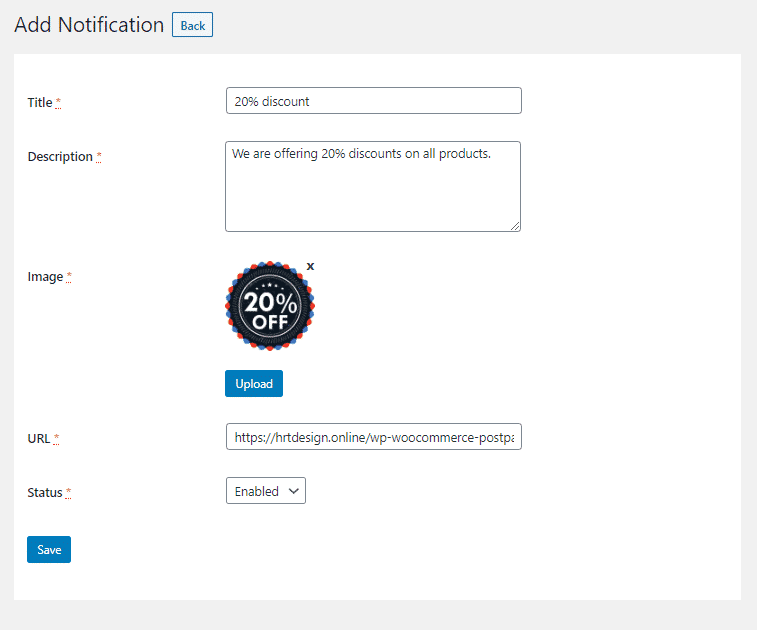
Title
Users will get a push notification with the title displayed.
Description
Users will get a push notification with the description presented.
Image
The admin must upload the photographs, or they can choose from already submitted images, which will be sent to users via push notifications.
URL
The admin must enter the URL users are forwarded to when they click push notifications.
Status
This indicates the notification’s status, which is either enabled or disabled.
Analytics
The admin can view analytics reports for PWA installations and subscribers who have enabled notifications on your website. The admin can view the report’s most recent 15 days of data.
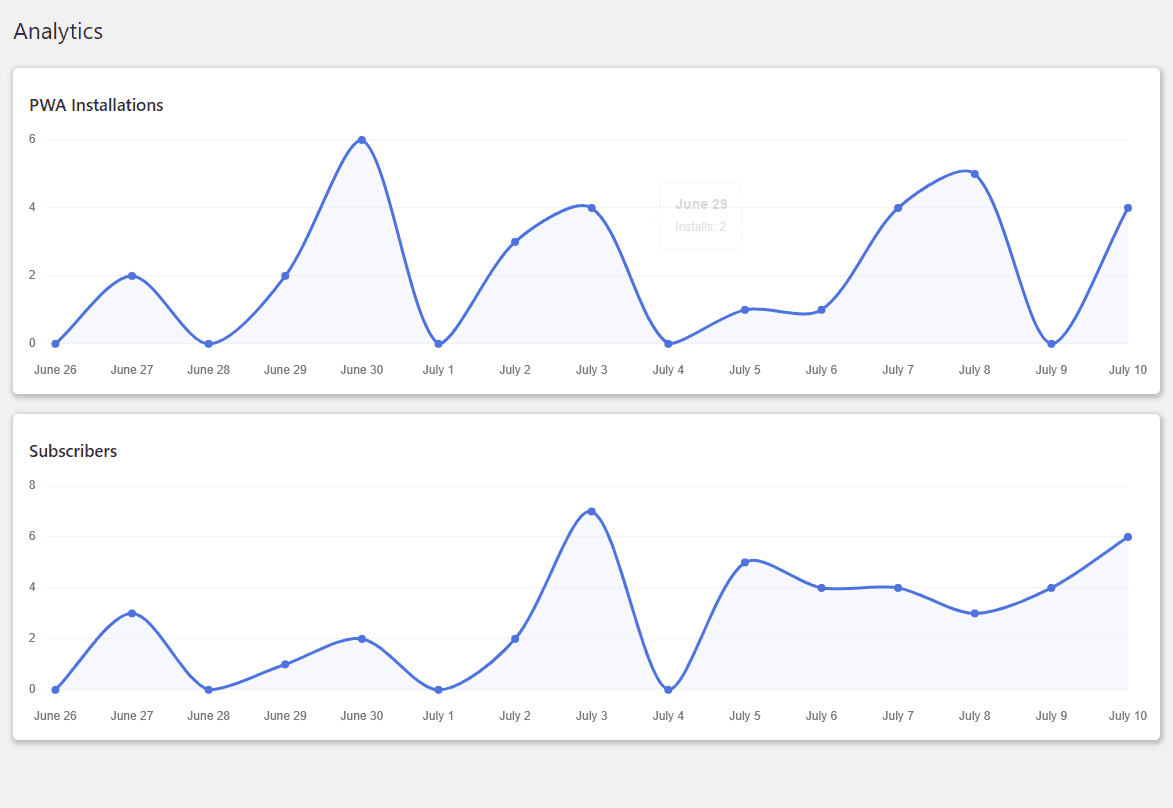
Customer’s End of the Progressive Web App for WordPress Plugin
Progressive Web App on Desktop
Customers can visit your website and download the app using the plus icon, as shown in the image below. The app is then installed on the customer’s desktop, allowing them to access your website using the app.
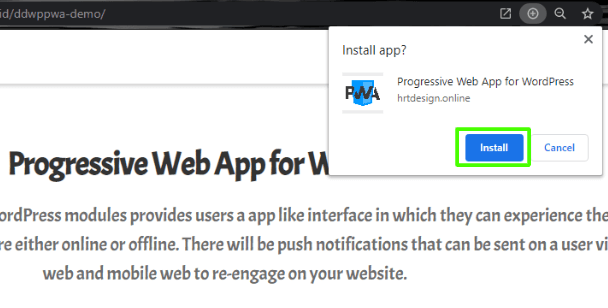
Progressive Web App on Mobile
When a customer visits your site via mobile browser, they will get a popup to add the PWA to your Home screen option, from which they can add the PWA and use your site’s app interface. The steps are outlined in the images below.
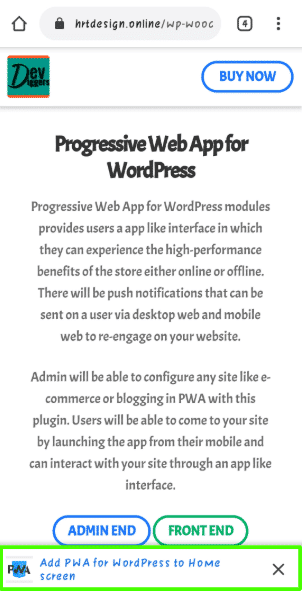
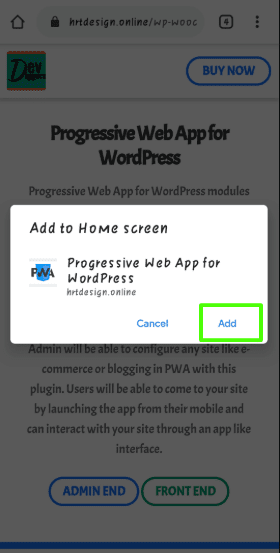
After adding the app, customers will see it on their mobile home screen, as seen in the image below, from which they may browse your website.
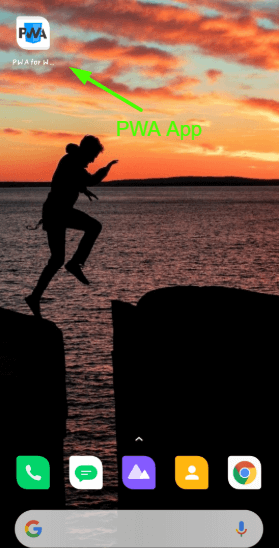
Push Notifications
When the admin sends a notification from the backend, users who have enabled notifications will receive it on their mobile phones and desktops.
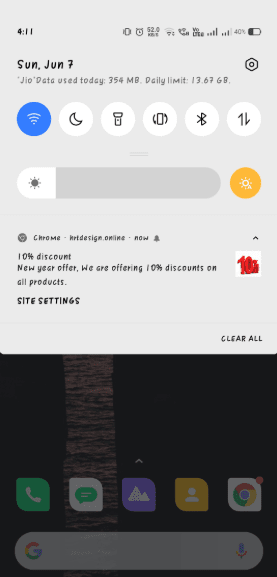
After clicking the notification, the app will open with the URL specified by the admin.
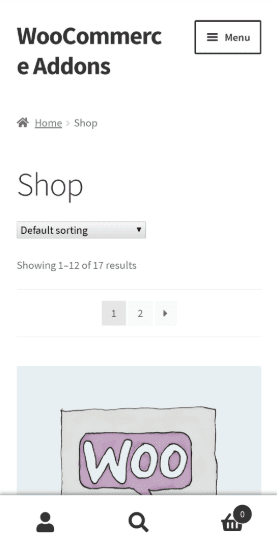
Features
The Progressive Web App (PWA) for WordPress has many excellent features that improve your website. Here’s what it offers:
- Offline Access: Even if you are not connected to the internet, your PWA will continue to function, allowing users to visit your site anytime and anywhere.
- Speedy Loading: Your PWA loads fast, thanks to clever tricks that make it quick and responsive.
- Push Notifications: You can send notifications to users’ devices, keeping them in the loop about updates or promotions.
- Works on Any Device: Your PWA looks great and works smoothly on all kinds of devices, whether it’s a computer, tablet, or phone.
- Easy to Add: Users can easily add their PWA to their device’s home screen for quick access.
- Better Performance: Your website will perform better, load faster, and run smoother.
- SEO Friendly: PWAs are suitable for search engines, so your site will rank better and be easier to find.
- Works Everywhere: Your PWA works on different devices and browsers, ensuring everyone gets a good experience.
- Customize It: You can personalize your PWA with your logo, colors, and more, making it unique to your brand.
- Accessible to All: Even people with older devices or browsers can still use your PWA, ensuring everyone can access your site easily.
Overall, the Progressive Web App for WordPress plugin adds fantastic features that make your website more user-friendly, faster, and easier to find.
Why Choose It?
There are some great reasons why you should pick our Progressive Web App (PWA) for WordPress.
Firstly, it’s super easy to use. You can install PWA on your WordPress website without hassle, even if you’re not a tech expert.
Secondly, our plugin makes your website load faster, even when the internet connection is slow. This means happier visitors who are more likely to stick around and explore your site.
Also, you can customize your PWA to match your brand perfectly. From the icon to how it behaves offline, you have complete control over how your PWA looks and feels.
Our plugin is compatible with all devices and browsers, so no one misses your PWA’s excellent experience.
We’re constantly updating and improving our plugin to ensure it works smoothly with the latest WordPress versions. So, you can trust that your PWA will stay secure and up-to-date.
Our products fulfill WordPress standard requirements, including security, quality, performance, and modern coding standards. For this, Envato presented us with the WP Requirements Compliant Badge for our CodeCanyon Portfolio.
FAQs
It's a big challenge on iOS because Safari doesn't offer prompts like Android's Web App Banners. Users need to find your PWA URL in Safari, then manually add it to their home screen using the Share icon. There's no clear indication that a website is a PWA on iOS.
Unlike traditional mobile apps, Progressive Web Apps do not need to be downloaded or installed from an app store. Users can access PWAs directly through their web browser, eliminating the need for manual updates and saving device storage space. Additionally, PWAs are cross-platform, working seamlessly across different devices and operating systems.
Turning your WordPress site into a Progressive Web App offers numerous benefits, including improved user engagement, faster load times, offline access to content, and increased discoverability through search engines. PWAs also provide a more immersive experience for users, leading to higher conversion rates and better overall satisfaction.
In most circumstances, making your WordPress site a Progressive Web App can improve its SEO performance. PWAs were created to be quick, dependable, and mobile-friendly, all of which are qualities that search engines such as Google consider when ranking websites. Furthermore, PWAs frequently give a better user experience, resulting in longer visit durations and lower bounce rates, which can help boost your SEO rankings.
Progressive Web Apps were created for various devices and browsers, including desktops, smartphones, and tablets. However, certain features, such as push notifications and offline functionality, may be limited or unavailable on older browsers or devices that do not support the necessary web technologies. Run your PWA on different devices and browsers to ensure compatibility and optimal performance.
You can still use plugins and themes with your Progressive Web App WordPress site. Our WordPress PWA integration is compatible with popular WordPress plugins and themes, allowing you to maintain the functionality and design of your site while enhancing it with PWA features. However, choosing plugins and themes optimized for performance and mobile responsiveness is essential to ensure compatibility with the PWA.
Changelog
Version 1.2.0 Added splash screen with an icon size of 512x512 pixels. Resolved security issues.
Version 1.1.4 Added compatibility with the latest WordPress and WooCommerce. Resolved security issues.
Version 1.1.3 Added compatibility with the latest WordPress and WooCommerce. Updated license API. Resolved security issues.
Version 1.1.2 Added compatibility with WordPress 5.8.x Added compatibility with WooCommerce 5.7.x Resolved analytics data with translated sites. Fixed other security issues.
Version 1.1.1 Added License Activation in the configuration menu. Fixed security issues.
Version 1.1.0 Added new analytics submenu. Added analytics reports for PWA installations and subscriber count. Fixed security issues.
Version 1.0.0 Initial Release
21 reviews for Progressive Web App for WordPress | WooCommerce PWA | Push Notifications
Only logged in customers who have purchased this product may leave a review.
Original price was: $49.00.$25.00Current price is: $25.00.
- Lifetime Extension Updates
- 6 Months Free Support
- 24x7 Customer Support
If you have any questions or queries or need assistance with the extension, kindly reach out to us. We will do our best to answer as quickly as possible.
Contact UsCustomer Friendly Refund Policy
Our refund policy is designed to ensure your satisfaction and peace of mind. Get a full refund, if things do not workout well for you.
Try It Before Buy
Want to Maximize your eCommerce Store Potential using our WooCommerce Development Services?



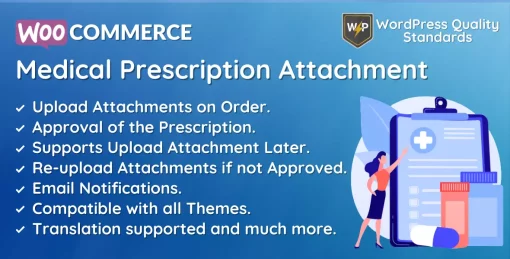
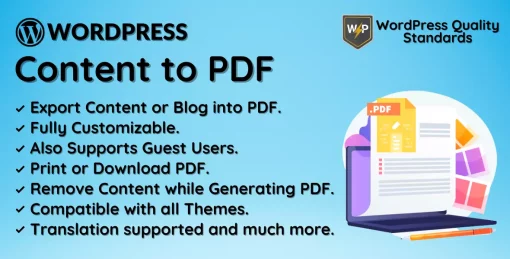
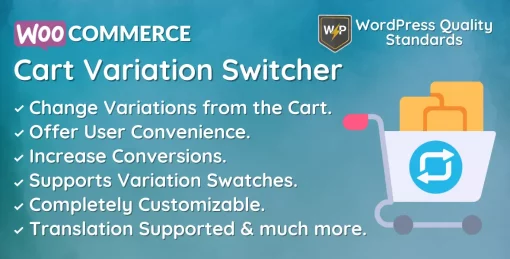


polboonlapo –
This function is highly useful for boosting sales revenue.