What is a Product Listing Page in Ecommerce?
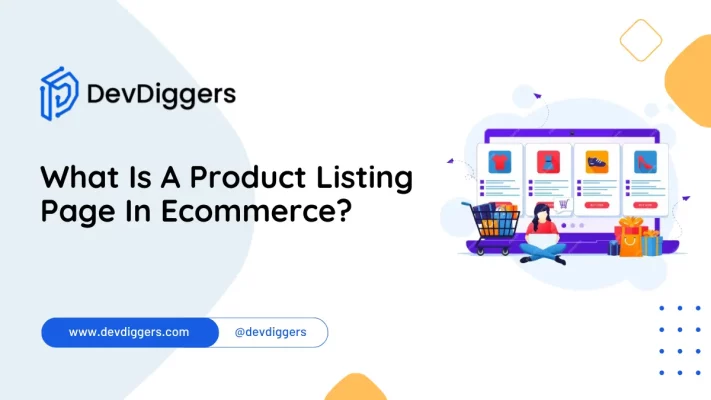
In the fast-paced world of eCommerce, understanding the question of what is a product listing page in eCommerce is essential for providing a smooth purchasing experience.
A well-designed PLP can greatly affect purchasing decisions and improve the whole shopping experience.
In this blog post, we’ll discuss what is a Product Listing Page (PLP) in eCommerce, go over the important components of an effective PLP, offer best practices for optimization, and explain why PLPs are critical for increasing conversions in your online store.
Table of Contents
What is a Product Listing Page In Ecommerce?
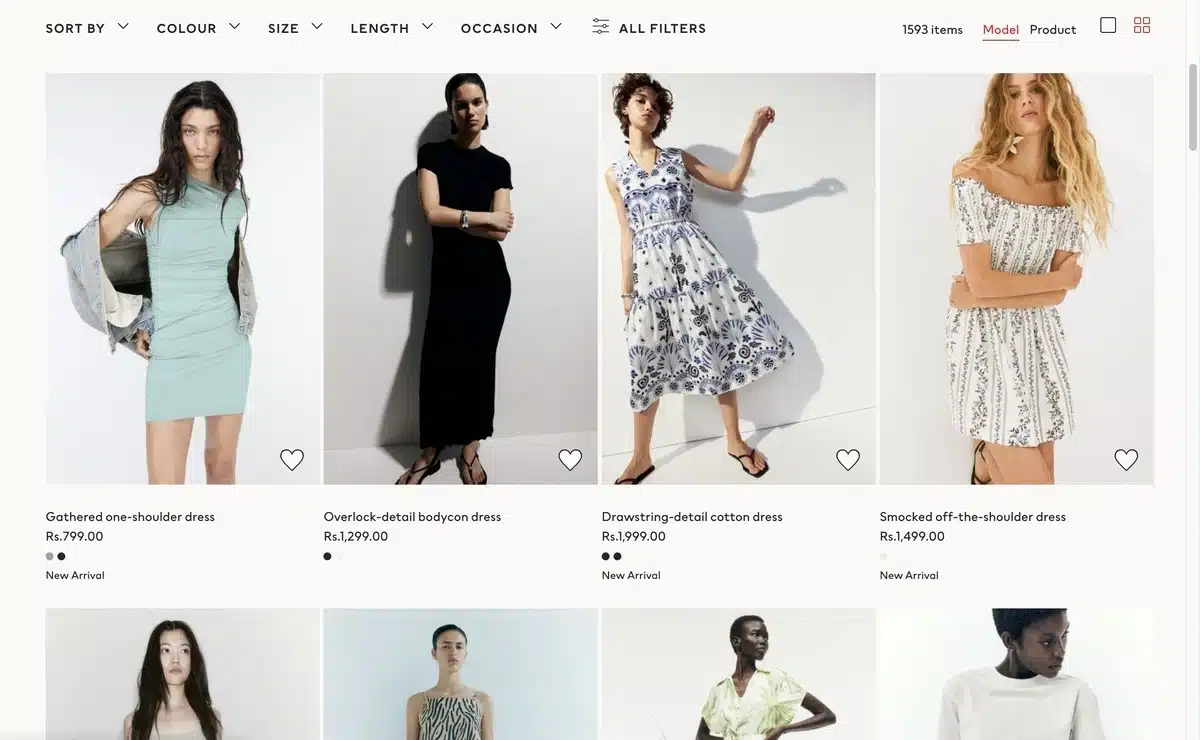
In eCommerce, a Product Listing Page (PLP) displays a list of products for sale, usually arranged by category, brand, or search results.
It functions as a catalog for customers to browse and compare products, displaying important features such as photos, names, prices, ratings, and brief descriptions to make the purchase experience easier.
Key Features of a Product Listing Page in Ecommerce
In the context of the question, what is a product listing page in eCommerce? There are several key features of a PLP in eCommerce which include:
- Product Images: Visual previews of each product.
- Product Titles: Names or short descriptions of the products.
- Prices: Display of product prices, including any discounts or promotions.
- Ratings and Reviews: Customer feedback and star ratings for each product.
- Filters: Tools to narrow down product options based on criteria like price, brand, size, color, etc.
- Sorting Options: Ability to sort products by relevance, price, popularity, newest arrivals, etc.
- Pagination or Infinite Scroll: Methods to navigate through multiple pages of products or continuously load more products as the user scrolls down.
- Product Descriptions: Brief summaries or key features of the products. Use AI Description Optimization to get the best results.
- Add to Cart/Wishlist Buttons: These buttons allow users to add products directly to the shopping cart or save them for later.
- Product Availability: Information on stock status and inventory management, such as “in stock” or “out of stock.” You can use the WooCommerce POS plugin to manage complete inventory in your retail stores or restaurants.
- Quick View: A feature that allows users to see more details about a product without leaving the PLP.
- Category Navigation: Links or menus to quickly jump to different product categories or subcategories.
- Promotional Banners: Highlighting discounts, special offers, deals, or new arrivals. Use the WooCommerce Share for Discounts plugin to manage next-level discounts for social sharing.
- Comparison Tools: Features that allow users to compare multiple products side by side.
These features enhance the user experience by making finding, evaluating, and purchasing products easier.
Types of Product Listing Pages
Apart from understanding what is a product listing page in eCommerce, there are various types of PLP that are used in several eCommerce platforms.
- Category Page: This page displays products from a particular category, such as “Men’s Shoes” or “Laptops.”
- Brand Page: This page lists products from a particular brand, allowing customers to browse its offerings.
- Search Results Page: Displays products related to the user’s search query, such as “running shoes” or “wireless headphones.”
- Sale or Clearance Page: Displays products that are on sale or being cleared out at a discounted price.
- New Arrivals Page: Displays the most recent products added to the store.
- Best Sellers Page: displays the most popular and frequently purchased products.
- Featured Products Page: Displays selected products, often chosen by the retailer for promotion.
- User-Specific Recommendation Page: This page displays products likely to interest particular users based on their browsing and purchasing history.
- Seasonal or Holiday Page: This page lists products relevant to a particular season or holiday, such as “Summer Essentials” or “Christmas Gifts.”
- Bundle Deals Page: Features product bundles sold at a discounted rate.
How to Design an Effective Product Listing Page
Designing a successful Product Listing Page in eCommerce requires several critical considerations to improve user experience, increase conversions, and optimize sales. Here is an organized approach:
1. Clear and Consistent Layout
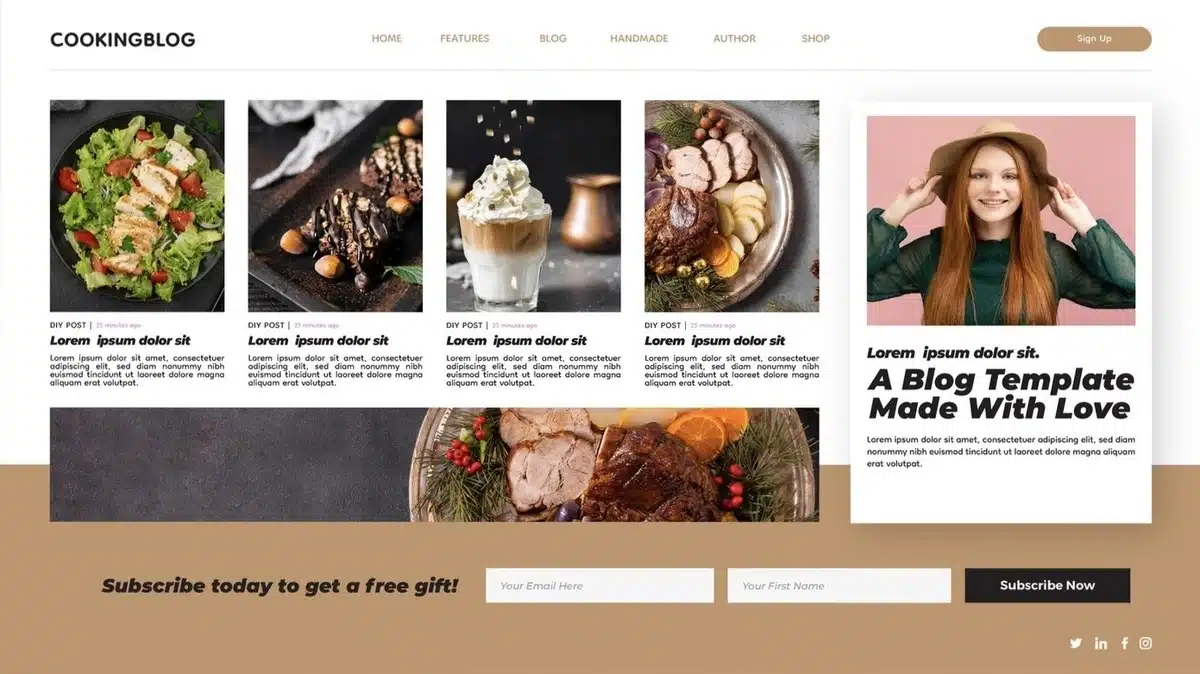
- Grid View: Arrange products in a grid layout for ease and comparison.
- List View: Provide an alternate list view for those who wish to see the entire detail at a glance.
- Consistent Design Elements: Ensure the product picture sizes, fonts, and button styles are consistent throughout the page.
2. High-quality Product Images
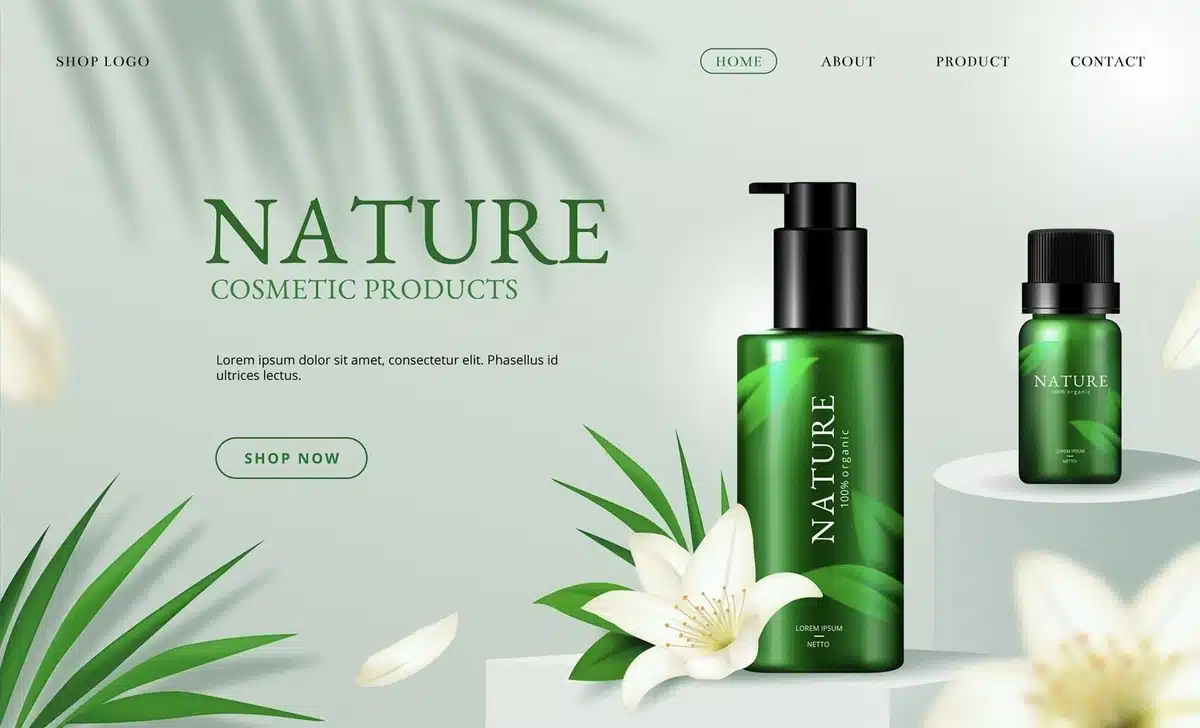
- Use high-resolution photos to reflect the product accurately.
- Use several photos or angles as needed to create a complete view.
- Enable zoom functionality so that users can explore details.
3. Detailed Product Information
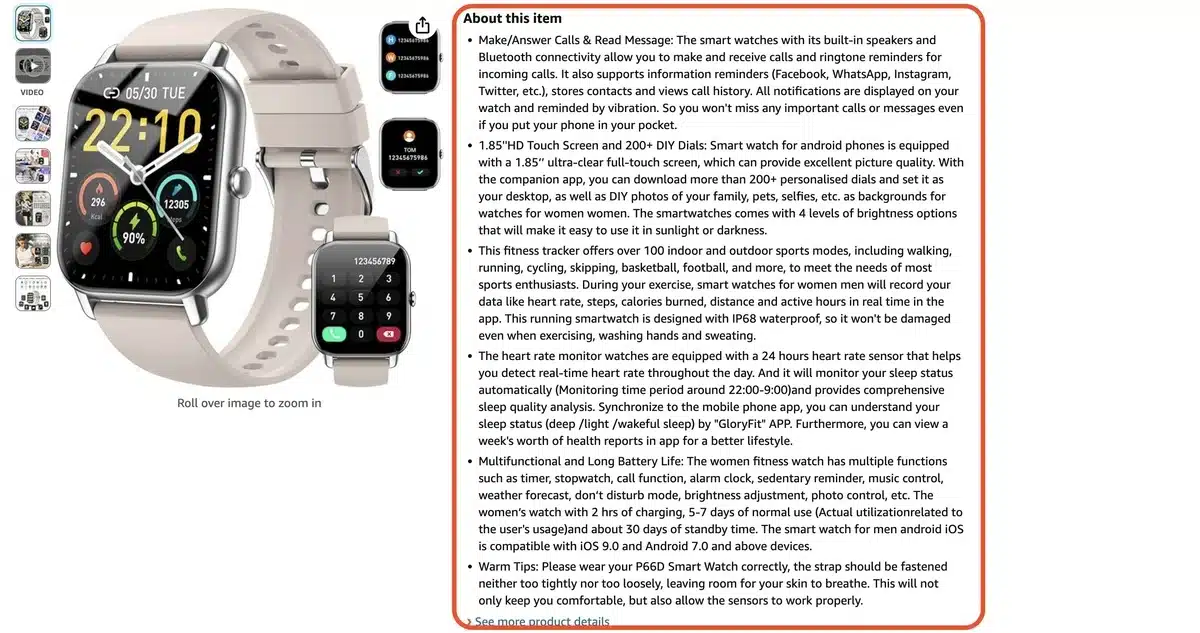
- Use clear product titles and brief descriptions to highlight essential features and benefits.
- Include other necessary information, such as size, colour options, materials, and dimensions.
- Display prices clearly, including any discounts or specials.
4. Easy Navigation & Filtering
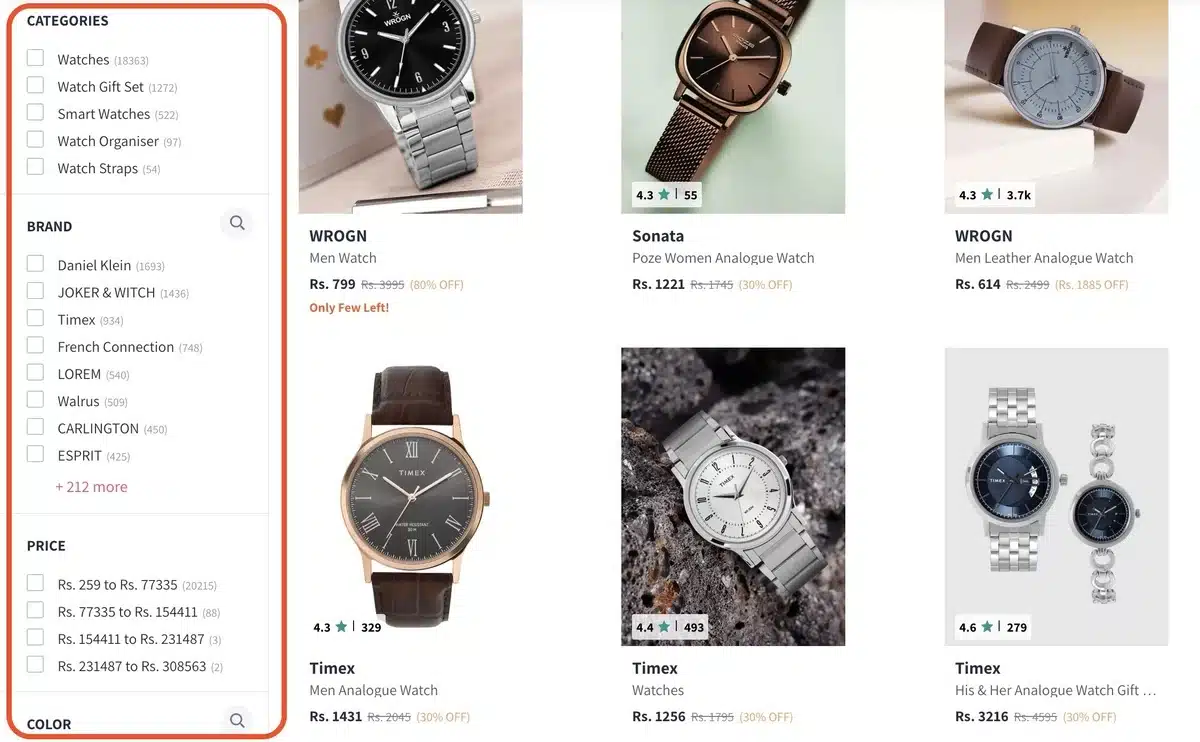
- Use simple filters (e.g., by price, brand, size, and color) to help users easily identify relevant products.
- Provide sorting choices (e.g., by relevance, price, or popularity) to meet different user preferences.
- Use hyperlinks and category navigation to lead users through the many product categories.
5. User-friendly Features

- Include quick view choices that allow users to see further information about a product without leaving the PLP.
- Add wishlist capability, allowing customers to save things for future consideration.
- Ensure smooth interaction with the shopping cart for easy addition and purchase.
6. Mobile Optimization
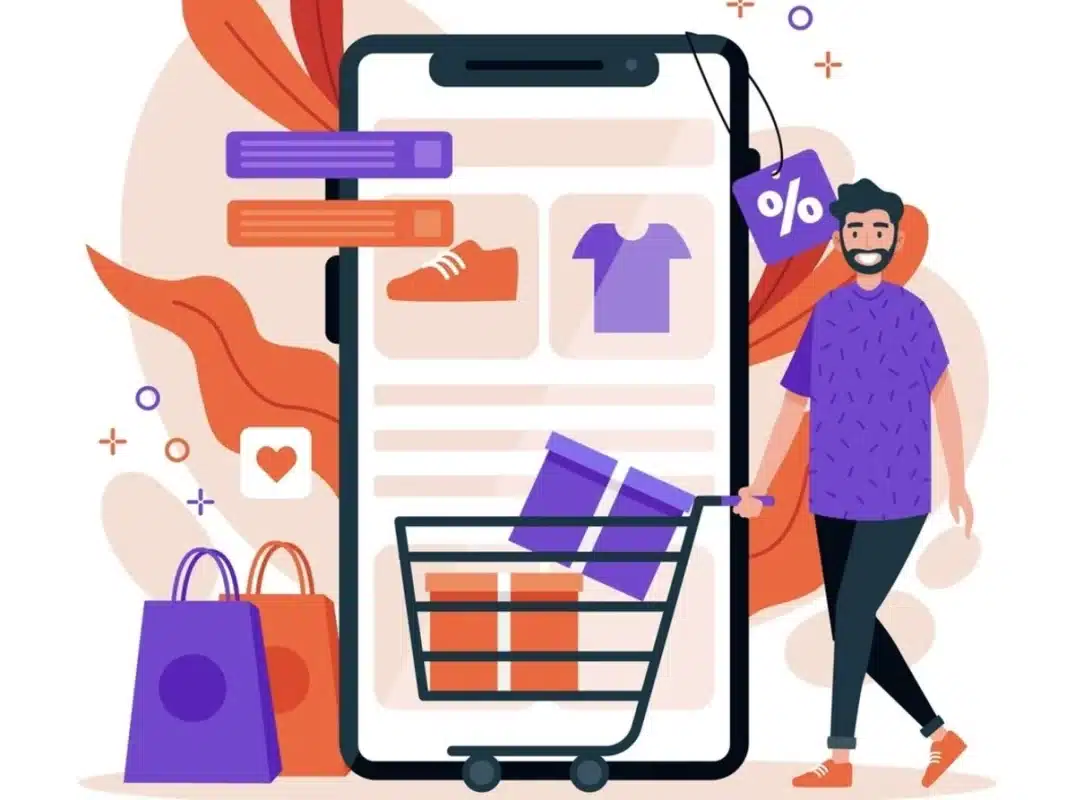
- Design the PLP to be responsive and mobile-friendly for users who browse on smartphones and tablets.
- Prioritize loading speed and optimize pictures and content to improve performance.
7. Social Proof and Trust Signals
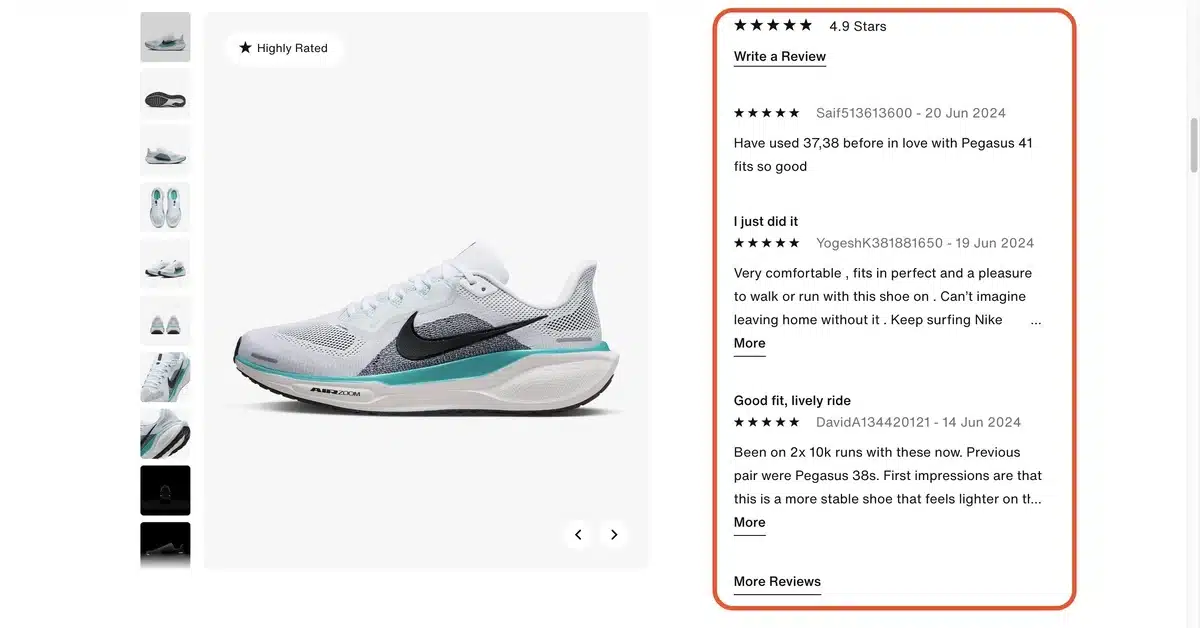
- Add customer reviews and ratings prominently to increase trust and social proof.
- To help users make informed judgments, highlight labels for best sellers, new arrivals, and top-rated products.
8. Promotional Elements

- Use banners or sections to highlight special deals, discounts, or seasonal promotions.
- Include cross-sell, order bumps, and upsell suggestions to stimulate additional purchases.
9. Testing and Optimization
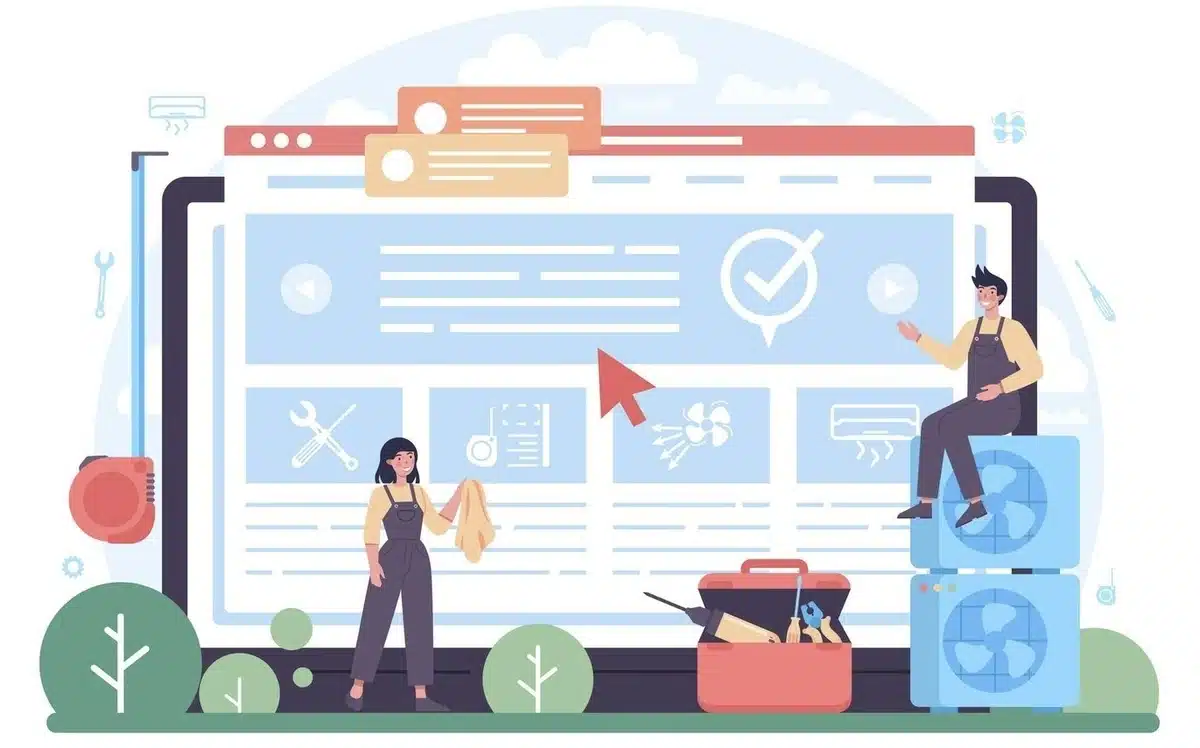
- Conduct A/B testing to identify which layouts, designs, and features are most appealing to your target audience.
- Analytical monitoring of user activity can help find areas for improvement and maximize conversion rates.
10. Accessibility and SEO
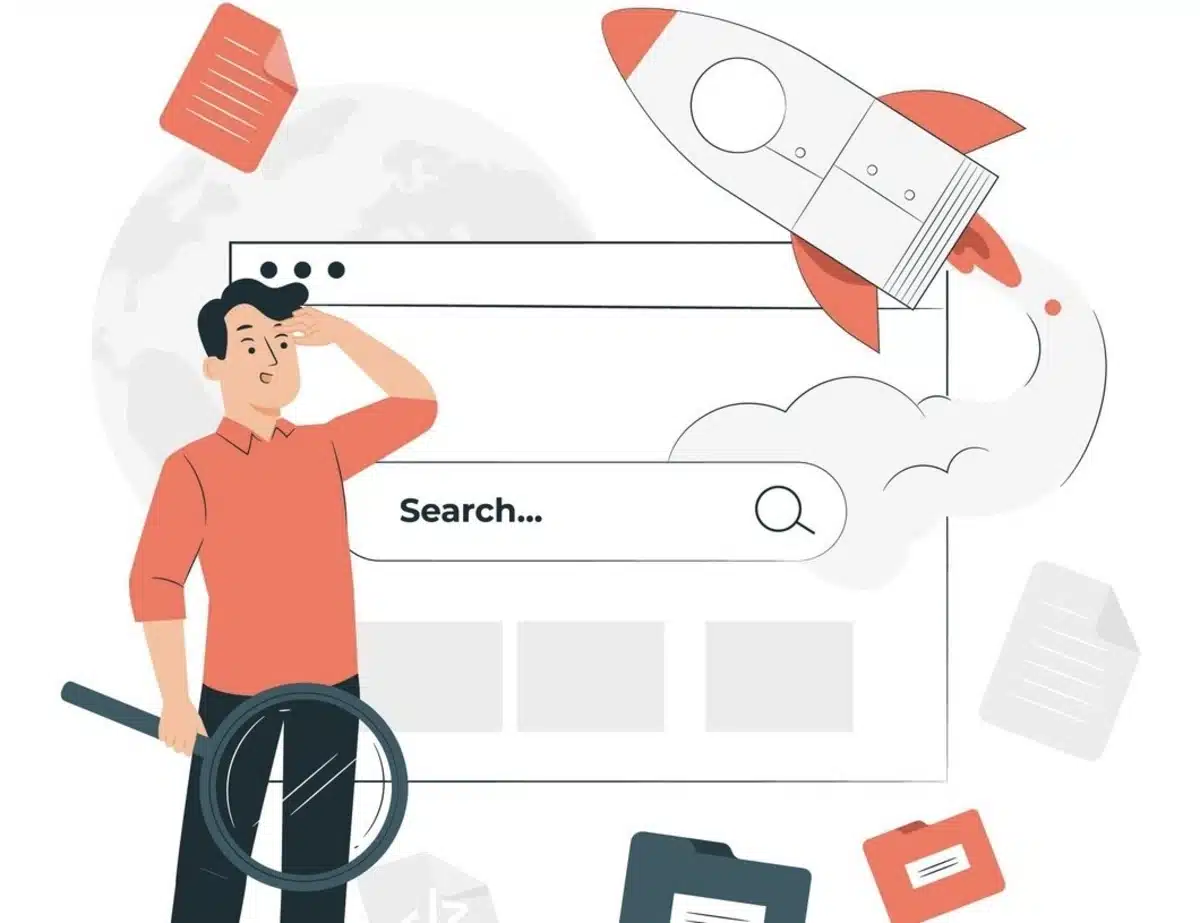
- Ensure that disabled users have access to features such as screen reader compatibility and keyboard navigation.
Optimize product titles, descriptions, and metadata for search engines to increase visibility and organic traffic.
By focusing on these factors, you can develop a Product Listing Page in eCommerce that not only improves the browsing experience but also increases engagement and sales in eCommerce environments.
How to Optimize Product Listing Pages for SEO
Optimizing Product Listing Pages (PLPs) for SEO (Search Engine Optimization) in eCommerce is also crucial for improving visibility in search engine results and attracting organic traffic apart from only learning about the question of what is a product listing page in eCommerce.
Here are effective strategies to optimize your PLPs for SEO:
1. Keyword Research and Optimization
- Conduct keyword research to identify relevant search terms and phrases that potential customers use to find products similar to yours.
- Use these number of keywords naturally in product titles, descriptions, headings, and alt text for images.
2. Optimize Product Titles
- Include descriptive keywords and product attributes in titles while keeping them concise and readable.
- Place important keywords near the beginning of the title for better visibility in search results.
3. Create Unique Meta Descriptions
- Write compelling meta descriptions for each product that accurately summarize its features and benefits.
- Include relevant keywords naturally and encourage clicks by highlighting unique selling points.
4. Use Structured Data Markup
- Implement schema markup such as Product schema to provide search engines with detailed information about your products.
- This can enhance your chances of appearing in rich snippets or product carousels in search results.
5. Optimize Product URLs
- Ensure that product URLs are clean, descriptive, and include relevant keywords.
- Avoid using generic IDs or parameters; instead, use meaningful words that reflect the product’s category or attributes.
6. Image Optimization
- Optimize product images by using descriptive filenames (e.g., product-name.jpg) and alt text that includes relevant keywords.
- This helps search engines understand the content of your images and improves accessibility for users.
7. Improve Page Load Speed
- Ensure that PLPs load quickly on both desktop and mobile devices.
- Optimize images, minify CSS and JavaScript, and leverage browser caching to improve page speed, which is a ranking factor for SEO.
8. Internal Linking
- Use internal links within your PLPs to guide users to related products or categories.
- This helps search engines crawl and index your site more effectively and encourages users to explore more pages.
9. User-Generated Content
- Encourage customers to leave reviews and ratings for products.
- User-generated content not only builds trust but also provides fresh, relevant content that can improve SEO performance.
10. Monitor and Improve Performance
- Use analytics tools to monitor the performance of your PLPs, including traffic, bounce rates, and conversions.
- Identify areas for improvement and test different strategies to optimize for better SEO results.
By implementing these SEO strategies effectively, you can enhance the visibility of your Product Listing Pages in search engine results, attract more qualified traffic, and ultimately increase sales and conversions in your eCommerce store.
Conclusion
In essence, What is a product listing page in eCommerce?
It is a digital store where online shoppers can explore and evaluate a retailer’s product offerings.
Just similar to PLP, PDP (Product Display Page) is also a fundamental factor in every eCommerce website
They are critical tools in the online buying experience, which helps boost engagement, increase sales, and establish the retailer’s presence in the competitive eCommerce market.
FAQs
How do product listing pages benefit online shoppers?
Product listing pages make it convenient for online shoppers to view multiple products at once, compare features and prices, and read relevant information like product specifications and customer reviews. This helps shoppers make informed decisions without navigating to individual product pages.
What elements should a good product listing page include?
A well-designed product listing page should include clear product images from multiple angles, concise yet detailed product descriptions, pricing information, availability status, customer reviews and ratings, filtering and sorting options, and prominent calls-to-action (CTAs) like “Add to Cart” or “Buy Now.”
How can businesses optimize their product listing pages?
Businesses can optimize their product listing pages by ensuring high-quality images, writing compelling and SEO-friendly product descriptions, using relevant keywords, providing accurate pricing and inventory information, enabling filters for easy navigation, optimizing page loading speed, and making CTAs prominent and user-friendly.
How can product listing pages enhance user experience?
To enhance user experience, product listing pages should be intuitive and easy to navigate. Implementing effective filtering and sorting options, providing detailed product information, offering related product suggestions, ensuring mobile responsiveness, and optimizing page speed contribute to a positive user experience.
What are some common challenges in managing product listing pages?
Common challenges in managing product listing pages include maintaining accurate inventory information, updating product details and prices in real-time, ensuring consistency across different devices and browsers, managing large volumes of products efficiently, and addressing technical issues related to page loading and functionality.
